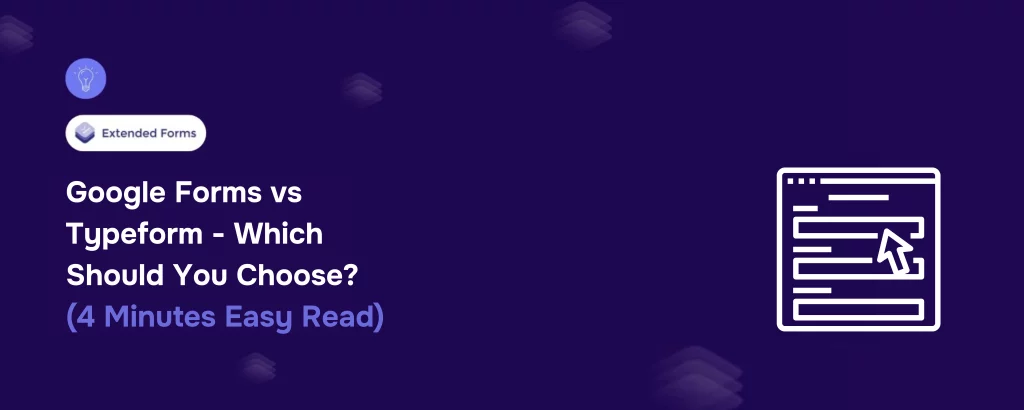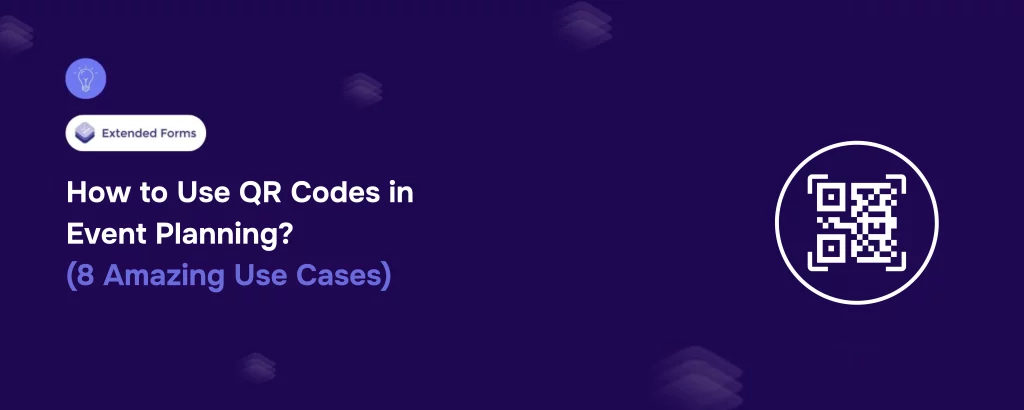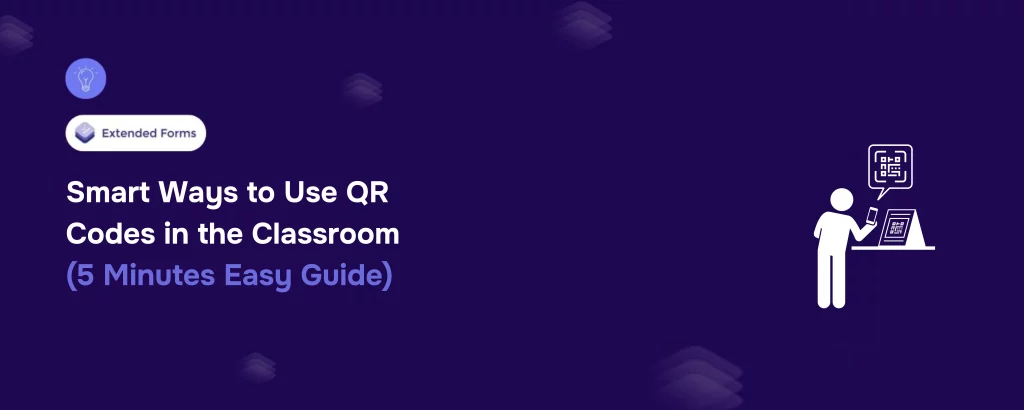ExtendedForms Launches Count-Up Timer for Smarter Assessments
Online assessments have become the backbone of education, training, and recruitment. Whether you are a teacher conducting a mock test, a trainer measuring skill development, or a manager monitoring productivity, timing is always a key factor. Most digital assessment tools have relied on countdown timers to measure how much time remains. While countdowns are useful, …
ExtendedForms Launches Count-Up Timer for Smarter Assessments Read More »