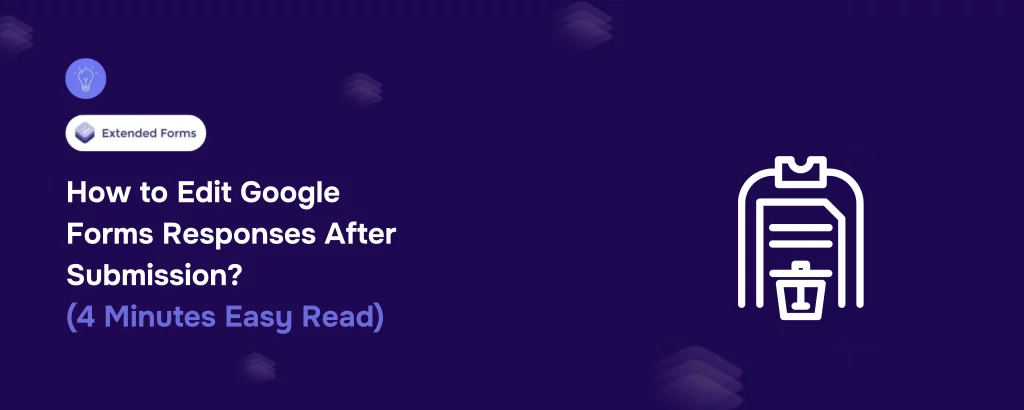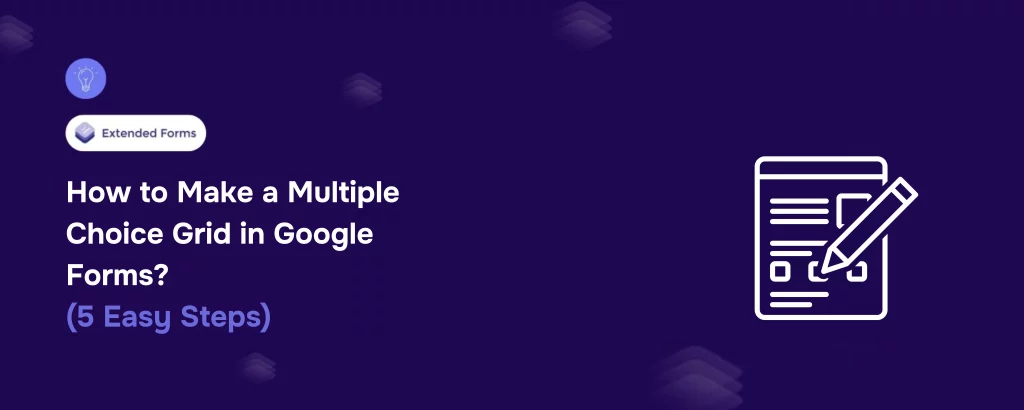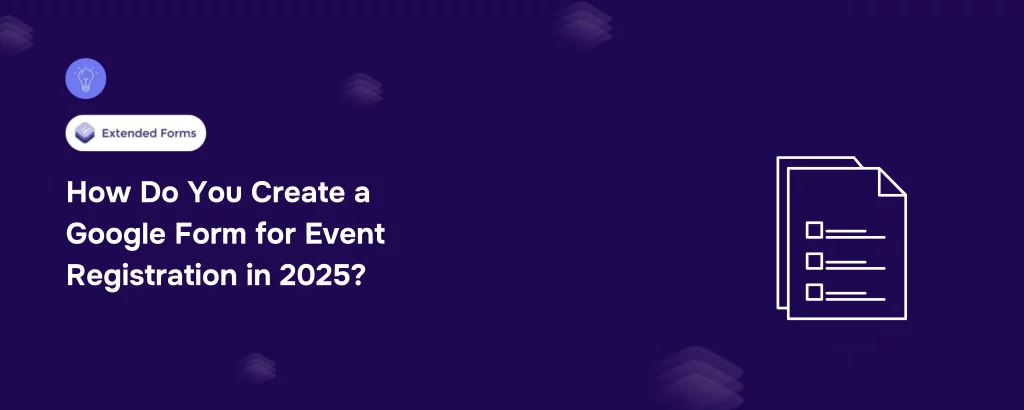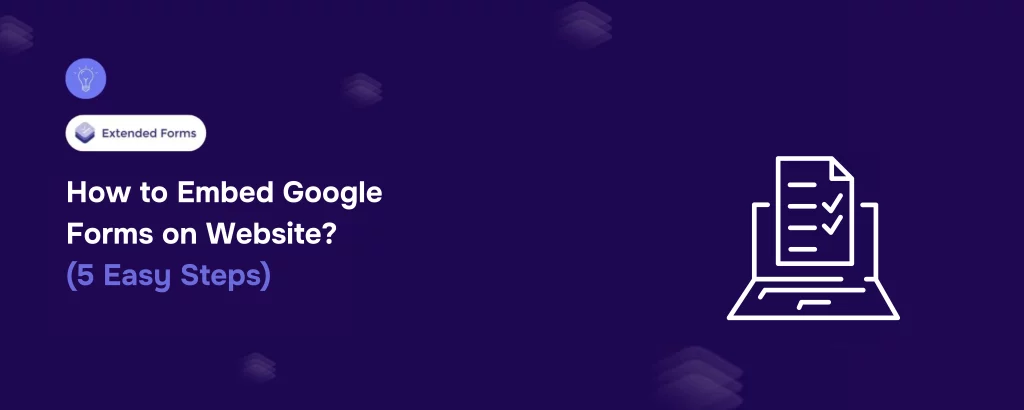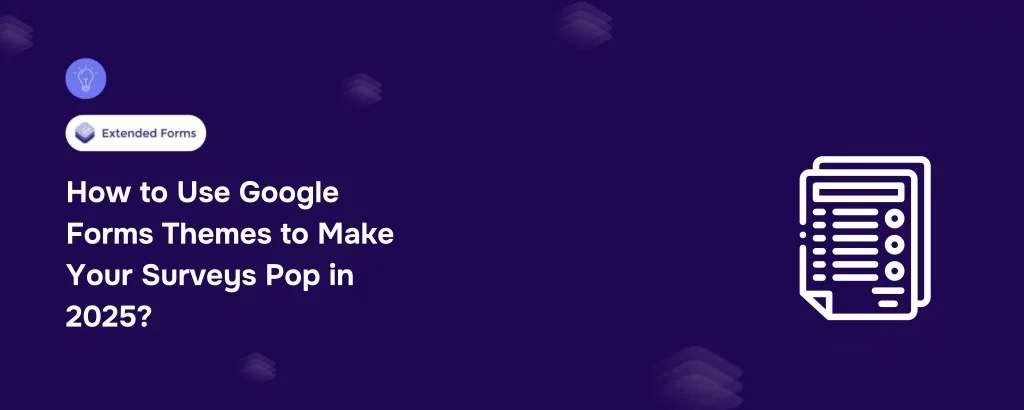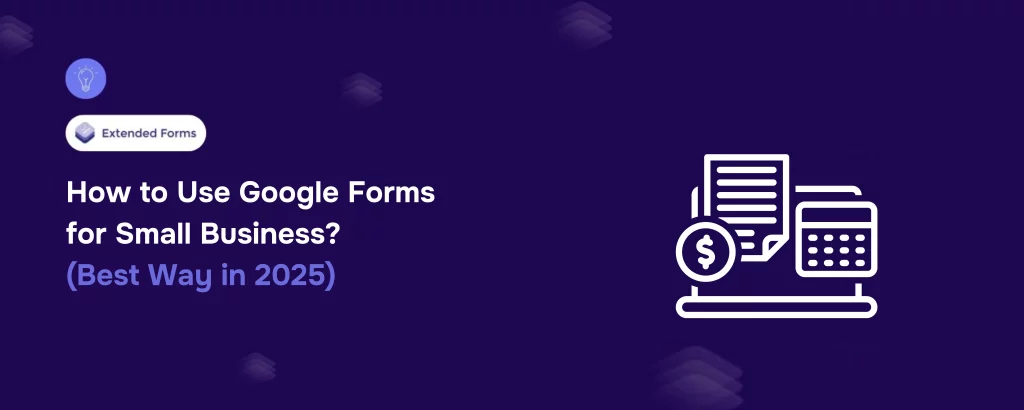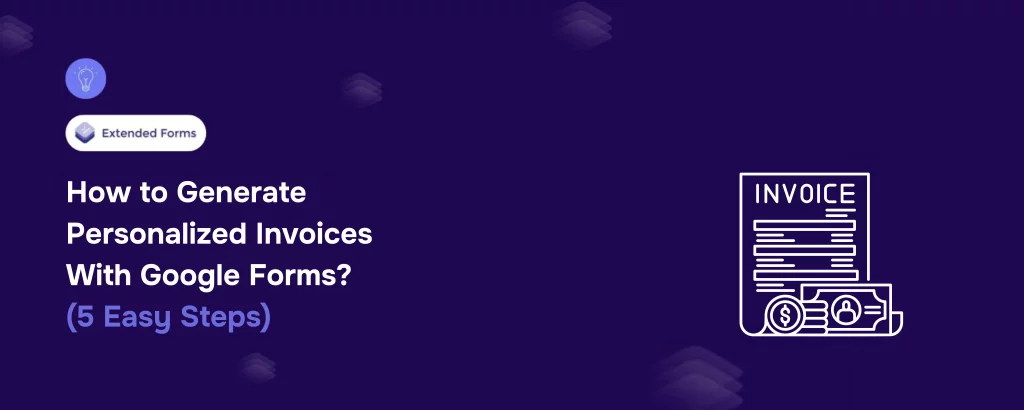ExtendedForms’ QR Code Feature: A Case Study in Action
QR Code Feature in ExtendedForms is a simple yet powerful tool that makes form access easier, especially for teams working in offline or field-based environments. In digital-first organizations, distributing a Google Form or survey link is often as easy as dropping it into a Slack channel or sending an email. But what about workplaces where …
ExtendedForms’ QR Code Feature: A Case Study in Action Read More »