QR Code Feature in ExtendedForms is a simple yet powerful tool that makes form access easier, especially for teams working in offline or field-based environments.
In digital-first organizations, distributing a Google Form or survey link is often as easy as dropping it into a Slack channel or sending an email. But what about workplaces where digital access isn’t universal? What happens when a significant part of the workforce doesn’t have email or rarely checks their phones during the workday?
This is the reality for many businesses, especially in industries like manufacturing, retail, construction, and logistics, where employees are not seated at desks all day. For these teams, traditional link-sharing methods fall short. And without an alternative, participation drops, feedback goes unheard, and the very purpose of a form gets lost.
This case study walks through what happened, how the feature came to life, and why it’s a practical solution for teams operating in mixed or offline environments.
Table of Contents
A Quick Story
The Bharuch-based paints company was using Extended Forms to roll out weekly employee surveys. These forms aimed to gather feedback, improve communication, and create a more responsive workplace. But there was a practical issue: sharing the forms with the entire workforce wasn’t easy.
Not every employee had access to email or company communication apps. Many didn’t check digital channels frequently, and some didn’t even use them at all. As a result, sending form links didn’t ensure participation.
The admin team needed a way to make the forms more accessible, especially to employees who didn’t sit at desks or weren’t online throughout the day.
The Quick Fix
To solve the problem, the team turned to a temporary workaround. They used a third-party QR code generator, manually pasted in the ExtendedForms links, downloaded the generated codes, and printed them out. These QR codes were then displayed on office notice boards.
It worked. Employees could now walk up to the board, scan the code with their phones, and access the form instantly, without needing a shared link.
But this was a repetitive process. Each week, the admin had to:
- Generate the survey in ExtendedForms
- Copy the link into an external QR tool
- Download the QR image
- Print it for physical distribution
While this approach made the forms more accessible, it also created additional steps, introduced dependency on external tools, and left room for human error.
ExtendedForms’ Response
The ExtendedForms team noticed the workaround and decided to address it at the product level. Relying on external QR code tools to distribute forms wasn’t efficient, especially when the demand for seamless offline-to-online access was increasing.
That’s when the platform introduced its built-in QR Code Feature.
The goal was clear: eliminate the need for third-party tools, reduce friction for admins, and make form access as simple as scanning a code. This decision came directly from observing how real users interacted with the product in constrained environments.
Introducing New Feature
With the new built-in QR Code Feature, users can now generate a QR code for any form or quiz directly from the ExtendedForms dashboard. The process is simple and fully integrated:
- Create your form as usual
- Go to the Share section
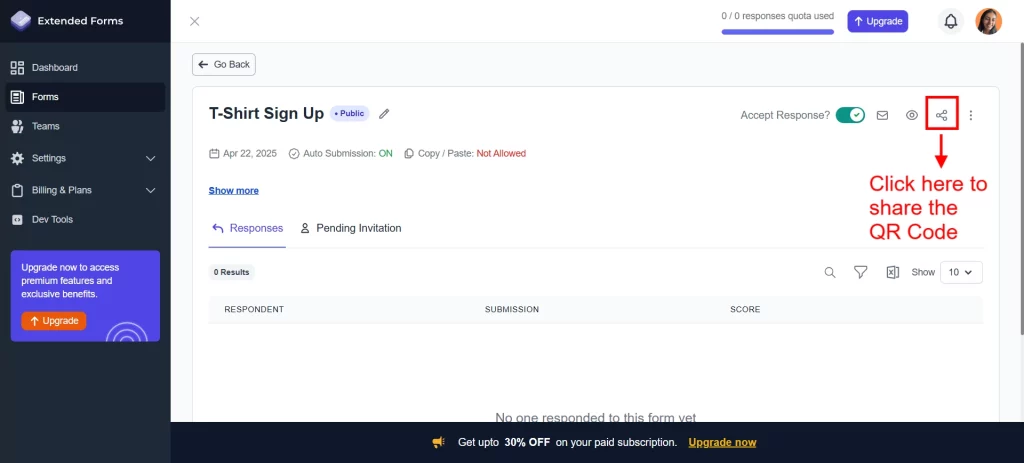
- Click on the QR Code Feature
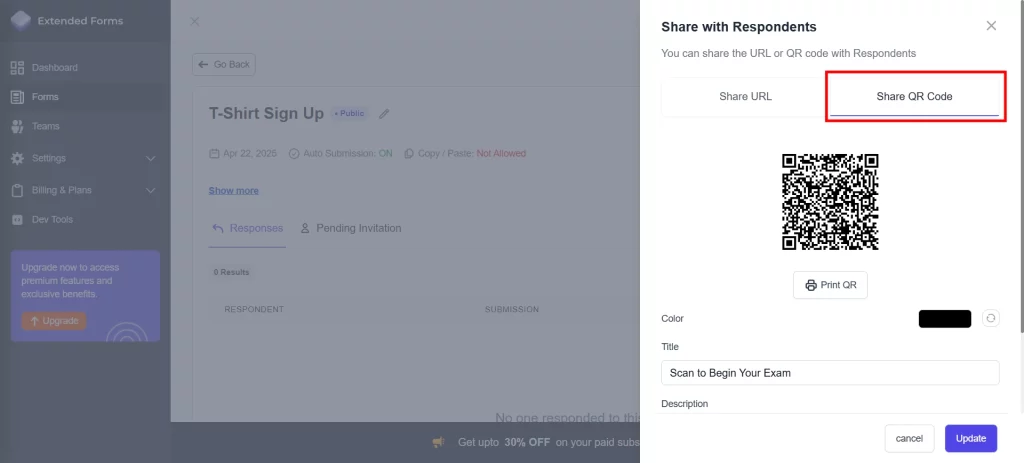
- Download the QR code image
- Print or display it wherever needed
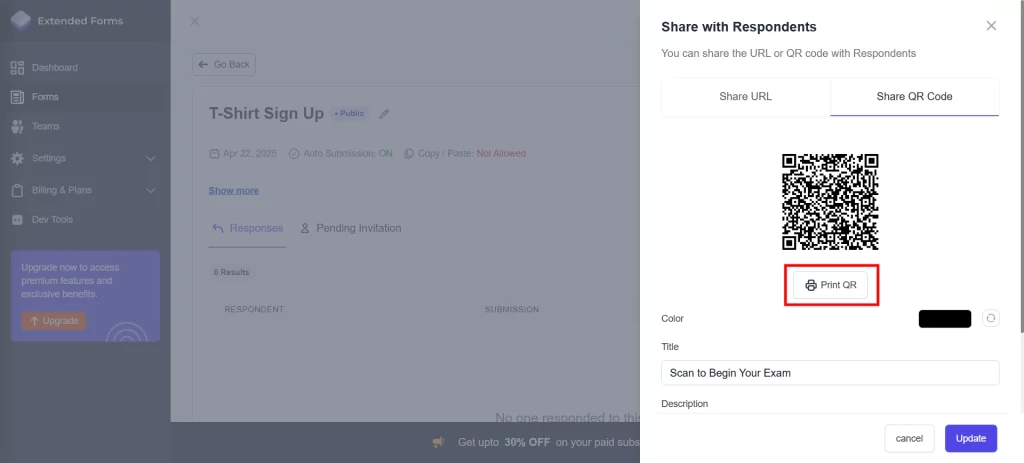
This change removes the need to leave the platform, copy links, or visit external websites. Everything happens within ExtendedForms – saving time and reducing dependency.
Since launch, over 2,462 forms have already used customized QR codes to simplify access. From warehouse walls to school bulletin boards, teams are embracing this feature as a quick, reliable bridge between offline users and digital forms.
Benefits of the QR Code Feature
The new QR Code Feature solves more than just a sharing problem. It adds value in several important ways:
- Improved accessibility: Not everyone receives email updates or uses internal communication apps. The QR Code Feature makes participation possible for anyone with a mobile camera.
- Faster access: Users no longer have to type or search for links. A quick scan is all it takes to reach the form.
- Offline visibility: Printed QR codes placed in common areas serve as visible reminders and increase participation.
- Reduced administrative work: No more switching between tools. The form creation and QR code generation now happen in one place.
- Consistency and control: With the built-in QR Code Feature, the QR code is tied directly to the form’s current version. Any updates to the form remain linked to the same code.
Real-World Applications
The QR Code Feature is not just a convenience, it’s a critical solution for many sectors:
- Manufacturing: Shift workers can access safety checklists or training feedback forms without using shared digital systems.
- Education: Teachers can display QR codes on classroom boards for quizzes, attendance, or assignments.
- Retail: Store managers can share staff surveys or shift-related forms without requiring email.
- Events: Organizers can collect registrations, feedback, or polls on-site using printed QR codes.
- Public spaces: Posters or kiosks can display QR codes for feedback, sign-ups, or service reviews.
Wherever digital reach is limited, the QR Code Feature acts as a bridge between physical environments and digital systems.
Final Thoughts
The QR Code Feature was not built in isolation. It was built from observation, necessity, and a commitment to user-driven improvement.
In environments where not everyone is digitally connected, it’s these small shifts that make tools genuinely inclusive. And for organizations that depend on feedback to grow, those shifts can make all the difference.
If your team works in a setting where emails and digital links don’t always reach everyone, consider trying out the QR Code Feature. It’s built to close the gap between online forms and offline users – quietly, efficiently, and without added complexity.


