If you are looking for a Google Forms timer extension or generally looking for any external Google apps that can be useful in Forms. Then, my friends, you’ve landed on the correct blog post. Here, in this article, I am going to discuss with you all one of the best timer apps that Google Marketplace has – the ExtendedForms add-on. I have listed 10 reasons why ExtendedForms is a must-have Google Forms add-on.
Google Forms is one of the most popular form/quiz tools used by thousands of users. It is versatile and can be (and is used) for various purposes like market surveys, questionnaires, quizzes, tests/assessments, job candidate recruitment, and a lot more. However, Google Forms comes with its own limitations and one of them is – no timer.
Hence, people prefer to use other tools for creating quizzes or test forms. But, you might not know or have ever tried external apps that are integrated with all Google Workspace tools. You can get thousands of apps/ add-ons in Google Workspace Marketplace.
There are many different Google timers (as well as for other purposes) add-ons in the marketplace for you to check. However, if you are new to this add-on thing, then we will recommend ExtendedForms, and here we’ve specified to you ‘why’. So, let’s first talk about what is ExtendedForms add-on and then we will go through its features.
- Countdown Timer
- Proctor
- Classroom Integration
- Support Email Address
- Customize Email Invitation and Welcome Message
- Dashboard Analytics
- Allow Right-Click, Copy-Paste
- Teams
- Brand Customization
- Transfer Ownership
What is ExtendedForms?
ExtendedForms add-on is a countdown timer Google form app as well AI proctoring app. You’ll find the app in the top charts of the Google Workspace Marketplace, which basically means it is one of the most popular and rated Google timer add-ons.
The app is a perfect alternative to similar apps like Quilgo, Form Timer, Form Presenter + Timer, or other google forms timer extensions. It doesn’t require any heavy configurations, you have to just install the addon and configure its settings. And the forms are timer enabled!
Besides, for configurations, you don’t need a user manual to go through the ‘hows’ of the app. You can configure the most used settings in the form itself, besides, other settings are not difficult to access and configure. Plus their easy shortcuts let you quickly access the dashboard.
The Google timer add-on comes with important features that are the reasons why it is a must-have add-on. You may ask why? For that answer, we have listed all the best features of the ExtendedForms addon.
Reasons to have ExtendedForms Add-on
1. Countdown Timer
The first reason why the ExtendedForms add-on is a must-have has to be the same reason why I am here writing on this topic – Timer! Though the app has been upgraded since it was created, still its main and important feature remains – the countdown timer app, and that says it all itself.
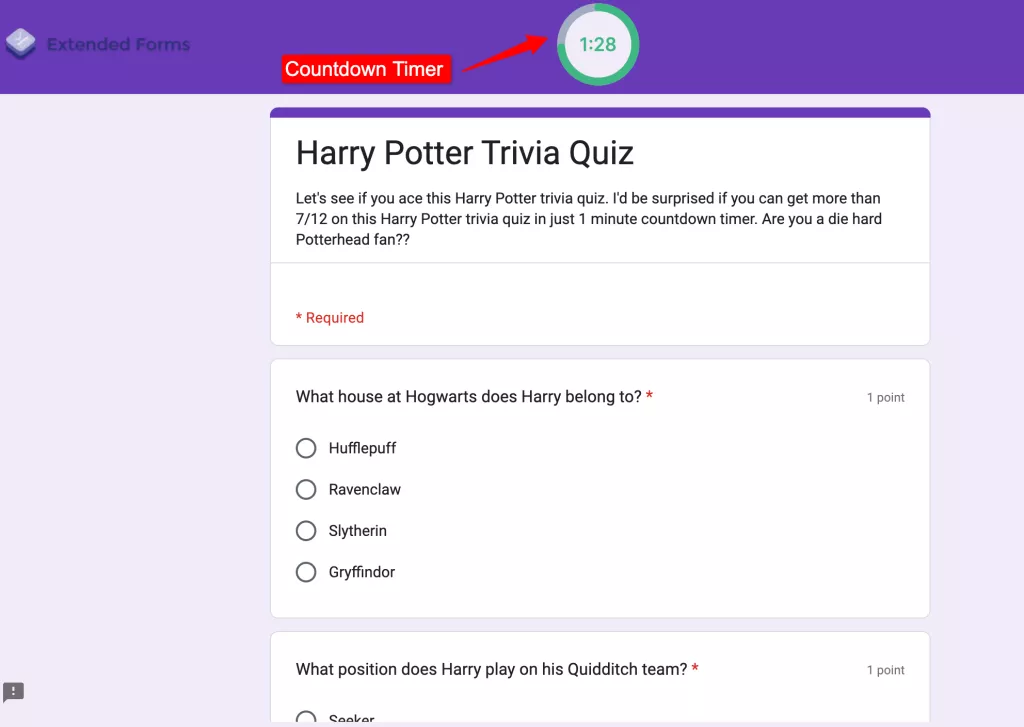
ExtendedForms timer has the feature to set a countdown timer but also has the feature to control responses based on date and time. It will automatically start and stop accepting the forms based on the deadlines you’ve imposed. Along with the integrated countdown timer to submit the form in the given period of time.
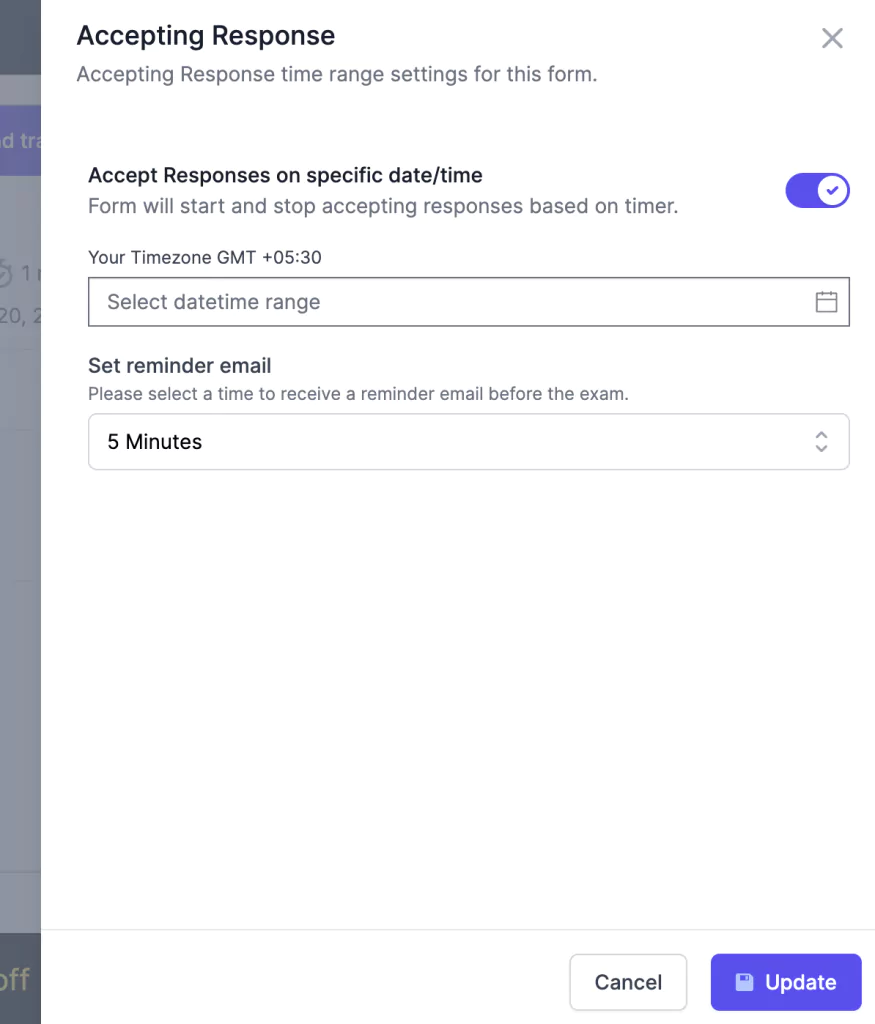
2. Proctor
Next best thing about the extended forms app is that you get the advantage of AI proctoring. No more cheating and no more freedom of giving tests however students like. Virtual assessments in Google Forms have now become effortless and (less) cheating free with proctoring than it was before.
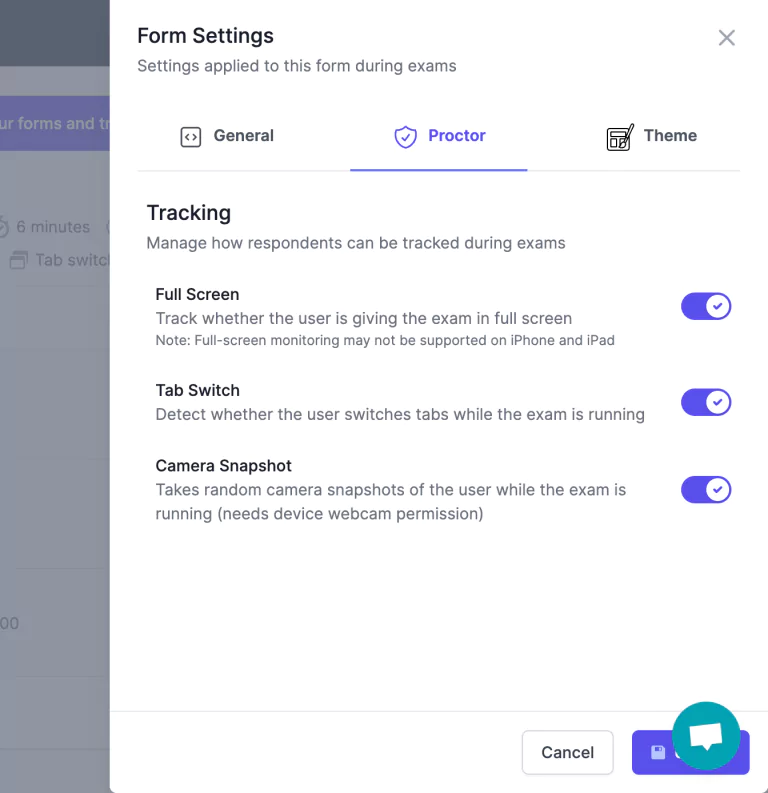
You can detect any deception happening through a tab switch, full screen, or camera. It will be added to the report after respondents have completed the quiz or test along with the durations of when the form was started or submitted by the respondent.
Proctor provides in the report a “trust score” that shows how fair the respondent had been while completing the test/quiz. Examiners can based on that give scores to students and make it difficult like any in-class exam. This AI proctor feature is here to accord Google Forms users with a real-time assessment vibe.
3. Classroom Integration
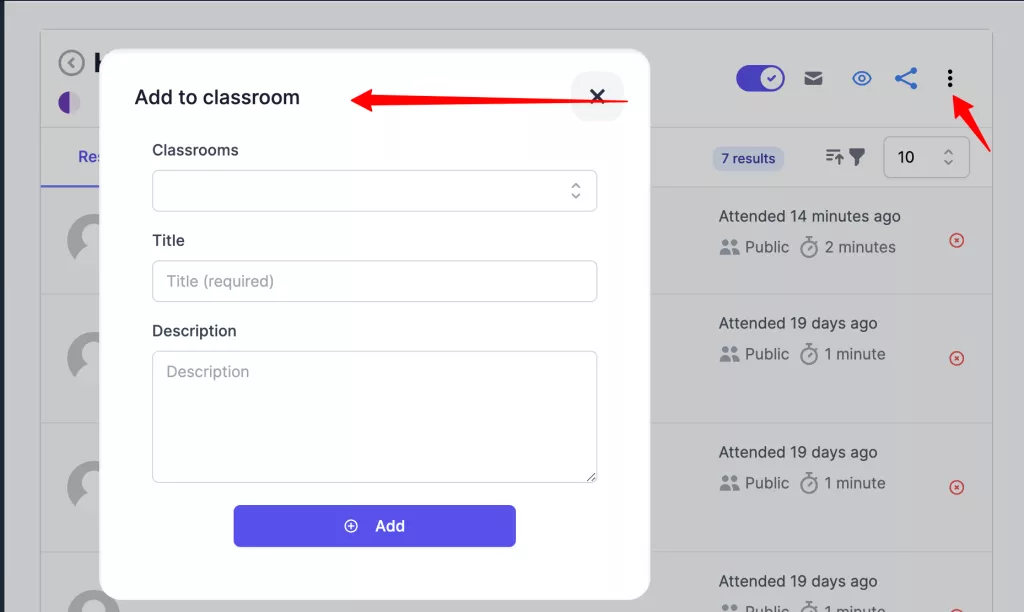
Another reason why the ExtendedForms add-on is a must-have is the feature prominent for educators. The app has Google Classroom Integration, or in other words, it is a google classroom timer. With this yet another prominent feature, you can link your classwork easily with ExtendedForms.
That implies the classroom is attached to the app, and you can create classwork assignments right from your ExtendedForms dashboard. Furthermore, it lets you auto-import scores from linked Google Forms to create classwork. Besides, also provide auto-submission where students’ work will be automatically ‘handed in’ and auto-scores will be assigned.
4. Support Email Address
ExtendedForms though have a few substantial and obvious features that will gain users’ attention. But what everyone forgets to notice is the less obvious yet quite valuable features of any app. ExtendedForms has such of those in size and one of the reasons to have ExtendedForms part of your Google Forms.
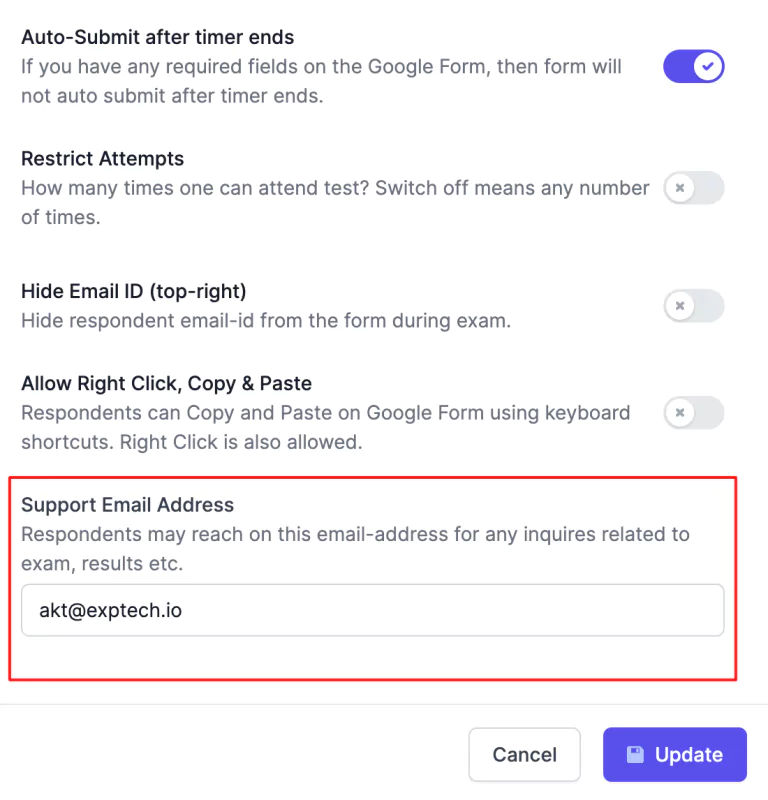
Custom Support Email is one such feature of the app that allows users to add a custom support email address in forms. That allows respondents to direct their queries to the potential individual or team without going via people.
The support email address is generally visible in the ‘Welcome screen’ and added as a ‘reply-to’ in every email invite. Users can change the email address of brand teams for all forms under the “Brand” settings. Otherwise, individual forms support email can be changed as well under ‘Forms Settings.’
5. Customize Email Invitation and Welcome Message
One of the coolest features of ExtendedForms is that you can create customize welcome and invitation texts. You can customize the welcome screen and invitation email texts through the ExtendedForms dashboard. The invitation text will be seen in the emails of users invited for a test.
The welcome screen text will be seen just before the test starts. Besides, the welcome screen message can be updated in different languages. You have to add the message in that particular language by copy-pasting it from an external source and add all the languages you want a message to be translated for respondents.
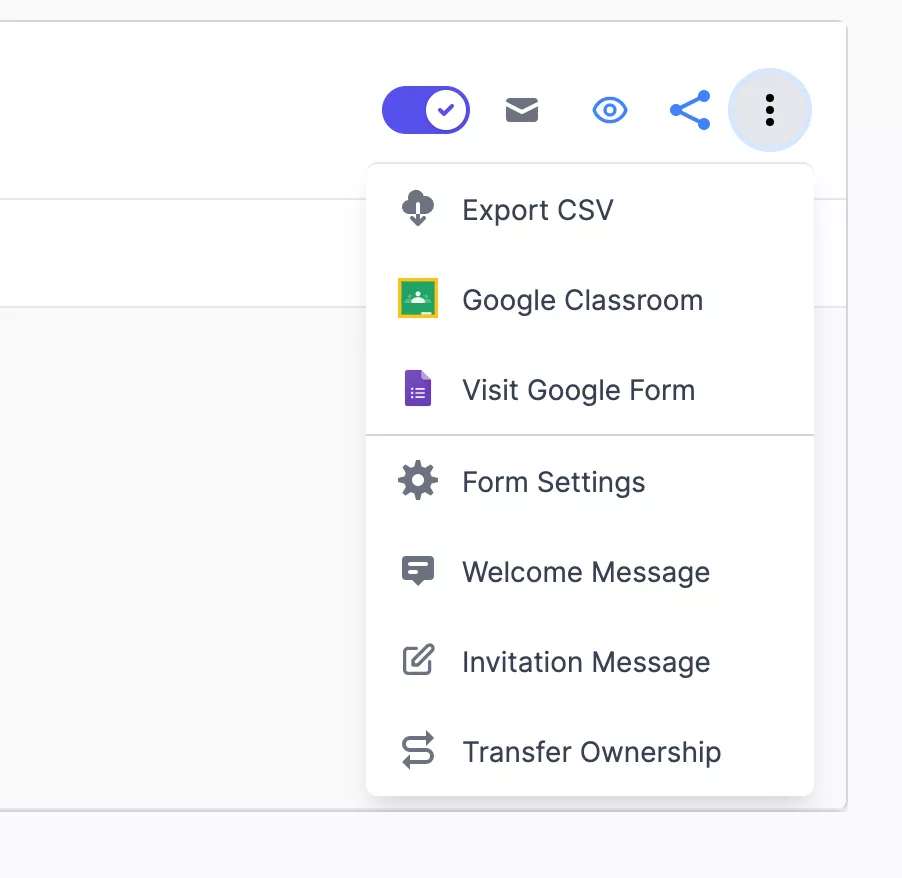
Further, it provides a fully-featured ‘Email Customization Tool’, with this customizer tool you can re-brand invitation emails and make sure your brand shines amongst your users. To access this feature, open any form, go to Invitation Message, and click on Customize Template
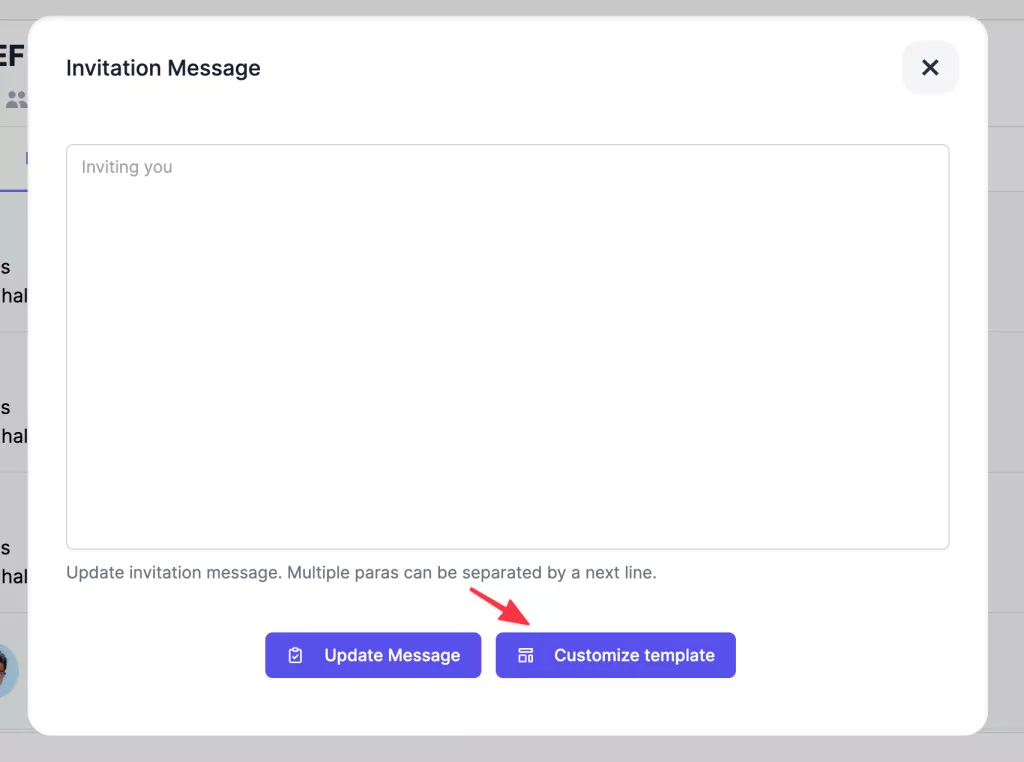
6. Dashboard Analytics
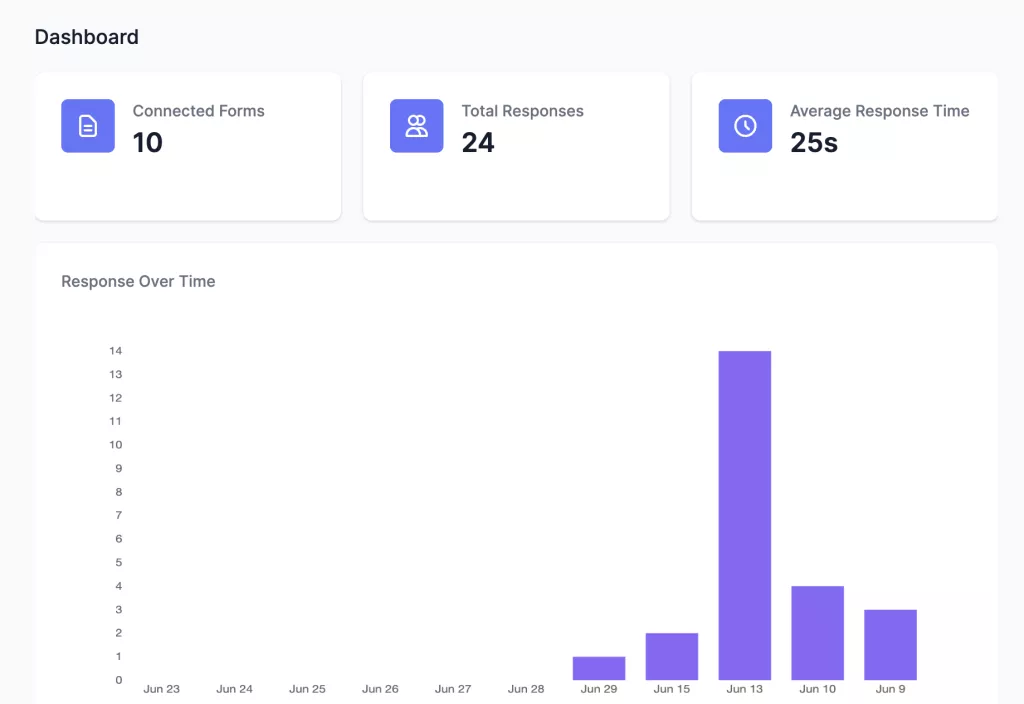
The ExtendedForms add-on has a dashboard which basically is Google form analytics. In short, the app has intuitive dashboard analytics, where you can see the graph of responses over time, the number of total responses, and the average response time. Besides, in the dashboard, you’ll also be able to see Google form analytics of the last 10 respondents from ‘form name,’ status to time taken, and the score achieved.
7. Allow Right-Click, Copy-Paste
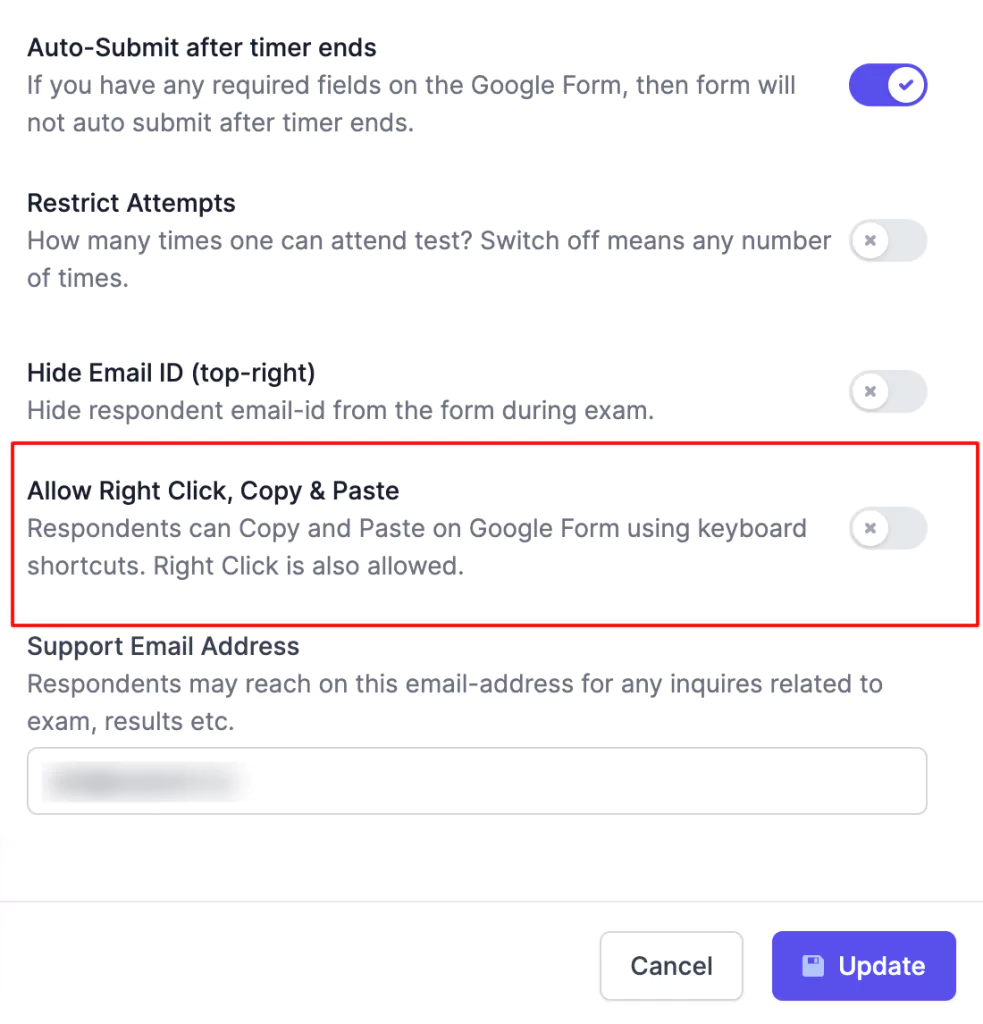
Another less-obvious but great feature of ExtendedForms is the enable/disable right-click, copy-paste shortcut option. As an educator if you are using Google Forms for assessments and you are worried that respondents will copy-paste information. Then this is one great feature to utilize!
In this, you can either allow the right-click, copy-paste shortcut or keep the settings disabled which will not let respondents use right-click or copy-paste shortcut while filling out the forms. You can change this setting from Form Settings.
8. Teams
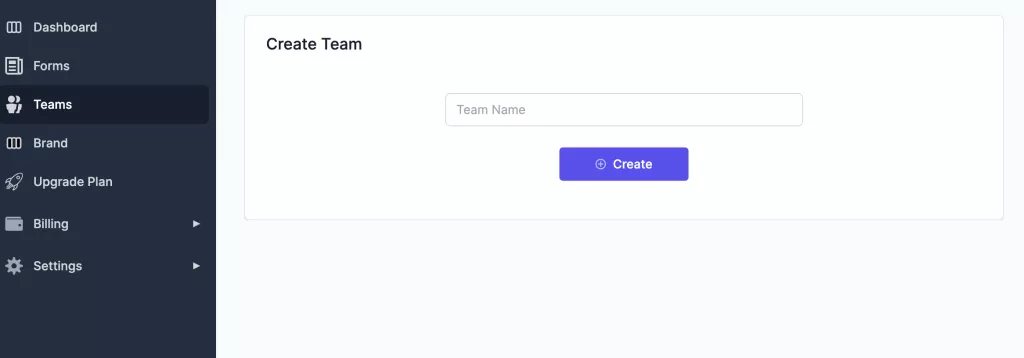
Another reason why the app is different from other timer-addon and a must-have one is because of its ‘Teams’ feature. The ExtendedForms add-on has a ‘Team’ option from where you can create teams by adding members to it. If you work with a group of teachers or staff members then using ExtendedForms is worth it, as you can quickly create a team and manage them from the dashboard.
9. Brand Customization
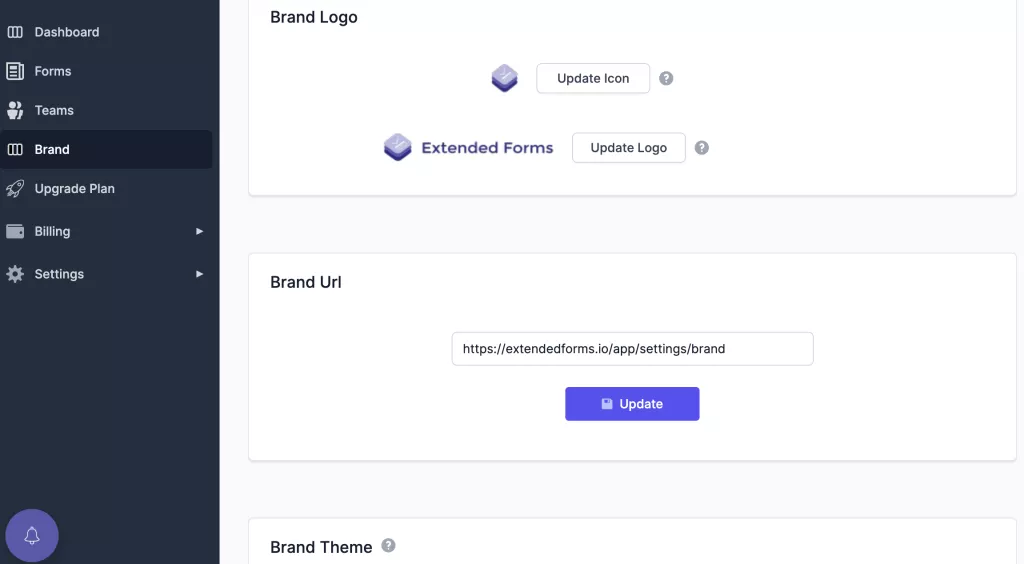
Another main reason why you must have an ExtendedForms add-on is that you can customize your brand. Google Forms have the ‘customize theme’ functionality but with the ExtendedForms you can add your brand logo, URL, brand support email, and change the brand theme like the navigation bar color.
This is an amazing feature for businesses that conduct market surveys or job interviews. Also, for institutes, schools, or universities this is a great way to make respondents aware of your brand and for whom they are filling out forms.
10. Transfer Ownership
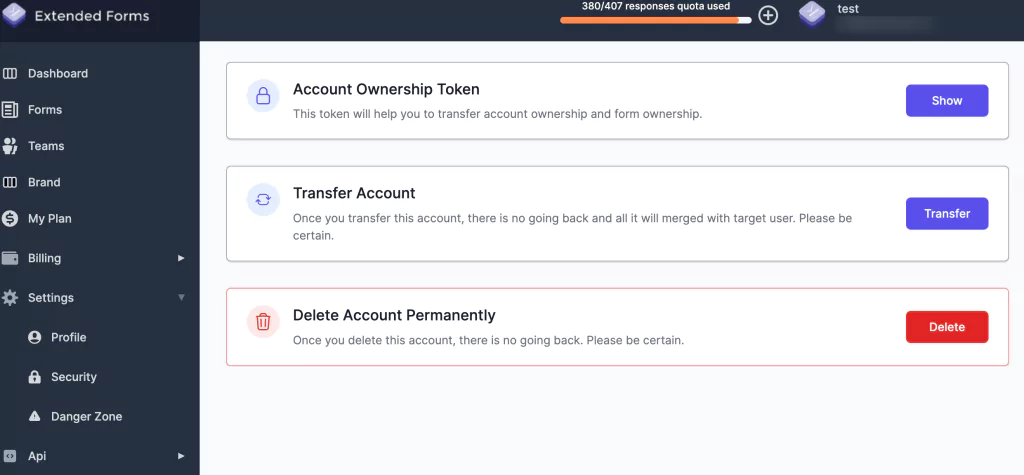
The last feature of the ExtendedForms add-on is – ‘Transfer Ownership.’ This is a unique feature that you may or may not find in any other timer add-ons. So, in the ‘transfer ownership,’ as the name predicts you can easily transfer your settings to anyone with an account. In the dashboard > Settings > Danger Zone, you will see a secure token that you can share with anyone if you want to transfer the settings.
Conclusion
We have come to the end of our topic! I hope these reasons are enough to make up your mind about ExtendedForms. The add-on has a free version with certain limitations and pro plans that you can upgrade to once you’ve used and liked the add-on. Many features here are in pro plans, which you can upgrade to once you’ve got the hang of the basic timer and the prices are quite cheap.
We surely are recommending you to at least try the add-on once. The app is developed by experts who analyze the needs and put up those needs at the forefront. So you don’t need to worry about the app being anything but good for your google forms.


