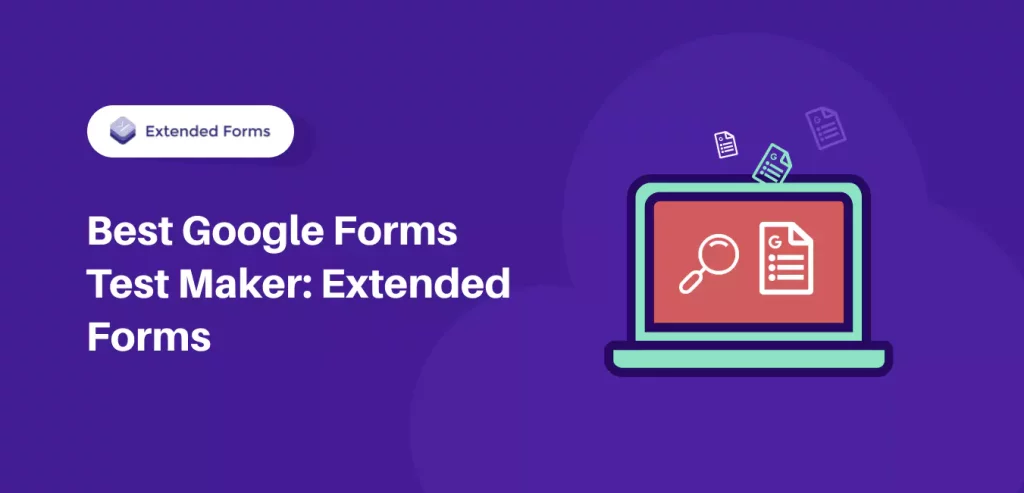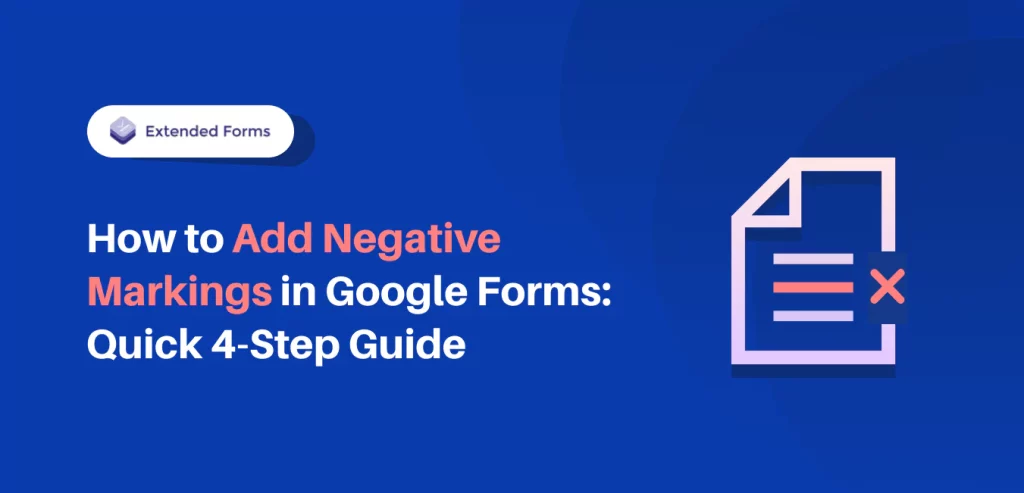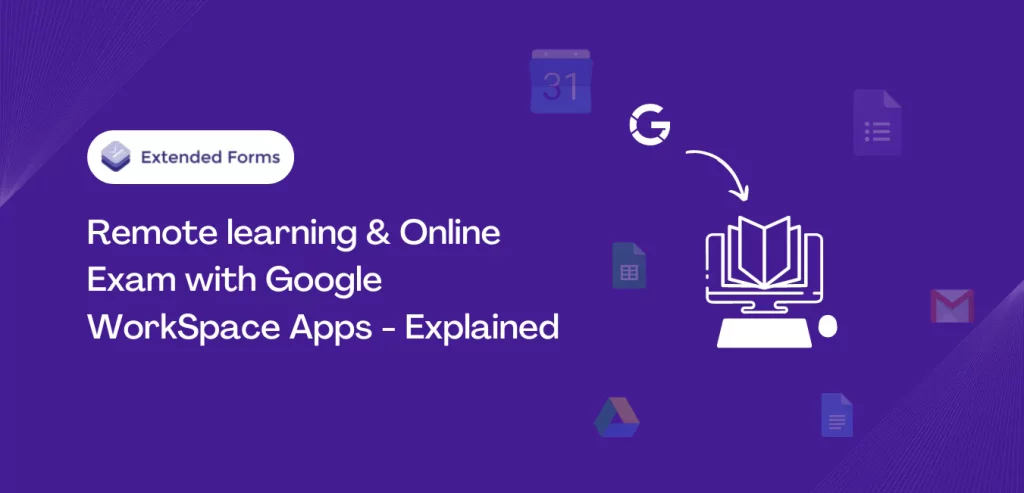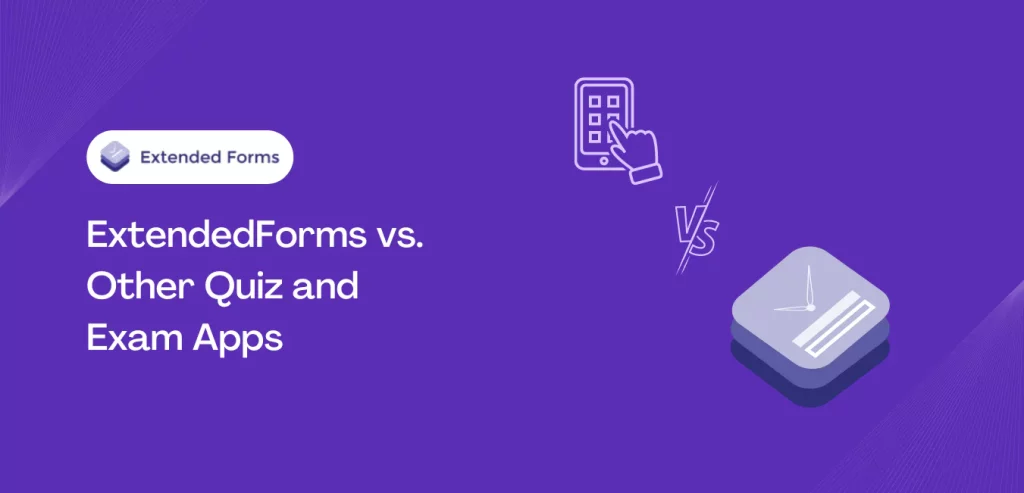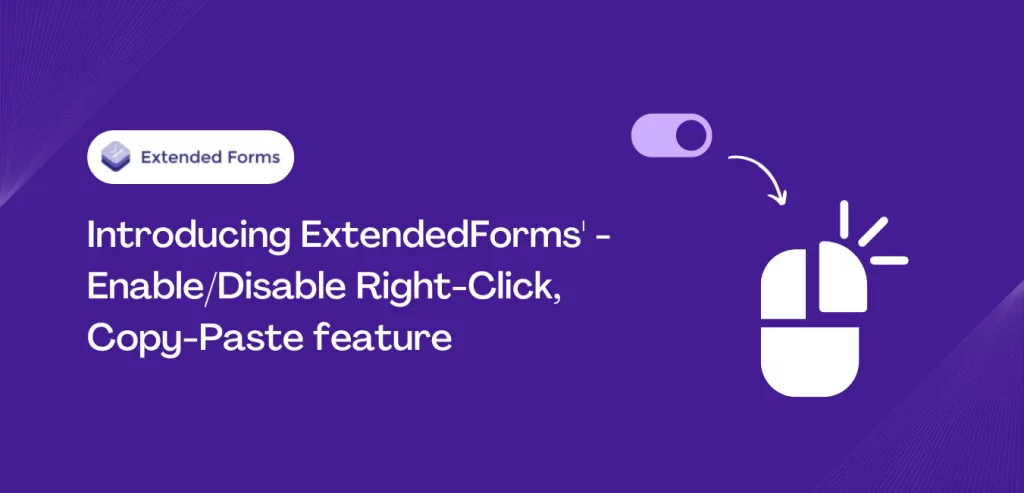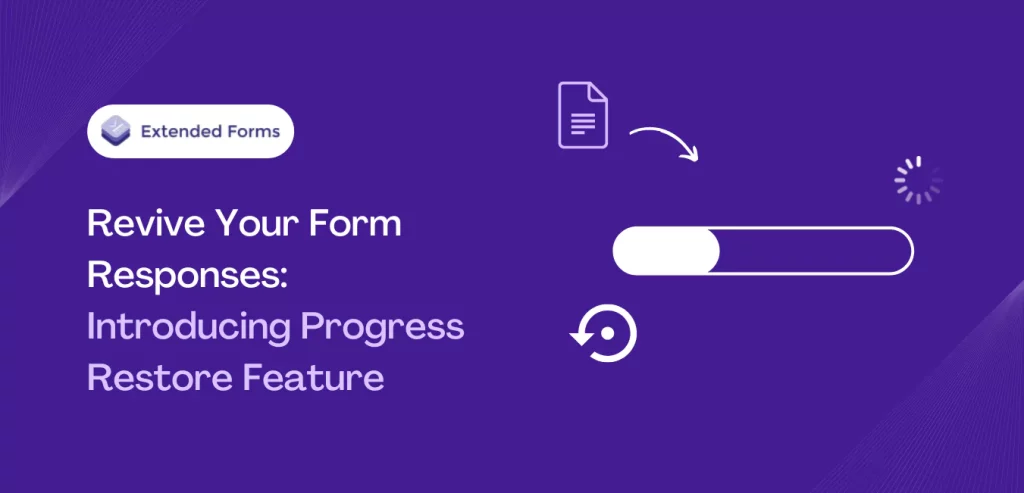Best Google Forms Test Maker: ExtendedForms
Looking for the ultimate Google Forms test maker to revolutionize your assessment process? Look no further than ExtendedForms! This is the best Google Forms test maker that will change the way you conduct Google Forms tests. This powerful tool is designed to make test creation a breeze while offering an array of features to enhance …