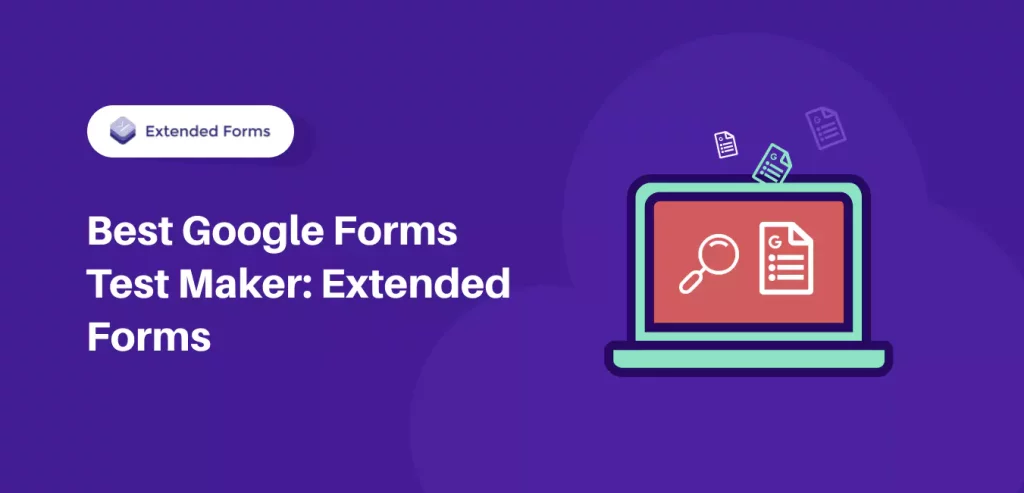Looking for the ultimate Google Forms test maker to revolutionize your assessment process? Look no further than ExtendedForms! This is the best Google Forms test maker that will change the way you conduct Google Forms tests.
This powerful tool is designed to make test creation a breeze while offering an array of features to enhance your testing experience.
Say goodbye to the hassle of traditional test-making and say hello to the future of assessment with ExtendedForms.
Table of Contents
A Quick Glance at ExtendedForms
ExtendedForms is one of the add-ons in Google Workspace Marketplace that integrates with Google Forms. It is a countdown timer and automated proctor app that can be used to add both features in Google Forms.
It is a freemium add-on that few features under its free version belt and many of the features are part of pro plans. The paid plans are reasonably priced, you can purchase any plan and give it a try and even easily cancel plans anytime if you’re not using it.
However, know that if you’re a Google Forms user then ExtendedForms will come in handy. We mentioned the best Google Forms test maker: ExtendedForms is because for several reasons (we mean – features).
Here are some of the pointers, as to why you should opt for ExtendedForms when using Google Forms quiz or test.
Unlocking Excellence: Why Opt for ExtendedForms?
1. Ease of Use
Its user-friendly interface simplifies the test-making process, making it accessible to users of all levels of tech-savviness. The platform’s intuitive design and straightforward navigation allow you to add, configure, and manage forms effortlessly.
With ExtendedForms, you can wave goodbye to the complexities of creating timer tests, ensuring a seamless and efficient experience for educators and learners alike.
2. Hassle-free Configuration
ExtendedForms takes the hassle out of configuration, ensuring a stress-free experience for users. With such a design, you can effortlessly set up your tests, customize test settings, and tailor assessments to your specific needs.
This hassle-free design makes configuring anything in ExtendedForms a breeze, you can adapt your tests with ease, saving your valuable time and energy. Say goodbye to the headaches of complex setups and embrace the simplicity and efficiency of ExtendedForms.
3. Countdown Timer
What catapulted ExtendedForms to popularity on the Google Marketplace is its innovative “countdown timer” feature. This unique functionality allows users to seamlessly incorporate a countdown timer into their Google Forms when crafting assessments or quizzes.
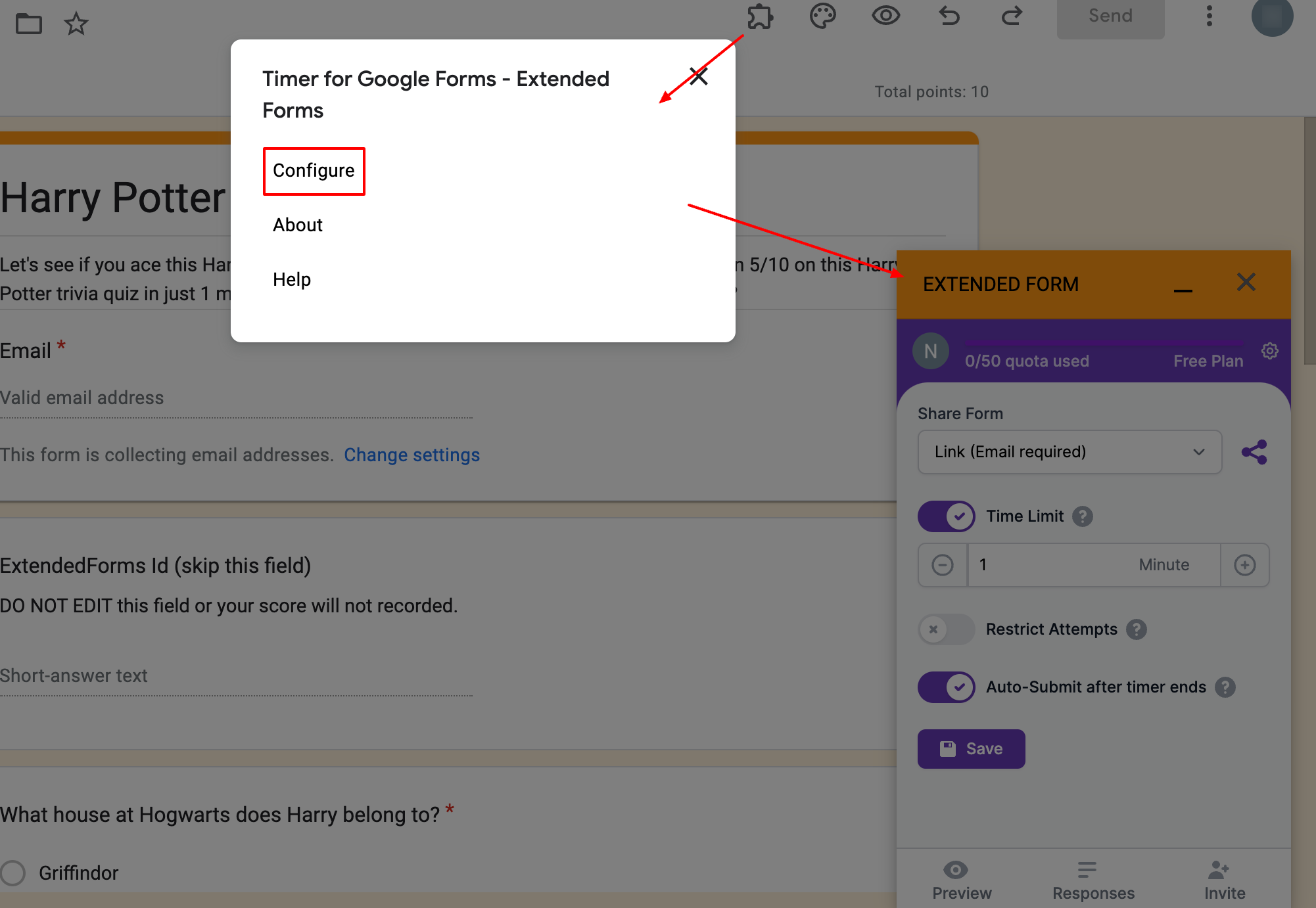
This feature empowers you to enhance time management and maintain the integrity of your assessments by adding a timed element to your tests. Forget about offering unlimited time for test completion – with the Google Forms timer
4. Automate Proctoring
Another standout feature of ExtendedForms is its “automated proctoring” capability. In addition to the countdown timer, educators often need a reliable means to oversee remote tests. This need is addressed by the inclusion of a proctoring feature within the add-on.
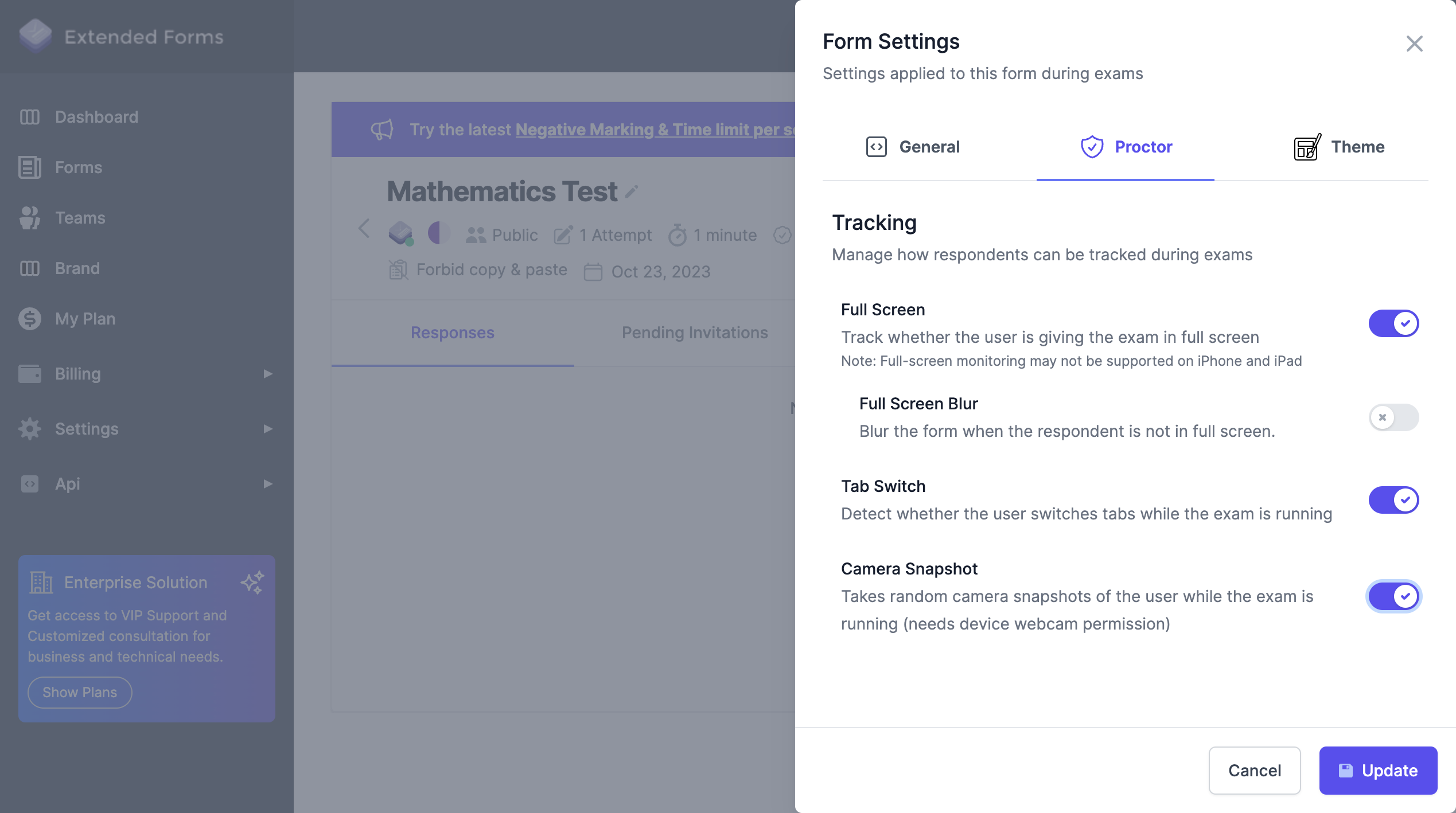
You can incorporate three distinct tracking options: camera tracking, full-screen detection (also includes full-screen blur when respondents are not in full screen), and tab-switch tracking. The tracking outcomes are accessible through the trust score report, which becomes available on the dashboard once students submit their forms.
Furthermore, ExtendedForms empowers users to disable the Copy-Paste (CTRL-V) function, ensuring students cannot copy and paste content from external sources, bolstering the integrity of assessments.
5. Adding Negative Markings
Another compelling aspect that elevates ExtendedForms as the premier Google Forms test maker is its “negative marking” feature, a rarity among timer Google Forms add-ons.
While adding proctoring and timers is valuable, the ability to incorporate negative markings represents a professional-grade functionality for Google Forms.
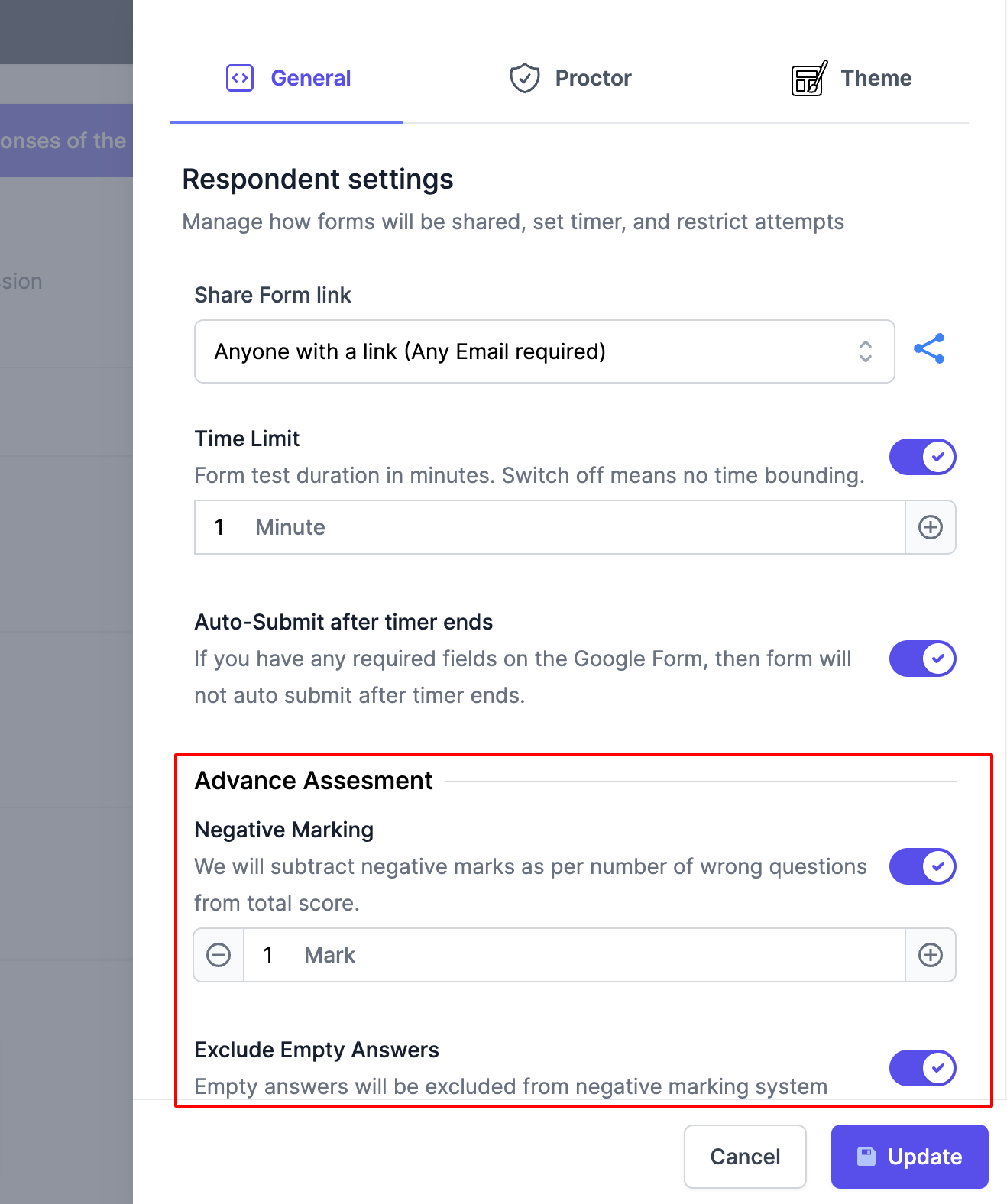
This distinctive feature empowers users to introduce negative markings into their Google Forms quizzes, all while providing the flexibility to include or exclude empty answers in the scoring process.
6. Per Section-based timer
Taking a step beyond the standard countdown timer, ExtendedForms introduces a cutting-edge feature that enables users to implement section-based timers in Google Forms tests and quizzes.
This innovative functionality not only allows for time limits on individual sections but also offers the choice between “Auto-Next and Auto-Submit at the End” or “Auto-Submit on Time Limit” options for automatic submission when the section timer expires.
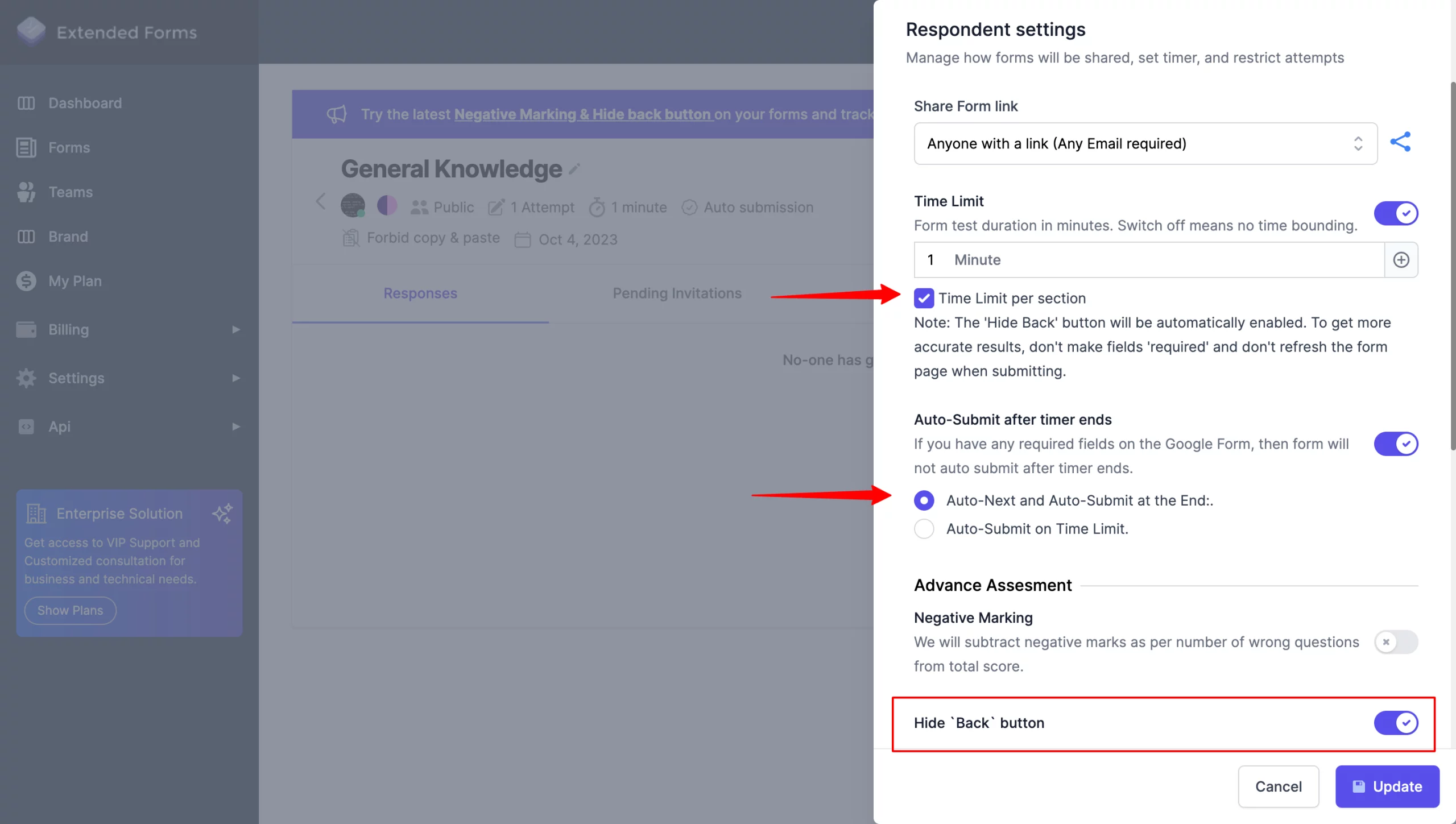
This dynamic capability serves as a valuable tool for educators, particularly in the context of lengthy assessments, ensuring that students stay on track and maintain a steady pace throughout the test.
7. Easy Data Collection
Much like Google Forms for data collection, ExtendedForms offers a straightforward and user-friendly data collection process. Responses are conveniently stored in the Forms section of the ExtendedForms dashboard.
What sets it apart is its additional capability to download responses in .CSV file format, enabling easy import into Excel sheets for in-depth analysis and storage.
This feature streamlines data management and analysis, making it a valuable asset for users seeking efficient data collection solutions.
8. Adding Teams & Roles
ExtendedForms stands out as a top-tier Google Forms test maker for a multitude of reasons, and one of its standout features is the ability to “add teams and assign roles.”
With the Teams feature, users can effortlessly create teams, add members, and assign specific roles such as “member” or “manager.”
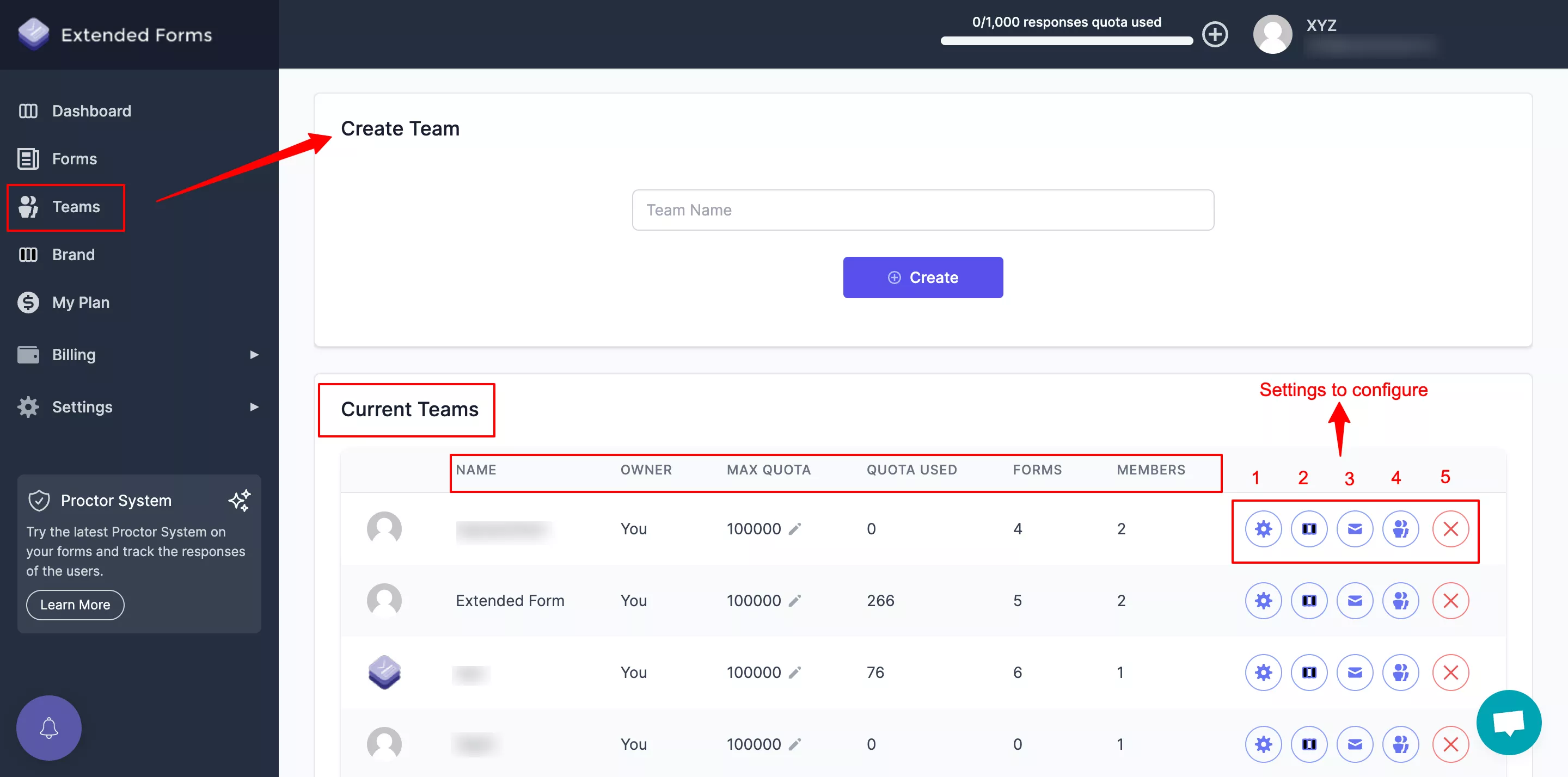
This versatile functionality streamlines teamwork, making it an indispensable asset for educators looking to enhance collaboration in their assessment creation processes.
9. Customization with Welcome Message
Within the add-on, there’s a noteworthy feature known as the “welcome message” that can be custom-created on the welcome screen of the form. This feature is an impressive addition that can provide a thoughtful message before the commencement of the test.
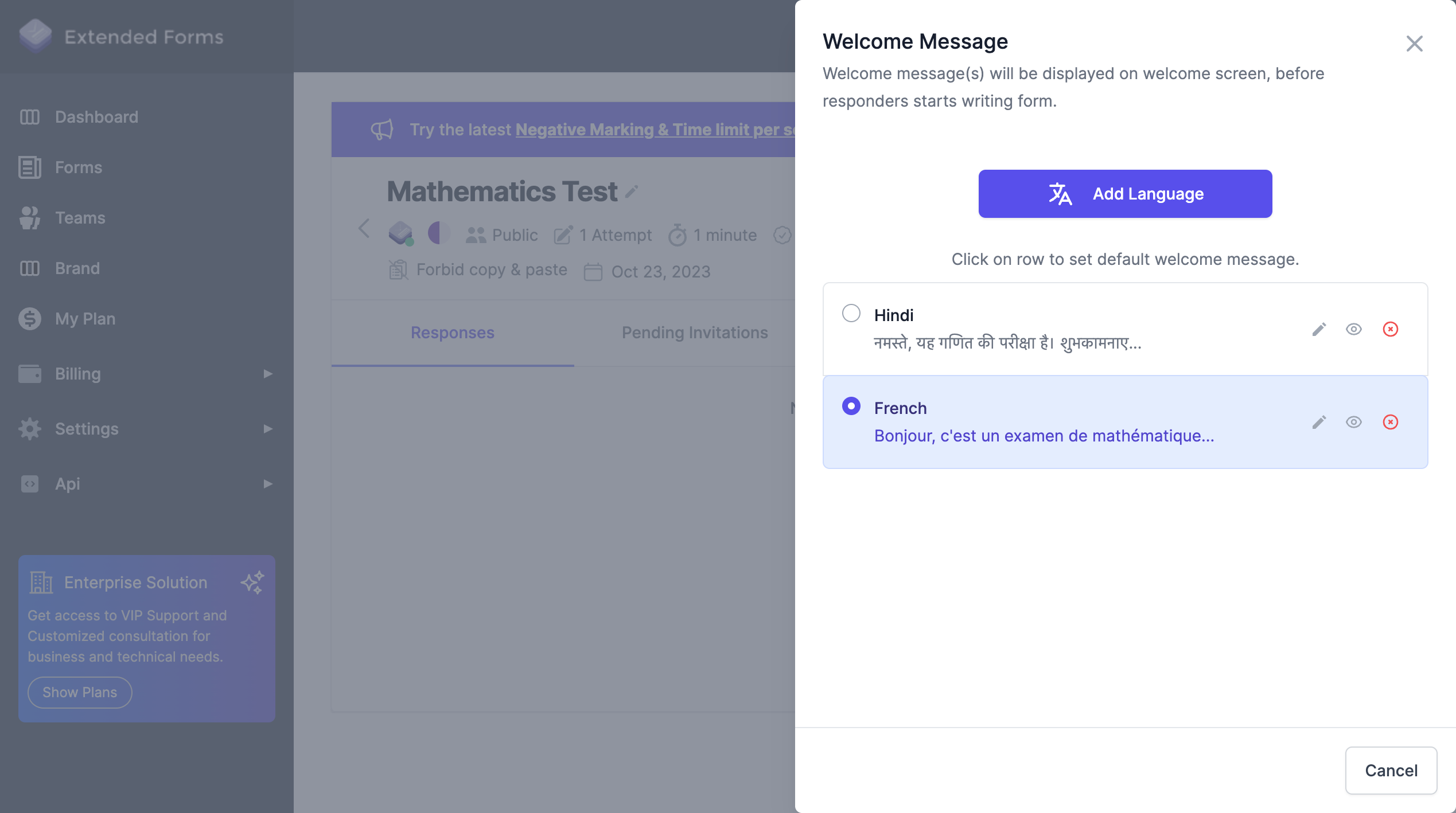
What’s more, this feature accommodates messages in a variety of languages, allowing for easy translation into the language of your choice. To include a message in a specific language, simply copy-paste it from an external source and add the language in which you’ve added the message.
Then add another similar welcome message in a different language and specify the desired language.
10. Accepting Responses Deadline
ExtendedForms doesn’t stop at offering just a timer feature; it also boasts the capability to set a specific date and time frame for accepting responses. In essence, users can establish a deadline for when a test can be initiated and when the acceptance of forms will conclude.
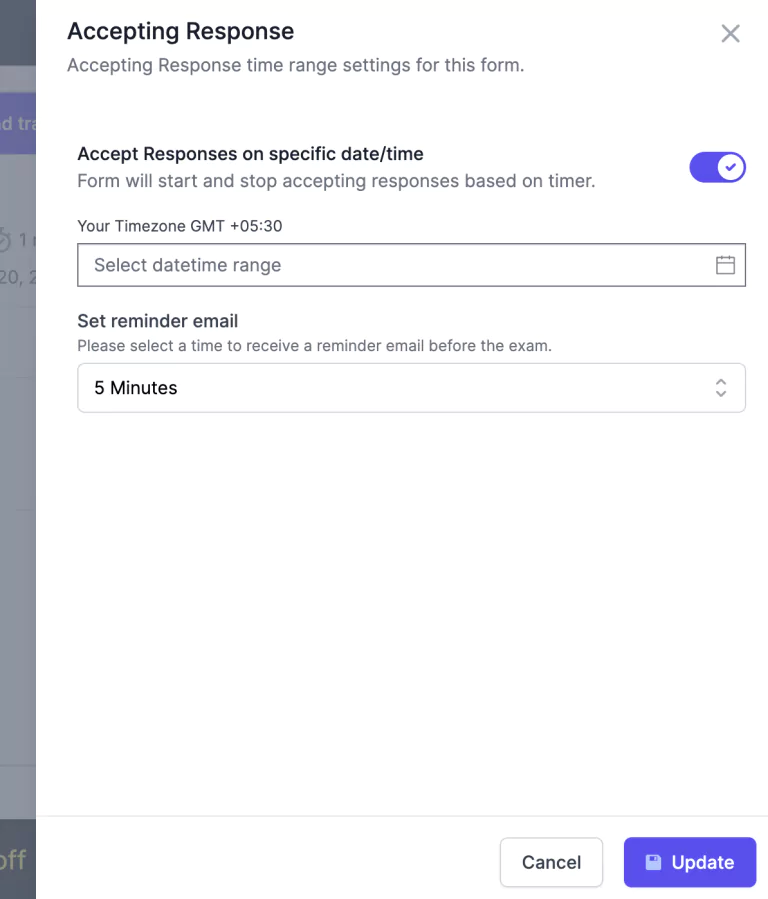
Moreover, this feature allows for the inclusion of a reminder email feature. You can set a time for reminder email to be sent a designated amount of time before the exam begins.
For example, if you choose a 5-minute reminder, it ensures that students receive an email notification five minutes prior to the start of the exam.
In a Nutshell
Overall, these are the features of ExtendedForms that make it a quintessential addon for Google Forms tests or quizzes. In some way or another, they elevate the experience of not only creating a test in Google Forms but also giving assessments in the app.
Now you know why the best Google Forms test maker: ExtendedForms is the choice. It was developed to upgrade the experience of Google Forms when creating and giving assessments remotely.