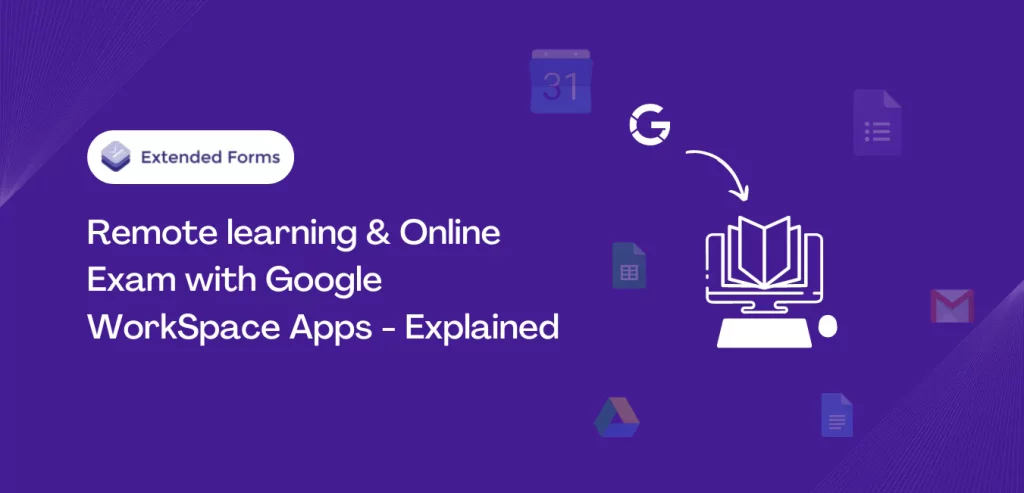Remote learning and online exams have become increasingly common in today’s digital world. As a result, educational institutions have had to adapt to this new reality by implementing various digital solutions, including using Google Workspace Apps.
Google Workspace offers a suite of tools that can be used to facilitate remote learning and online exams, such as Google Docs, Sheets, and Forms.
In this topic, we will explore the benefits of using Google Workspace Marketplace Apps for remote learning and online exams and how they can enhance the overall learning experience.
Google Workspace Apps for learning
Google Workspace offers a suite of tools that can be used for remote learning, making it an attractive choice for students and teachers alike. One of the most popular tools is Google Forms, it is used for creating online quizzes or assessments.
Additionally, Google Classroom is the most popular and useful remote learning tool. Besides all Gsuite tools, Google has a marketplace for different add-ons integrated with individual or every Gsuite platform that helps students and teachers alike.
These Google Workspace Marketplace apps are of great use when it comes to using Gsuite tools or otherwise (some of them on an individual basis as well). There are various add-ons of Google Forms for learning and education. Some of them are –
- ExtendedForms
- Form Publisher
- Flubaroo
- Quilgo
- Hypatia Create
- Problem-Attic Import
These are some of the add-ons useful for remote learning and online exams whenever you use Google Forms.
We have another article based solely on Google Forms add-ons for remote learning & online exam/quiz purposes. You can check it out here –
Google Forms add-on for teachers
Google Forms for Schools
However, in the next section, we are going to discuss how through just one app you can have effective & efficient remote learning & online exams in Google Forms.
How can ExtendedForms help in remote learning and online exams?
Though there are other Google tools useful for remote learning, our focus will be on Google Forms for learning and through it mainly on ExtendedForms.
ExtendedForms is a timer and proctor add-on that allows users to have a timer quiz or assessment in Google Forms. Additionally, prevent cheating via automated proctoring during remote exams. You can easily create extended forms test in Google Forms within minutes.
Apart from that the app is integrated into Google Classroom, making it simpler for teachers to create classworks from extended forms dashboard. Moreover, auto-import scores from the linked Google form to the created classwork.
With extended forms, it has become easier to create Google Forms timer quizzes or exams. The configuration of the add-on is hassle-free, so it doesn’t require a tutorial to help you with it. However, we will still go through the important features relevant to remote learning and online exam purposes.
- To start with you’ll first need to install the app, through ‘add-ons’ option in Google Forms ‘More’ option. Once you’ve installed, click on the puzzle icon shape & configure it. The settings box that’ll appear will allow you to add online exams timer feature.
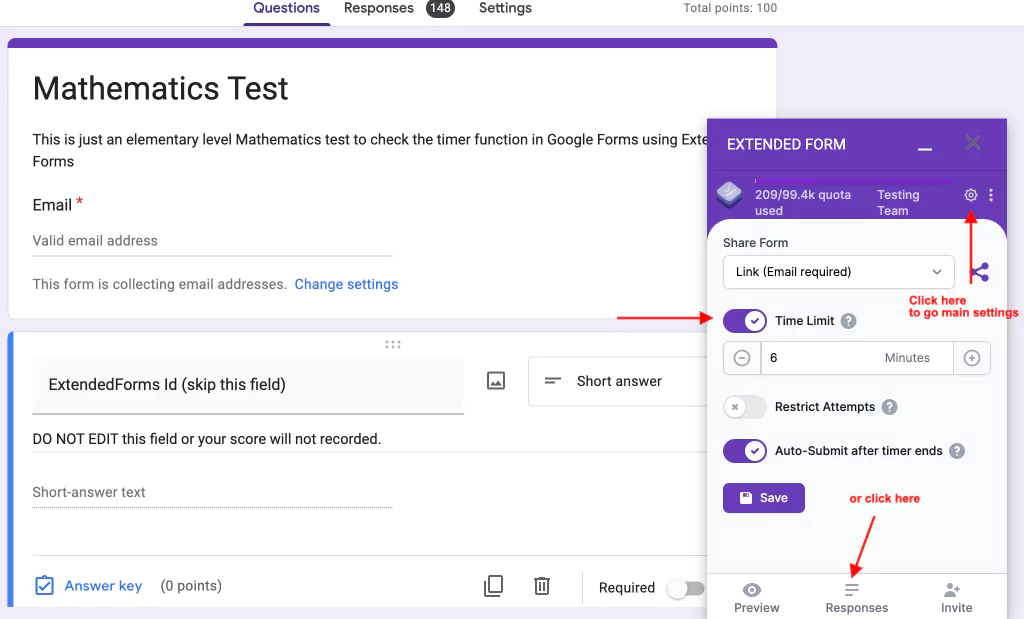
- Set up the timer and other functions like restricted attempts & auto-submit.
- Go to the gear-shape icon beside share form to open up to the main settings of extended forms.
- You’ll be directed to the EF dashboard and in that ‘Form Settings’ specifically. If you want to set a date/time deadline for when respondents can take exams, then scroll down to enable the option and set a date & time for the form to be taken by students.
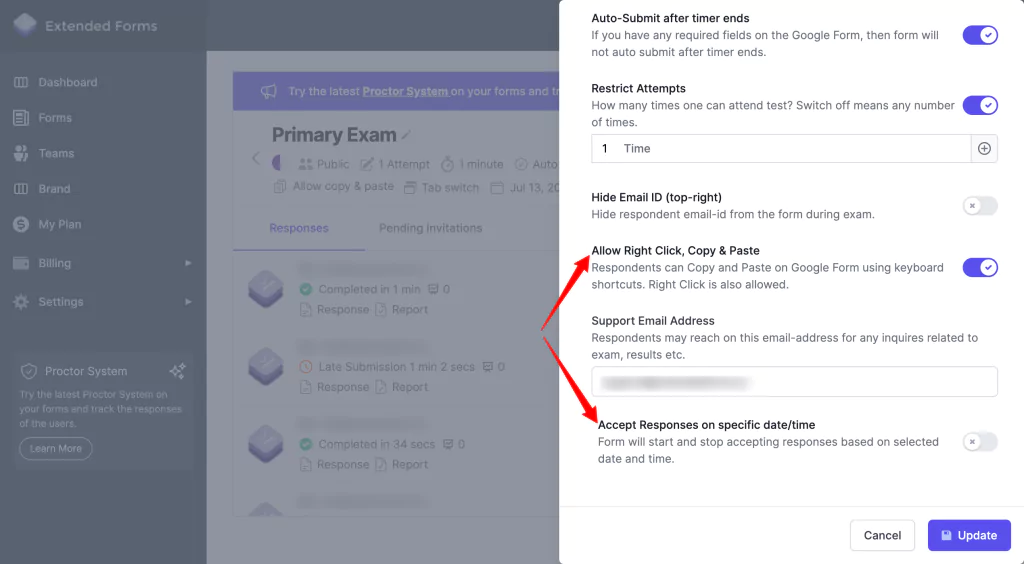
- To prevent cheating through copy-paste, users can disable the ‘Allow Right Click, Copy & Paste’ option.
- Another feature is proctoring, go to the proctor section and enable the options of tab-switching, camera snapshot & full-screen detector.
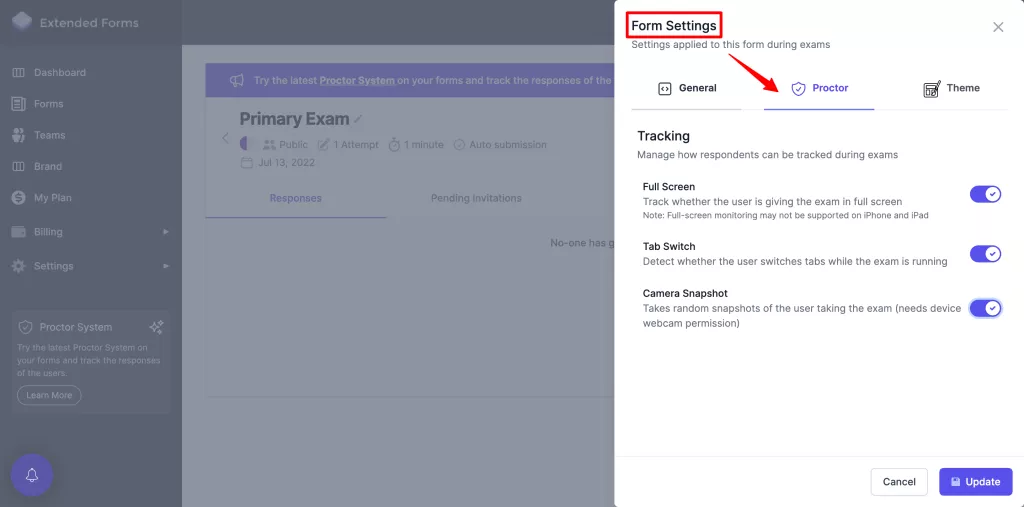
- The next feature is the classroom integration, for that click on this icon ‘⋮’ in the forms dashboard.
- Go to the Google Classroom option, a dialogue box will appear ‘Add to classroom’ fill the details and hit the ‘add’ button. A classwork will be added in that particular classroom.
Note – We have an article specifically dedicated to how to use this Classroom feature with Google Classroom. You can check out here – How to use ExtendedForms with Google Classroom?
Apart from the discussed features, you can send forms through custom invitations. You just have to click on the ‘send invitation’ option, go to the ‘invitation message’ option and write a custom message, then go back and add email-ids to whom you want to send the invitation.
Additionally, in extended forms, users can create teams and create Google forms under particular teams. You can check out this article to understand more on the teams feature – How to Add Teams and Assign Roles in Google Forms? [2 Ways]
This is how extended forms help to create an effective environment through Google Forms for remote learning and online exams/quizzes.
Wrap Up
In conclusion, the use of Google Workspace Apps has proven to be a game-changer for remote learning and online exams. The various apps available through Google Workspace Marketplace have made it possible for students and teachers to collaborate effectively, share information seamlessly, and maintain productivity from anywhere with an internet connection.
The marketplace for Google Workspace Apps is constantly expanding, providing even more options for students and educators to customize their learning experience. Similarly, the ExtendedForms app is constantly upgrading and providing users with more benefits than it came with in the beginning.
As you now have gotten the idea of how extended forms can help in remote learning and online exams, I would recommend you, use the app if you’re a Google Forms user and take your forms a notch up.