Forms are one of the simplest and most powerful ways to collect information, whether it’s gathering feedback, tracking attendance, registering participants, or conducting quick surveys. However, sharing form links digitally isn’t always practical, especially when your audience isn’t glued to their devices. Sometimes you need a faster, frictionless way to reach people exactly where they are.
This is where ExtendedForms’ QR Code Feature makes a real difference. With just a scan, anyone can access your form without typing, searching, or downloading anything.
Here, in this blog, we will take you through a detailed guide of how you can use the QR code feature in ExtendedForms.
Table of Contents
What is the QR Code Feature in ExtendedForms?
The QR Code Feature in ExtendedForms allows you to instantly create a scannable QR code linked to any form you’ve made. Once generated, you can download and use the QR code across various physical and digital spaces, from posters and banners to product packaging and flyers.
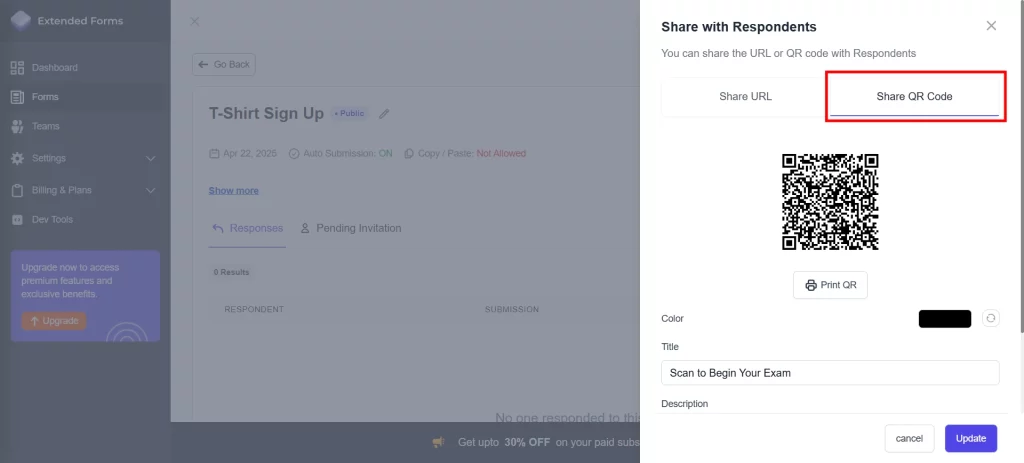
When scanned using a smartphone camera, the QR code directly opens the form, eliminating the need for complicated links or app installs. This makes it incredibly easy to collect responses from anyone, anywhere, even in settings where digital communication channels aren’t available or effective.
Practical Ways to Use the QR Code Feature
1. Office Notice Boards
Instead of relying solely on emails or intranet posts to communicate important surveys or event registrations, you can simply place a QR code image on your office notice boards or common areas like cafeterias. Employees walking by can quickly scan the code to fill out forms for things like employee satisfaction surveys, internal event sign-ups, or wellness program feedback. It is a passive yet highly effective way to drive participation without overwhelming inboxes or interrupting daily workflows.
2. Classroom Quizzes and Attendance
In educational settings, managing attendance and distributing quizzes can be time-consuming. With ExtendedForms’ QR codes, teachers can display the code at the beginning or end of a class, allowing students to scan and submit attendance or take quick formative quizzes. This system reduces administrative hassle, encourages prompt participation, and creates a digital record instantly, saving valuable class time and promoting smoother classroom management.
3. Event Registration and Check-In
Managing attendees at events often creates bottlenecks at registration desks. Using QR codes simplifies the entire process. You can display a QR code at the entrance, registration counters, or session halls, enabling participants to scan and instantly check in or fill out any necessary forms. It reduces queue times, eliminates paperwork, and provides organizers with real-time attendance data, all while giving attendees a seamless experience from the moment they arrive.
4. Product Packaging and Manuals
Adding QR codes to product packaging or instruction manuals creates an easy bridge between purchase and post-sale support. Customers can simply scan a code to register their product for warranty, access installation guides, or leave a review. Instead of searching online or calling support, they’re guided immediately to the right resource. This not only enhances the customer experience but also opens up opportunities to gather direct feedback and build stronger brand relationships.
5. Retail Store Counters
Retail stores can strategically place QR codes at checkout counters or near product displays to encourage customer engagement. Shoppers can scan to join loyalty programs, participate in quick polls, submit feedback about their experience, or even access exclusive discounts. Because the customer is already at the point of decision-making, QR codes make it easy to convert spontaneous interest into immediate action without relying on after-sale follow-ups that might be missed.
6. Workshop and Training Feedback
After a workshop or training session, collecting feedback is crucial, but chasing participants later often leads to low response rates. By displaying a QR code during the last few minutes of the session, you can encourage attendees to fill out feedback forms before they leave. Because the experience is still fresh in their minds, the responses are more detailed and genuine. It also reduces the need for manual email follow-ups, saving organizers both time and effort.
7. Campus and Public Display Boards
Universities, libraries, and other public spaces are perfect places to use QR codes for communicating information quickly. Whether it’s promoting upcoming events, gathering facility feedback, or encouraging students to join extracurricular programs, QR codes on display boards make it easy for anyone passing by to engage without needing prior digital access. It is an efficient way to reach a broad audience without overwhelming them with emails or notifications.
8. Print Flyers, Brochures, and Mailers
Printed marketing materials often have a short window to capture attention. Adding a QR code ensures you can extend the interaction beyond the page. Whether it’s a real estate brochure offering instant property tour bookings, a restaurant flyer linking to an updated menu, or a mailer promoting a product launch, QR codes turn static material into dynamic experiences. Readers can instantly act on their interest, making your print campaigns far more measurable and effective.
Tips to Get the Most Out of the QR Code Feature
– Use clear labels or CTAs near the QR code
Tell people exactly what scanning the code will do. Example: “Scan to Win a Free Coffee” sounds much more tempting than a lonely QR code with no context.
– Test scanability before printing
Print a sample and check the QR code from different angles, distances, and lighting conditions. Ensure the code size is big enough for easy scanning.
– Include branding or instructions if needed
If your QR code is in a public place, add a logo or a line like “Open your camera and scan” to build trust and eliminate confusion.
In Conclusion
The QR Code Feature in ExtendedForms offers a simple, highly practical solution to bridge the gap between digital forms and real-world interactions. Whether you’re managing an office, running a classroom, hosting an event, or marketing a product, QR codes make it faster and easier to gather information without relying on traditional digital channels alone. With just a scan, you can boost participation, streamline operations, and create a more connected experience wherever your audience happens to be.
If you liked reading this blog, also read our detailed guide on How to Add a Countdown in Google Forms? (4 Easy Steps) and How to Italicize in Google Forms (4 Easy Ways).


