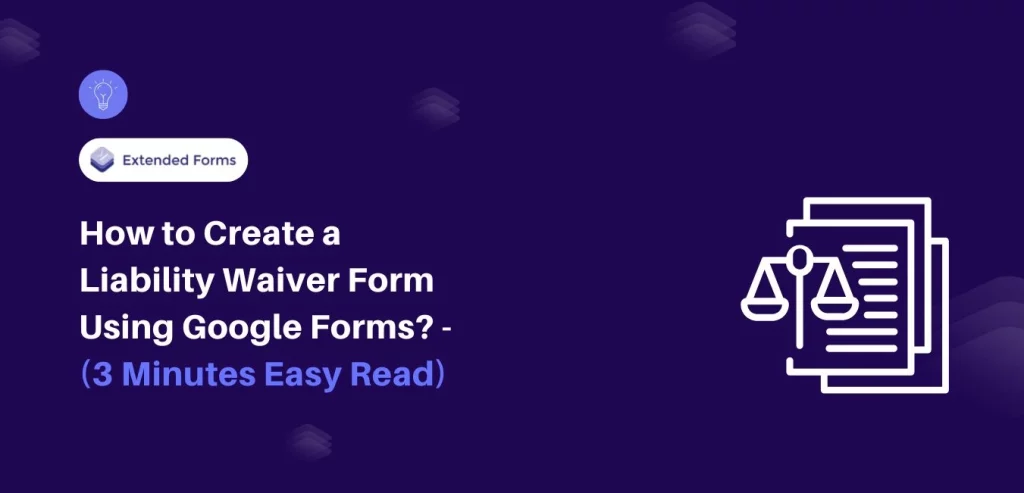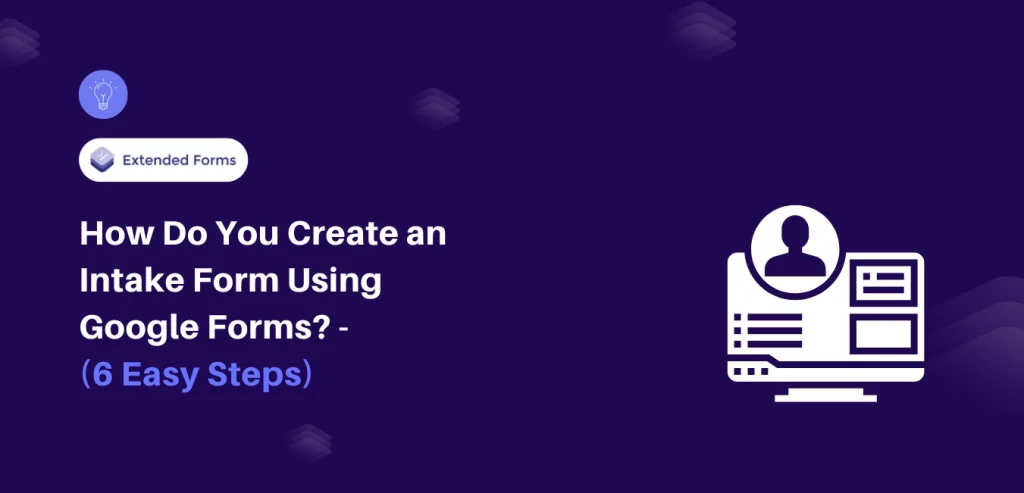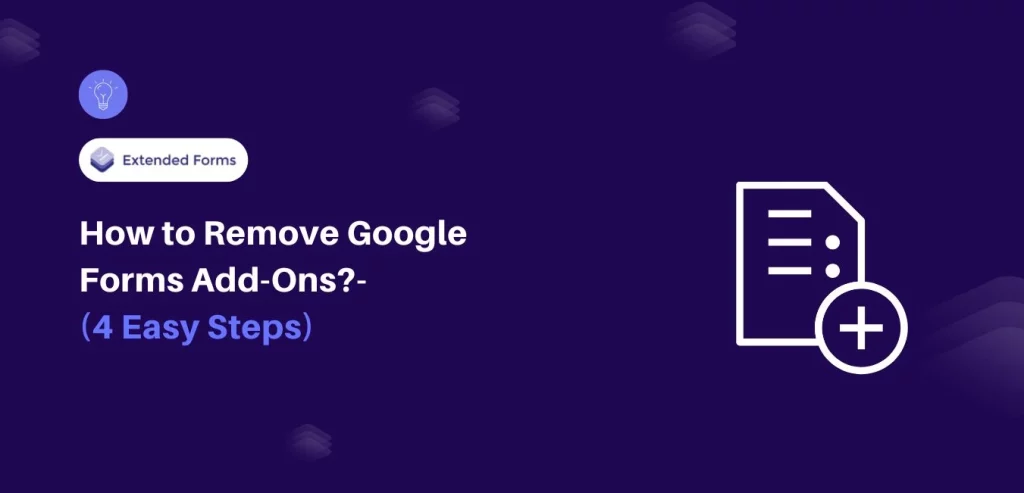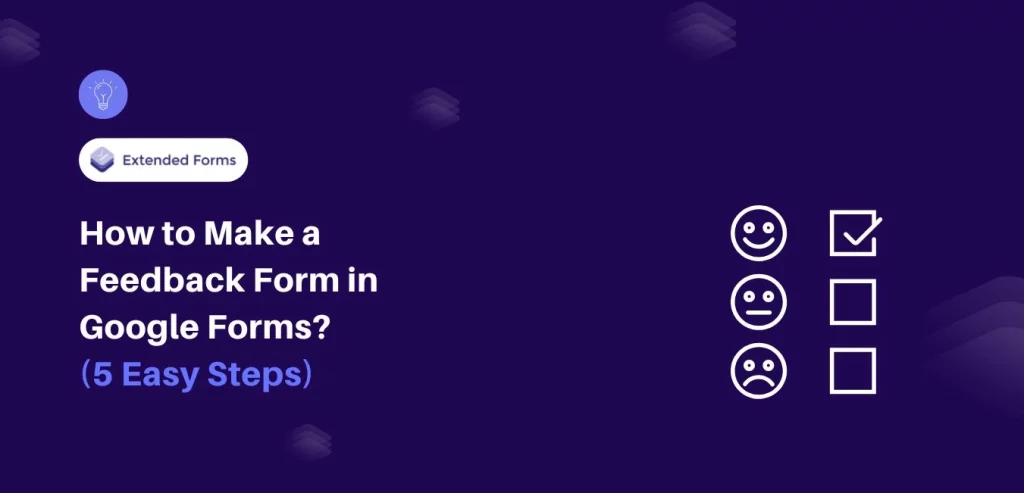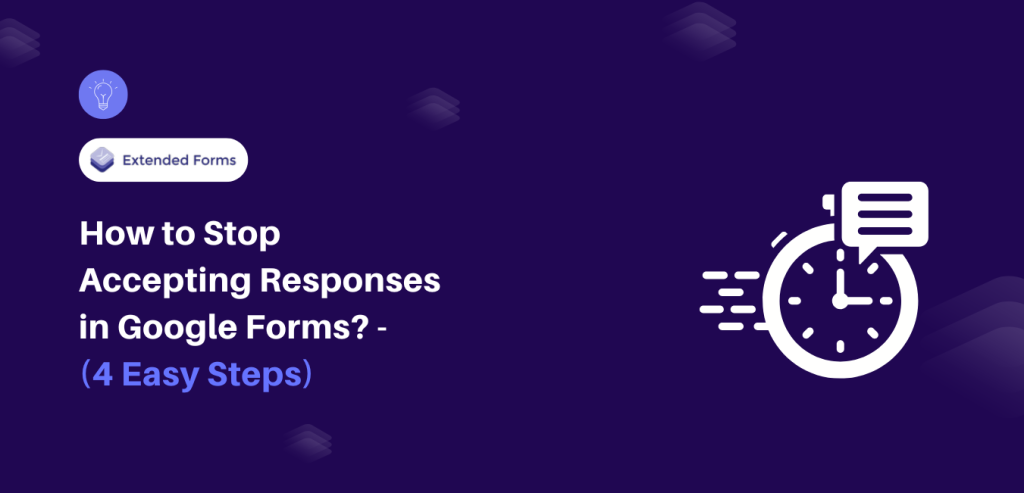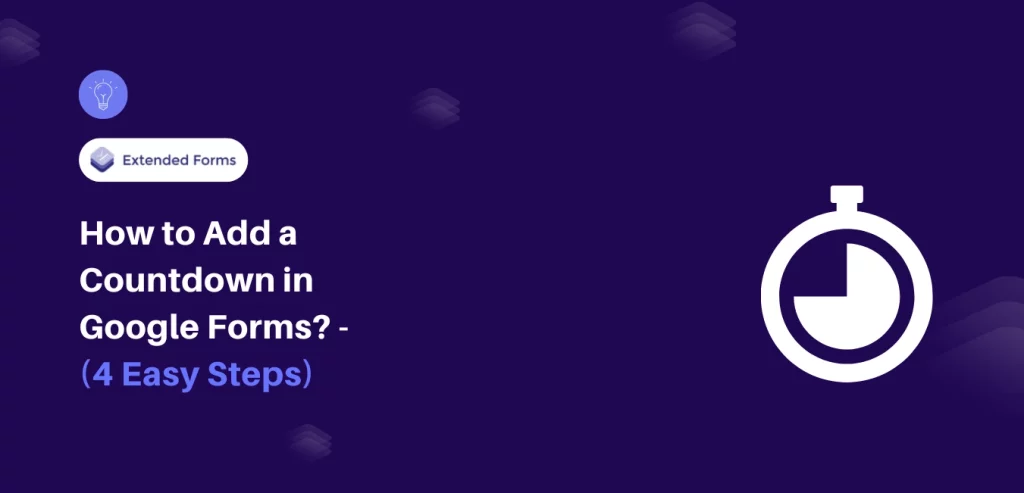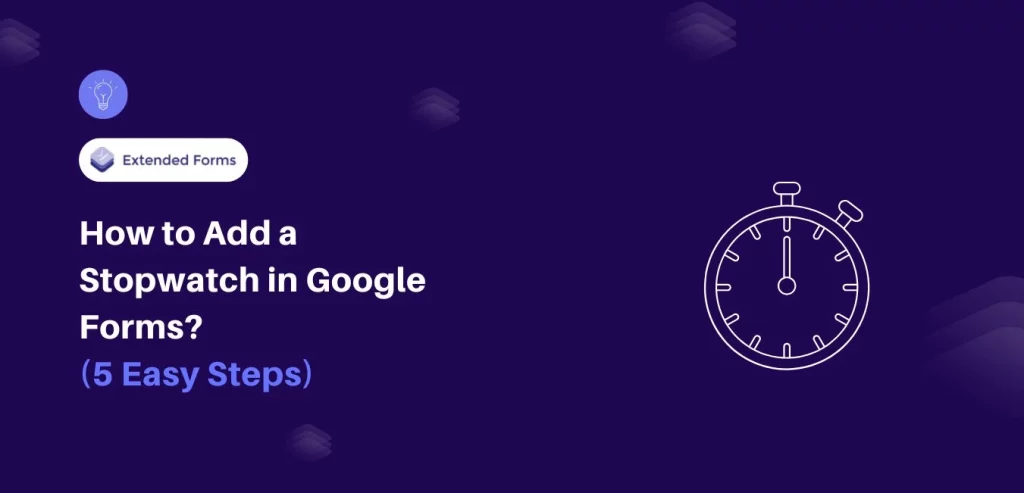How Do I Make a Google Form Public? (6 Easy Steps)
Don’t know how to make a Google Form public? We have got you Google Forms has become an indispensable tool for creating surveys, collecting feedback, organizing events, and even conducting quizzes. But here’s the catch: a well-crafted form is only useful if your audience can access it seamlessly. Making a Google Form public ensures that …
How Do I Make a Google Form Public? (6 Easy Steps) Read More »