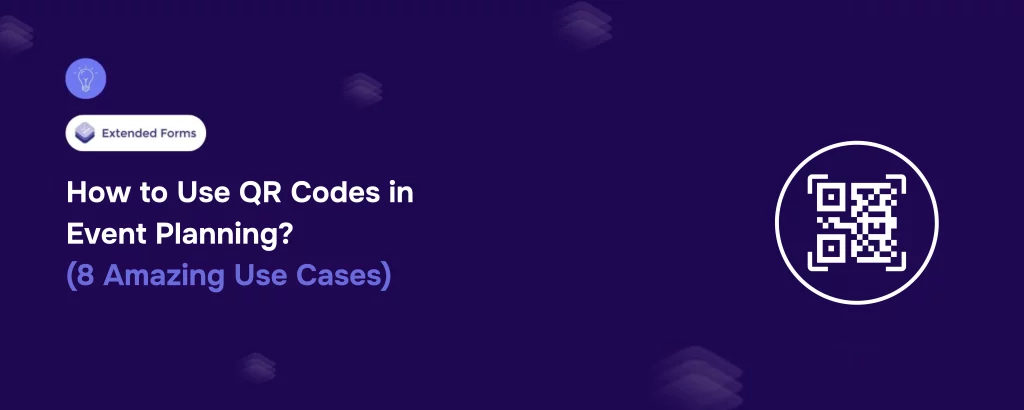QR Codes in Event Planning are no longer an afterthought. They’ve become one of the most reliable tools to organize, engage, and elevate the entire event experience. Whether you’re hosting a 20-person workshop or a 2,000-person conference, the humble QR code might be your most underrated ally.
When used right, they save time, cut costs, and make you look like you have everything under control, even when you don’t. Here, in this blog, we will take you through a detailed guide on how you can use QR codes in event planning.
Table of Contents
Key Uses of QR Codes in Event Planning
1. Registrations and RSVPs
Nobody wants to fill out a long registration form on a laptop anymore. With QR Codes in Event Planning, attendees can simply scan a code from a flyer, invitation, or email and land directly on the RSVP form. No typing. No guesswork. No excuses. The result? Faster responses and fewer drop-offs.
For a detailed guide on how to create a Google Form for Event Registration? Read How Do You Create a Google Form for Event Registration in 2025.
2. Event Check-Ins
Forget printouts and guest lists. A scannable QR code at the entrance turns check-ins into a self-serve experience. Guests feel welcomed, not processed. Organizers get real-time updates. It’s contactless, efficient, and miles ahead of the “what’s your name again?” routine.
3. Sharing Event Details
One of the best use cases of QR Codes in Event Planning is dynamic information sharing. Instead of printing 200 brochures, offer a code that opens an event microsite with the schedule, speaker profiles, location map, and even the nearest coffee shops. Update it any time, without reprinting anything.
4. Feedback Collection
Most feedback is requested too late and delivered too vaguely. But if you place a QR code right where opinions are formed, like outside the session hall, near exits, or next to the coffee counter, you capture fresh, useful insights. It’s instant, direct, and far more honest than post-event email surveys.
5. Networking and Digital Business Cards
Not every interaction ends in “Here’s my card.” Sometimes, it’s “Scan me.” QR codes can link to LinkedIn profiles, digital portfolios, or vCards. Attendees connect with a scan, not a search. Bonus: no one runs out of business cards, and no contact is lost in a back pocket.
6. Access to Event Resources
Workshops, speaker slides, session recordings – QR codes offer one-tap access to all of it. Instead of clogging inboxes post-event, give guests the tools they need during the event. They’ll engage more, ask better questions, and feel more invested in what they’re attending.
7. Live Polls and Interactive Sessions
Audience engagement often dies in silence. QR codes revive it. Want live opinions, questions for a speaker, or real-time voting? Embed it in a code. Attendees scan, vote, and suddenly your session isn’t just a monologue, it’s a conversation.
8. Promotions and Giveaways
The easiest way to boost participation? Make it playful. A QR code that leads to a prize draw or unlocks a hidden discount creates instant buzz. Whether it’s a scavenger hunt or a lucky dip, the tech adds surprise and surprisingly good metrics.
How to Create a QR Code for Your Event
Step 1: Create a New Form
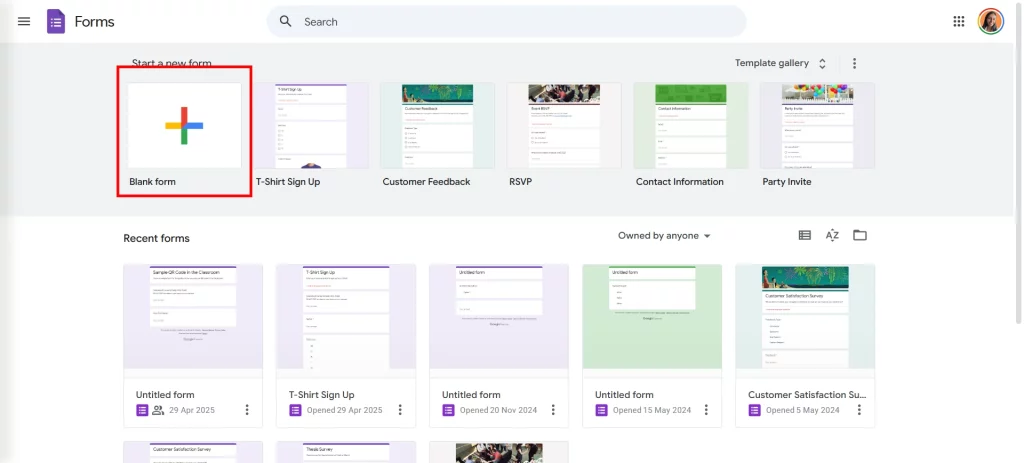
Begin by deciding what action the QR code will trigger. Most commonly, this would be a registration form, a feedback form, or a resource access page. Use reliable platforms like Google Forms, Jotform, or Typeform to set this up. If you’re collecting personal data, make sure your form is secure and easy to use on mobile devices.
Step 2: Add Questions and Relevant Options
Once your form is created, think carefully about what information you actually need. For example, if you’re creating an RSVP form, ask for essential details like name, email, meal preferences, or session selection.
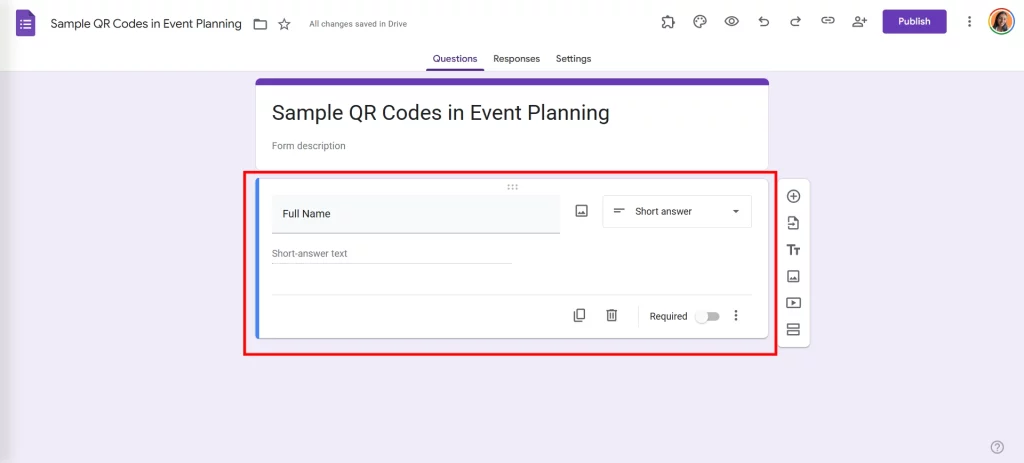
Keep the number of questions minimal to reduce drop-offs, but include enough to make the data useful. A form that’s quick to fill out is more likely to be completed.
Step 3: Customize Settings
After the questions are in place, it’s time to fine-tune the settings. Make key fields required so you don’t end up with half-filled forms. If you’re collecting feedback, consider allowing only one response per person to maintain quality.
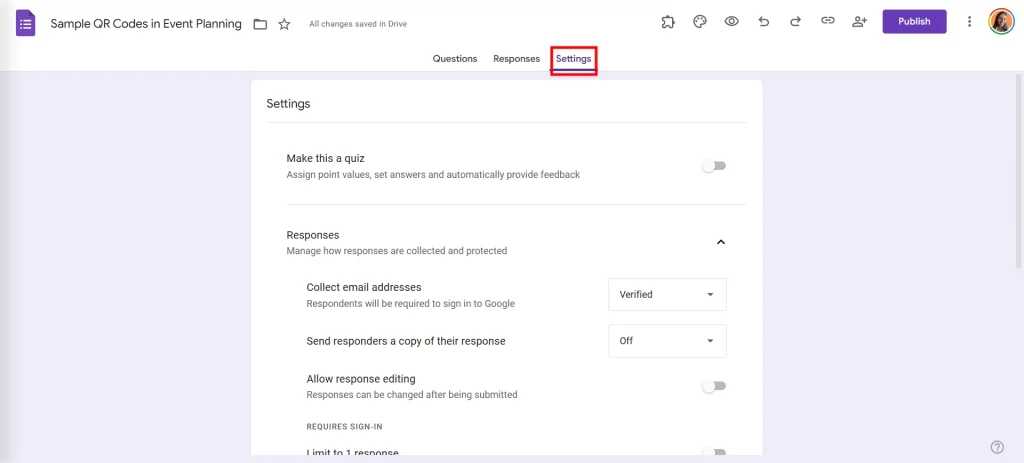
You can also create a confirmation message that lets attendees know their response has been recorded. These small customizations enhance clarity and make the experience smoother for your audience.
Step 4: Customize Branding
Your event has its own look and feel, and your forms should reflect that. Add your logo, event title, and use brand colors where possible. If your form looks generic or unfamiliar, attendees may hesitate to fill it out.
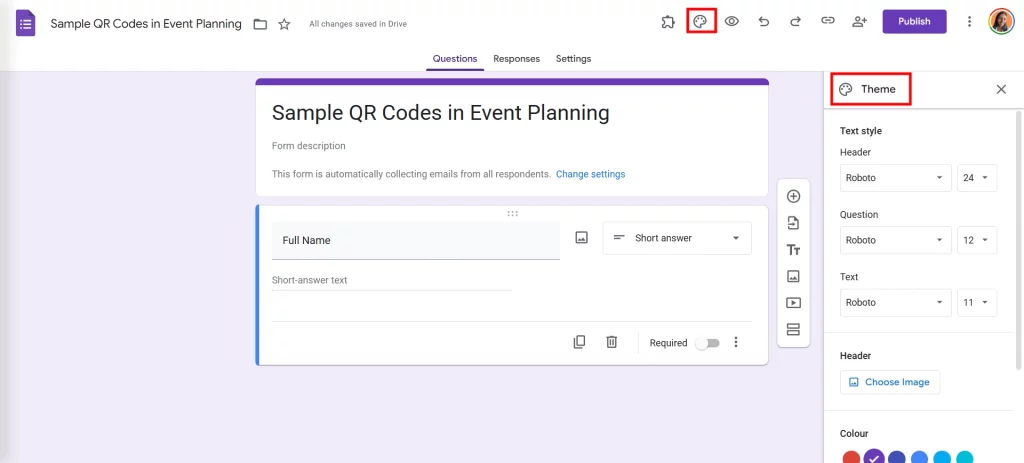
Step 5: Create Shareable QR Codes With Extended Forms
Once your form is ready, it’s time to create a shareable QR code. This is where the ExtendedForms add-on comes in. It’s a free tool that integrates with Google Forms and adds timer settings, proctoring tools, and a built-in QR code generator.
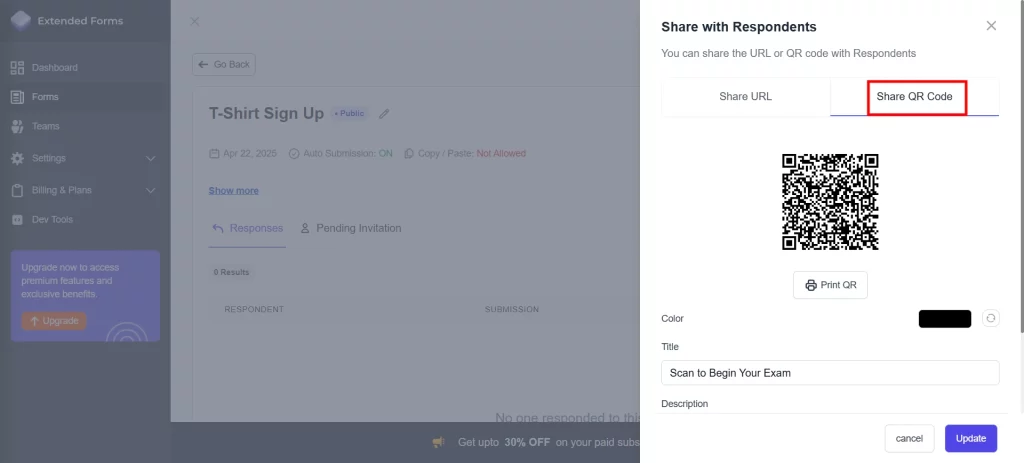
Here’s how to do it:
- Click on the puzzle piece icon in the top-right corner of your form to open the Extensions menu.
- Select Extended Forms> Configure. A small configuration panel will appear at the bottom left of your screen.
- Click on the ‘Invite’ tab. This will open the ExtendedForms interface for your current form.
- Next to your form name, click on the ‘Share’ button and then select ‘Share QR Code’.
A scannable QR code is now ready and connected to your Google Form. This is the version you’ll use to collect responses in real time during your event.
Where to Place QR Codes for Maximum Impact
- Invitations and Emails
This is your first touchpoint. Adding a QR code makes RSVPing mobile-friendly. Include a short caption like “Scan to Register” so it’s obvious what the code does.
- Social Media and Websites
Your event promotions online should feature scannable codes, especially in Instagram stories, LinkedIn banners, or your event website’s landing section. It bridges offline intent with online action.
- Posters, Banners, and Event Booths
Place QR codes near places where people pause, like entrances, sponsor booths, and rest areas. These are moments of curiosity, and the right scan can redirect that curiosity toward useful action.
- Lanyards, Badges, or Tables at the Venue
QR Codes in Event Planning aren’t just for the big stuff. Add them to name tags, table tents, or even water bottles. They’re perfect for quick access to speaker info or a digital agenda.
Concluding Everything Above
QR codes may be small, but they can make a big difference. From registrations to feedback, they simplify event logistics, save time, and improve the attendee experience.
They’re easy to set up, cost nothing, and work on any smartphone. Tools like ExtendedForms make it even easier by letting you create timed Google Forms and generate QR codes instantly.
If you liked reading this blog, also read our detailed guide on Smart Ways to Use QR Codes in the Classroom (5 Minutes Easy Guide) and 8 Ways to Use the QR Code Feature in ExtendedForms.