We are introducing you to the newest feature i,e. Proctor in ExtendedForms. In this post, we will discuss all the features of proctor in ExtendedForms you’ll get. So this introductory post for proctoring in google forms is to update everyone on the feature.
Proctoring means invigilating or supervising an exam; an online proctored exam implies that the whole test process is overseen by a proctor (it can be through live recording, automated proctoring, or recorded proctoring), ensure academic integrity, and prevent cheating.
There are the most popular online proctoring features that have to be chosen to develop proctor features and to make the whole process easy for invigilators or supervisors. ExtendedForms have done that and made this amazing yet easy-to-configure feature.
If you are new then ExtendedForms is a google forms timer add-on, it is the best alternative to Quilgo and other timer add-ons. It has more features like auto-submit, classroom integration (you can auto-submit work from the dashboard or auto-score), customize invitation messages, and welcome messages in different languages.
Furthermore, the app has many good features, and amongst that, we have launched the newest feature that will make google forms more advanced – Proctoring
Features of Proctor in ExtendedForms
ExtendedForms app’s new feature Proctor comes with different features that have been included to conduct proctored online exams. These common features are added to make it easier for conducting online quizzes/tests through Google Forms. There are many other features that can be involved in google forms proctor (maybe in the future we may add other characteristics). But right now, these are the features you will get, let’s look into it.
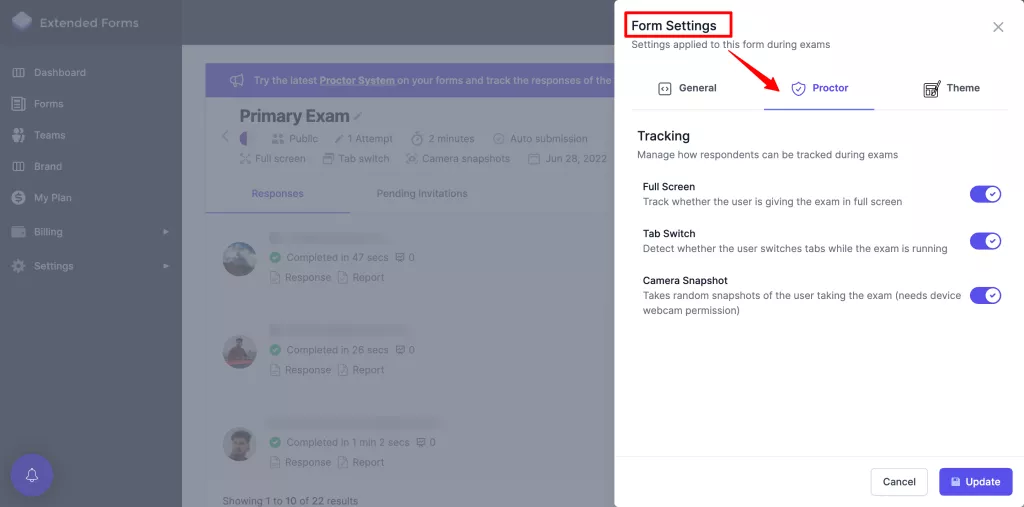
You can track respondents during exams with the help of these features
1. Camera Snapshots
Camera snapshots as well we all know record/test respondents’ face profiles via web-cam to see whether the potential respondent was taking the exam or not. It will take random snapshots of a user taking the exam but for that, the exam taker will have to provide webcam permission before starting the exam.
Based on the time limit, at intervals, random camera shots will be taken of respondents. For instance, a mandatory snapshot will be taken before starting the exam to report at the end to the supervisor. After that, during the test, the app will take random snapshots, if your time limit is of 1 minute then only one snapshot will be taken, and so forth.
2. Full Screen
Full Screen is another feature in proctor where while giving an exam your screen will be expanded into full so that if you minimize screen for any reason during the exam, it will be detected and shown in the report. It is an interesting feature that prevents cheating to quite an extent, as it limits the option to back out from the full screen and even if respondents do that, it will affect in their trust score.
3. Tab Switch
Tab Switch is one of the best ways to prevent cheating online. As you cannot switch from your exam tab to any other tabs even if you. If you will, it will detect it and in the report, it will be mentioned which will lead to less trust score percentage, and ultimately it will affect your assessment scores.
4. Report
The last feature of proctor in extended forms is the report examiner (user) gets of every respondent who has submitted the form. In the ExtendedForms dashboard under Forms and in that specific form that you have sent you’ll see all the responses and every respondent will have their own report.
You’ll find the overall trust score percentage that can you see to find who has committed cheating or not given the exam properly. Then you’ll attempt – start time and end time, camera snapshots, tab switch detection, and exit full-screen detection (if respondents have done that).
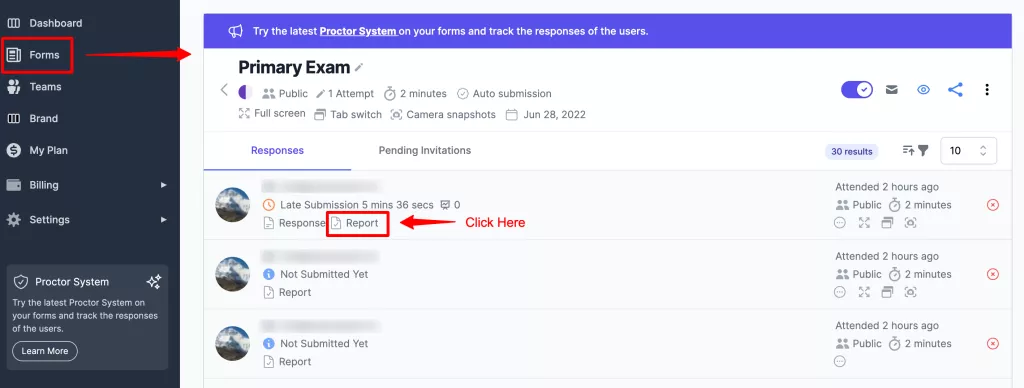
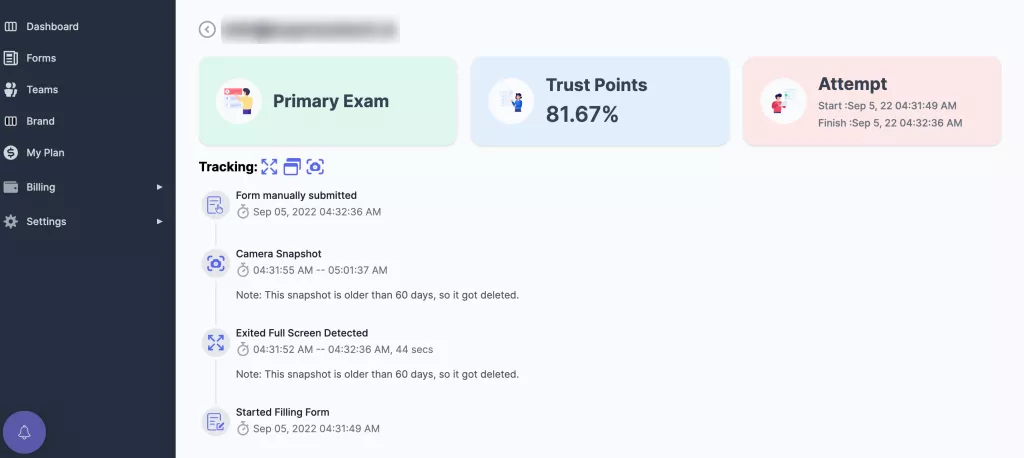
So, these are all the features of proctor that you can use to make your online examination process stress and cheating-free (to almost an extent). Google Proctor feature is demanding because of the increase in online tests and it really gives the feel of a physical examination and prevents cheating. With ExtendedForms this feature will help Google Forms at an advanced level, you’ll not only get a countdown timer but also an AI proctor functionality.
You can try the feature for yourself and if you have any suggestions related to the feature please comment down below or reach out to the support team at – [email protected]


