Google Forms is not limited to what we see but it’s more than that. We can make it more than that, how? With the help of add-ons/apps that will add functionality to the native Google app. In this post, I have listed down the 39 best Google Forms apps that may help you in some way or the other
Google Marketplace Workspace is a secret chamber of Google. It has a bundle of everything you may need to enhance Google products. In short, the marketplace is an online platform that offers a wide range of quality enterprise apps that add functionality and features to native Google Cloud apps.
Browse and install the apps that integrate with and enhance Google Workspace, including CRM, task management, administrative tools, and much more.
Table of Contents
List of Best Google Forms Apps
Here is the list of best Google Form apps that may be helpful to improve your form’s functionality. Let’s look into all of them. I have briefly mentioned all the best Google Forms apps, however, you can check out all the details from the Workspace & their websites.
1. ExtendedForms
ExtendedForms is one of the best Google Forms apps for the timer specifically. It is a one-click countdown timer for your Google Forms and has extended Google Forms in the most native way possible. It has Classroom Integration, auto-submit on timer expiry, and so much more.
2. Form Publisher
Form Publisher is our second-best Google Forms app. It is a document generator or document merge solution that, generates PDF, Google Docs, Sheets, Slides, and even Microsoft Office customized documents. With the Google Forms add-on, you can also send them via email to be approved & signed.
3. FormLimiter
Another of the best workspace apps for Google Forms is formLimiter. It is a responses limiter app that automatically sets Google Forms to stop accepting responses after a maximum number of responses, at a specific date and time, or when a spreadsheet cell contains a specified value.
4. Form Ranger
Form Ranger allows users to auto-populate the choices list, multiple choice, checkbox, or grid question options from columns in any Google Sheet or Doctopus roster. Great for ensuring form choices match values in an existing database of records
5. Hypatia Create
Hypatia Create is a top-tier, free Google Forms app perfect for teachers developing teaching materials. It offers a quick and simple method to integrate math equations into Google Docs, Slides, and Forms. As a next-generation smart math equation editor, Hypatia is designed to seamlessly align with your workflow.
6. Quilgo
Quilgo is another one of the best timer apps for Google Forms. It turns your Google Form into an efficient online quiz/test: enable time, camera, and screen tracking to monitor students’ behavior and prevent cheating.
7. Doc Appender
Doc Appender allows you to create a running log of Google form responses in one or more Google docs. It appends (adds/includes) Google Form question responses to the bottom of selected Google Docs. You can use Google Forms to select which Doc(s) to append from a checkbox, list, or multiple-choice question.
8. Form Presenter + Timer
This best workspace app for Google Forms provides various configurations to conduct simple & fast online exams for students. Form Presenter adds Time Controls, Audience, Action Controls, and Presentation Controls to enable your Google Forms to conduct online quizzes, tests, assessments, and exams.
9. Problem-Attic Import
Problem-Attic Import is one of the best Google Forms apps for users who want to save time & quickly export questions in their form. Basically, this add-on allows users to export any type of question, beautifully formatted, & ready to deliver to students.
10. Snip
Snip provides a convenient way to crop scanned worksheets and save the images to Google Drive in an organized way. It is one of the best Google Forms apps for teachers as it helps to turn printer worksheets into digital forms.
11. Form Approvals
Form Approvals is one of the best Google Forms apps for productivity. It turns Google form submissions into interactive approval workflows. It is more than just approval, it leverages the existing capability of forms to create customized forms.
12. Timer + Proctor
AutoProctor is a timer add-on to a Google Forms Quiz, in addition to it also has the feature of automated proctoring (examining). It also includes the option of start-end dates for the test. The app is created to remotely give users the environment of physical examination with constant monitoring.
13. Certify’em
Certify’em lets you harness the power of Google Forms by turning them into online, certification exams. Use one of the professionally designed certificate templates included, or design your own. In short, it is the best free Google Forms app that helps you to create and auto-generate a certificate of completion that will be sent to students based on the parameters you’ve added.
14. Form Notifications
Form Notifications is an app for automating email notifications to Google Form users & respondents. It also allows you to configure messages and send email notifications that are delivered to you (owner) or other collaborators on predetermined response thresholds.
15. Signature
The name says it all for this add-on. It provides sign-on screen signatures for your Google Forms. It is a more modern, mobile-friendly signing experience, they have prioritized greater interaction with the document and with less user effort.
16. Document Studio
Generate pixel-perfect documents directly from data in Google Sheets and Google Forms responses with Document Studio. This top Google Forms add-on enables you to craft professional and polished documents, such as personalized business letters, customer invoices, exam results, and sales pitches, for repetitive use. Document Studio also integrates with popular apps like Slack, Trello, and Telegram, enhancing your workflow.
17. Email Notifications for Forms
Another best Google Forms add-on in the case of communication is Email Notifications for Forms. Get form responses in an email after users submit the form. You can also send emails to different people based on form answers, receive push notifications on your phone, and also send webhooks for new form entries.
18. Icons for Slides & Docs
Flaticon is the largest icon database that is home to many talented icon designers. With this extension, you will have free access to their icons for your Google Docs, Slides, Spreadsheets, and Google Forms. Get millions of vector icons and stickers, and download them for your projects. They come in various formats to be downloaded.
19. Form Builder
Form Builder add-on helps you to build Google Forms simply and quickly by importing fields/questions/quizzes from existing Google Sheets, Forms, Docs, and Slides. Further, Form Builder provides advanced customization of the configurations to control the imports.
20. Form Director
Form Director as the name suggests helps you to turn your Google Form submissions into Google Docs, Calendar, Sheets, Contacts, Email notifications, Slack messages, and much more. It works as an advanced Form Publisher with document publishing and more so advanced director integrations with various apps.
21. AppSheet
AppSheet is for sure one of the coolest and best Google Forms apps because it starts with a Google Form and lets you create your mobile app. Build a custom mobile app from the response spreadsheet of your Google Form. It is an intelligent, no-code app platform for everyone.
22. Formfacade
Formfacade modifies Google Forms to blend with your websites and apps, it makes your form look like your website. It replaces Google branding in forms with your own branding and gains your users’ trust.
23. QR Code Generator
This is a simple add-on to help you instantly generate and customize the QR of the URL of your Form. Then you can add the QR code to your Form as a high-quality image. You can customize, and track QR codes for forms with a high-quality image.
24. Mail Merge
It is undoubtedly one of the best Google Forms apps for mail merge. With the Mail Merge add-on, you can easily personalize emails, letters, envelopes, and certificates. Plus, auto-send emails on a Google Form submit.
25. Form Scheduler
Form Scheduler add-on is used to let you limit the number of responses and schedule the form based on the Google calendar events. It can ability to schedule a variable or fixed number of responses for every event occurrence with an overall maximum limit.
26. Advanced Summary
Advanced Summary of responses generates charts and filters based on your form responses. You can quickly summarize your data by any field of responses you’ve collected like – location, department, or age.
27. Choice Limit
Choice Limit (or choice eliminator) sets limits per choice for your Google Forms questions. You can limit questions by the number of responses, by cell’s value, restore removed choices, and customize the final displayed choice.
28. Booking Calendar
Booking Calendar is an appointment-scheduling app for Google Forms that lets respondents book appointments directly from the form admin’s calendar. Essentially, it allows your Google Calendar events to be scheduled through Google Forms.
29. PerformFlow
PerformFlow is a 2-in-1 add-on (form publisher and approvals workflow) that lets you automate approval workflow with any request (like, invoice) with form approvals & convert the form to PDF via form publisher.
30. Portant Data Merge
Portant Data Merge automatically creates new documents when Google Form responses are submitted or Google Sheets are updated. It helps you to create custom email messages (Mail Merge), email notifications & document sharing through your email. It also automatically saves documents & presentations as PDFs.
31. Chat Forms
This add-on is used to convert Google Forms into a chatbot in just one click. Chat forms generate conversational chatbots for your business and personal needs.
32. Paperscorer
Paperscorer enables teachers to generate bubble sheets from Google Forms, assess students on paper, and auto-grade student responses. You can assign printable quizzes to students at home and they can scan the sheets using a scanner or through the paperscorer app.
33. Neartail
Neartail is used to enhance Google Forms with calculation and payment collection. You can create order forms that are fully functional and easy to use for your customers. With the help of the Neartail app, you can also customize the order form for your needs.
34. Kuizical
Kuizical lets you create worksheets or quizzes with random questions along with their answers for GCSE & A-level to promote retrieval practice.
35. Payable Forms
Payable Forms add-on lets your Google forms accept payment like magic. It automatically calculates payment due based on the answers selected in your google form. It hosts a secure checkout.
36. Fyrebox
With the Fyrebox add-on, you can convert any Google form to a Fyrebox interactive quiz in one click. Create a quiz to generate leads, teach your students, or simply entertain.
37. Form Duplicates
Form Duplicates add-on for Google Forms lets you automatically find and delete duplicate responses by choosing form items.
38. Form to Calendar
A simple way to create an event from a Google Form submission. Submit forms, generate them with start & end time fields and turn your responses into a Google calendar event.
39. Ultradox
Automate your work and let the cloud do the work for you, merge and print PDF documents right from the cloud. It allows you to build amazing automation and apps by combining the power of several cloud services.
Wrapping Up
In this article, we’ve highlighted some of the top Google Forms apps available in the Google Workspace Marketplace. These tools cater to various needs: enhancing productivity, improving communication, and supporting educational purposes. Explore these top apps and find the ones that best fit your requirements.
When we mention timer add-on then ExtendedForms is one of the best alternative apps. It has a hassle-free configuration and within minutes you can add a timer to your form. Besides the app has many cool features to look out for, as mentioned before, including classroom integration, brand customization, email customization, custom invitation message, and so much more. Try the free trial and if you like it you can upgrade the plan.
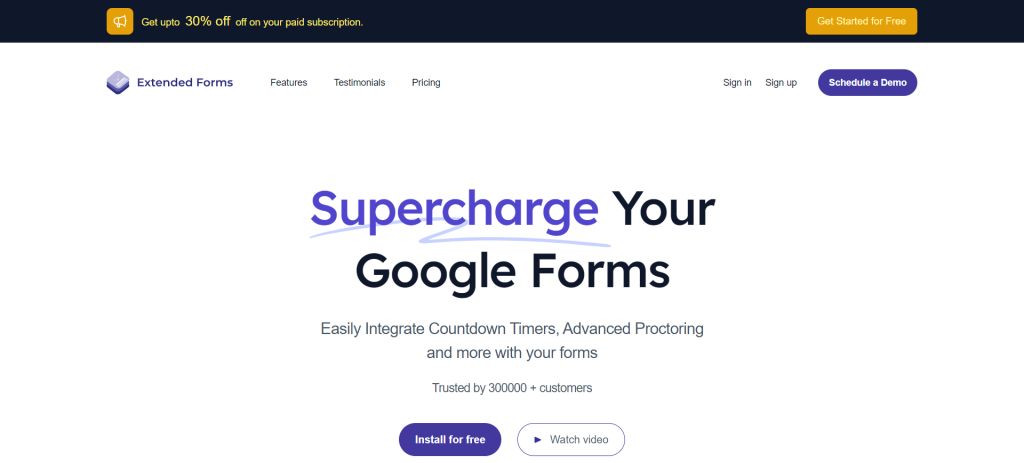
Add an extra layer of functionality to your Google Forms by adding a timer to it. ExtendedForms is an amazing Google Forms addon that helps you with customized timer themes.


