Are you struggling with the lack of a built-in timer in Google Forms for your tests, quizzes, or assignments? You’re in luck! This blog post will show you how to enhance your Google Forms with the best timer apps available. No more unrestricted time limits – just efficient and fair assessments.
Google Forms is an incredibly versatile tool for creating quizzes and surveys. Over the years, it has evolved with various features and add-ons, making it even more powerful. One of the most useful enhancements is the ability to add extensions, or add-ons, from the Google Workspace Marketplace.
These add-ons not only elevate the functionality of Google Forms but also enhance other Google applications. You can select from a variety of add-ons to boost productivity, enhance communication, streamline business workflows, and more.
However, our main focus for this article is to provide you with the most basic yet very important feature for Google Forms through add-ons, i.e. “timer for quizzes or exams.”
Table of Contents
Best Google Timer Apps
Let’s begin with some of the best Google timer apps that are easy to install and configure. With all curated lists, we assure you that you’ll be ready within no time to set deadlines or countdown timers for your quizzes, tests, and even interviews. Hop right into it!

1. ExtendedForms
ExtendedForms is a user-friendly timer app for Google Forms, serving as a great alternative to other addons like Quilgo. With its easy-to-use interface and integrated 1-click countdown timer, it offers a hassle-free experience. All you need to do is install the add-on, configure basic settings such as time limit, attempt restriction, and auto-submit, and you’re good to go.
It’s the perfect solution for creating timed tests on Google Forms, whether it’s for employee feedback, assessments, quizzes, surveys, polls, or any other type of form.
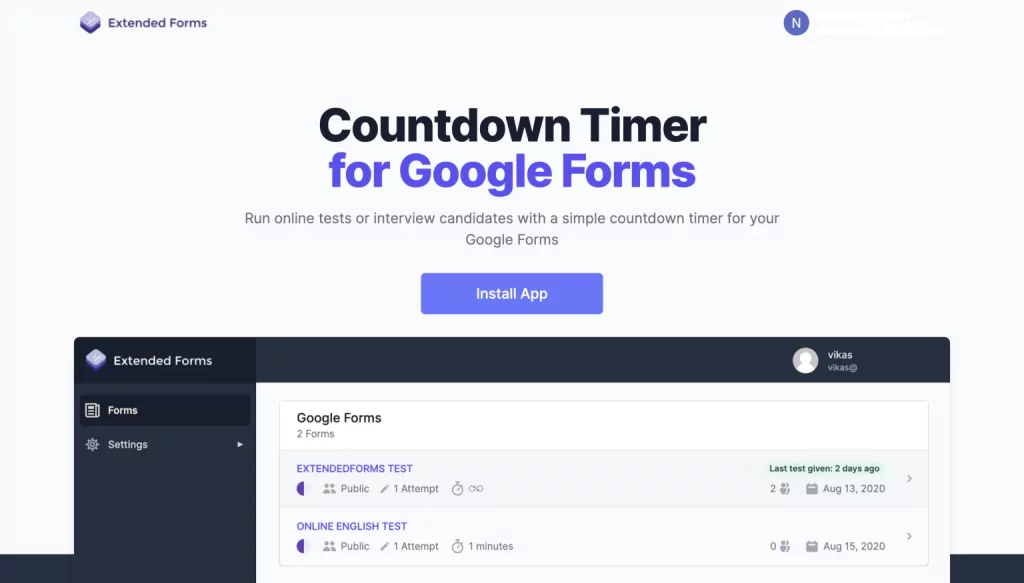
One of the other standout features of ExtendedForms is its automated proctoring settings, which take remote examinations to the next level. By adding features like camera tracking and full-screen detectors, you can create a real-time invigilation process. Additionally, you can prevent cheating by disabling options like copy-paste or Ctrl+C.
The app also offers Classroom Integration, custom URLs, branding options, customized invitation and welcome messages, ownership transfer, and more, enhancing its value. ExtendedForms allows you to set a specific response date/time, add a custom support email on the welcome screen, and hide email IDs during quizzes or tests.
The intuitive dashboard provides a summarized view of forms, responses, email addresses, time taken, and scores earned, if applicable. With ExtendedForms, creating timed Google Forms for quizzes or tests is now a breeze.
2. Form Presenter + Timer
Form Presenter + Timer is one of the best Google Forms apps, the add-on application presents Google Forms with various configurations for conducting online tests simple and fast.
This Google Forms timer app is built to conduct online tests, quizzes, and assessments with the help of time, audience, action, and presentation controls. It helps to simplify, beautify, and action control Google Forms to make the best out of it.
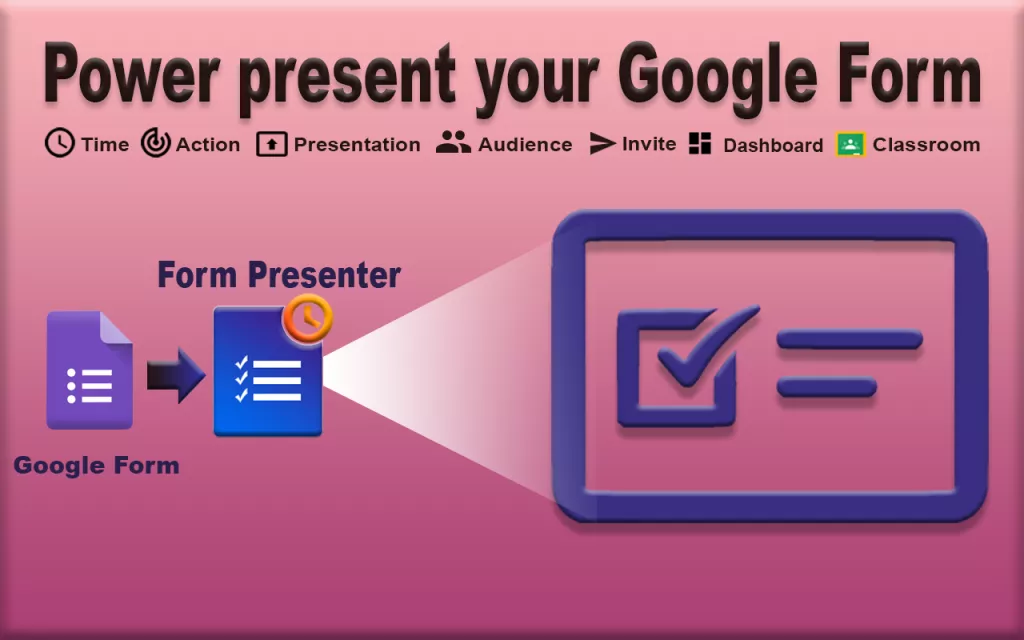
All the controls’ features in the Google timer app have their own key features to look for like:
- Presentation Controls: It consists of key features like a custom title, thumbnail, welcome message, and customize theme.
- Time Controls: You can control and set up form timers, track attempts, start-end time, breaks, & submission times.
- Audience Controls: In this feature, you can control who uses the form, restrict it with domains & emails, and enforce login.
- Action Controls: Form Presenter allows you to capture live photos from the web camera. This feature basically tracks the activities of users while accessing forms.
Apart from these features, the Form Presenter add-on offers functionality like ‘media controls’ which allows users to record their audience’s screen, capture live screenshots, and video during an assessment, and save it to their G-drive for further analysis.
Furthermore, it provides branding/Whitelabel controls, dashboards & analytics, and collaborators. All these features enhance the functionality of the Google timer app and therefore you can see why it is one of the best Google form apps.
3. Timer for Google Forms
Timer for Google Forms is a reliable and straightforward add-on that transforms your Google Forms into online tests or records response time. Unlike other add-ons, it doesn’t require an external platform or an account, making it quick and easy to use.
This add-on seamlessly integrates with the Google Forms editor and conveniently displays submission time in the linked spreadsheet. By using Google Sheets, you can effortlessly track respondents’ submission status and the time they took to complete the form. The add-on also provides start and end times for each respondent, giving you a comprehensive view of the data.
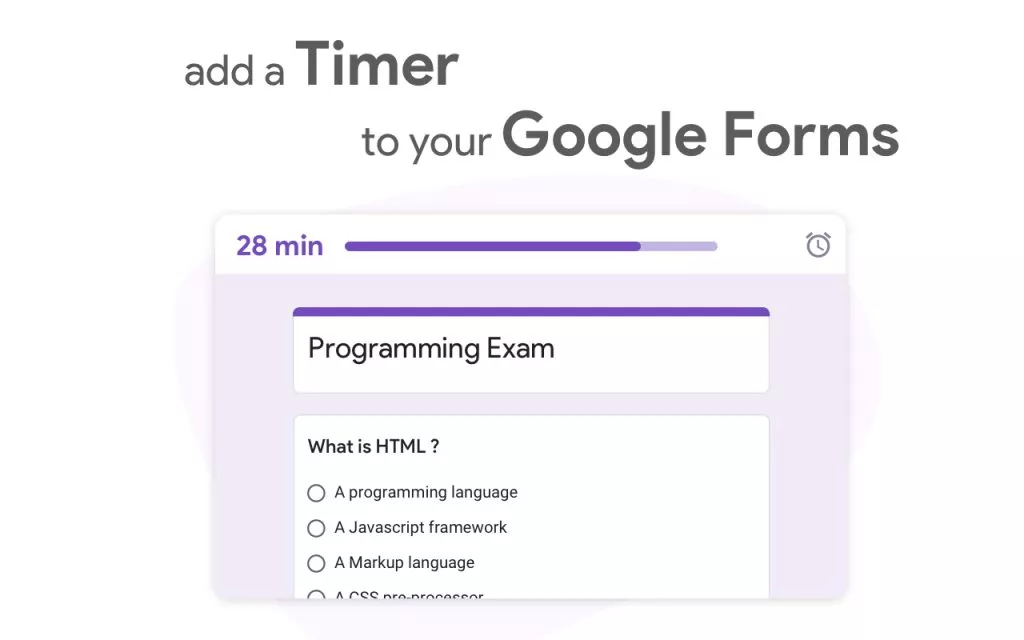
Timer for Google Forms offers essential features such as custom time limits, submission time tracking, hiding the timer, and options for custom start and end dates. It also includes cheating protection, making it suitable for various purposes like exams, recruiting tests, and marketing analytics.
Overall, Timer for Google Forms is a reliable tool with all the necessary features you need in a timer app, making it a valuable addition to your Google Forms experience.
4. Quilgo
Quilgo is an excellent timer and proctoring app designed specifically for Google Forms. It brings time limits and automated proctoring to your online tests, exams, and assessments, elevating the overall experience. With Quilgo, you can easily incorporate a timer directly into your Google Forms, taking your basic quizzes as comprehensive online assessments.
The camera and screen tracking feature gives you complete control, allowing you to assess your respondents as if you were physically present in the same room. Besides, the screen tests eliminate any possibility of using the same test multiple times and ensure higher integrity.
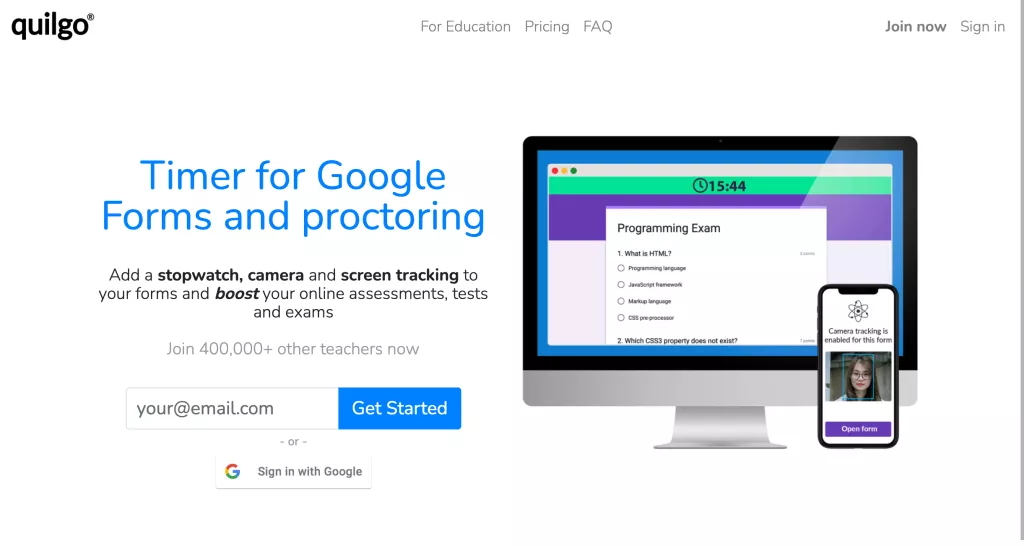
Quilgo also provides valuable features such as detailed reports and the ability to generate per-test certificates in PDF format. You can also access per-quiz reports in CSV format. Additionally, the Exam mode allows you to schedule your tests on a specific date and time, ensuring a robust and stress-free online exam experience.
With Google Classroom Integration and a secure, full-featured dashboard, Quilgo offers a seamless and convenient way to create and manage your online tests. You also have the option to add your custom logo and colors, giving your tests a personalized touch. It’s no wonder that Quilgo is the most popular Google Forms add-on globally, providing an exceptional experience for both educators and students alike.
5. Timer + Proctor
AutoProctor (aka Timer + Proctor) is yet another reliable timer add-on for Google Forms Quiz. In addition, it also is popular for the automated proctoring feature settings. With AutoProctor, you can add countdown timers that respondents will see on opening the Google Forms.
Apart from a test duration, you can also set a Start-End time for the test, which sets a deadline for users, limiting further access. It is created to remotely give users the environment of physical examination with constant monitoring by the add-on.
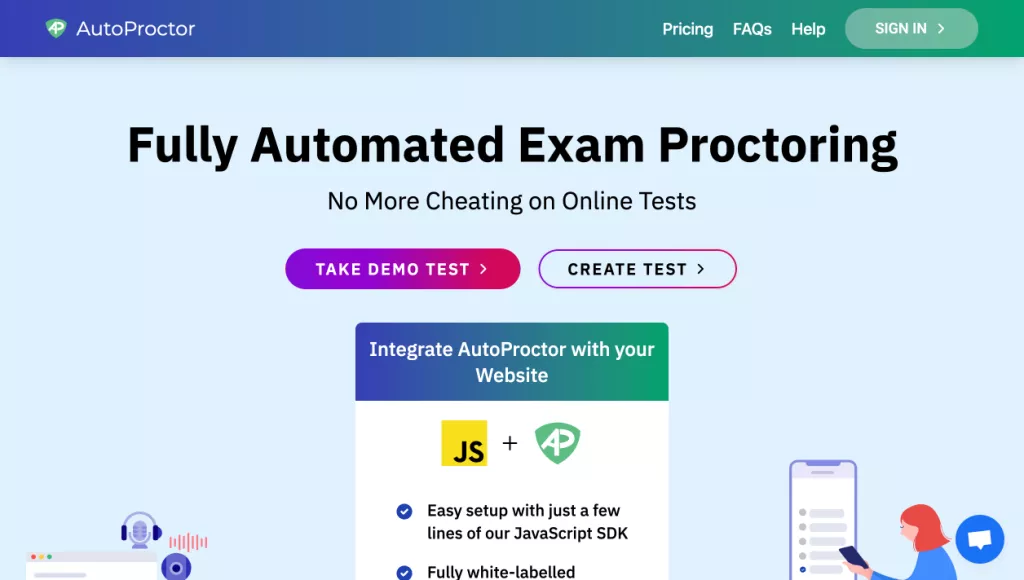
Furthermore, this Google timer app monitors the respondents’ environment and actions in real-time for cheating. Like, For detecting more than one face or accessing a different tab, the add-on notifies the users. It tracks each trigger and documents to be reviewed manually later, like taking a photo that you can review.
Another feature includes the Trust Score assigns based on multiple tracked factors, a higher trust score is proportional to higher chances of students not cheating in the test/quiz.
AutoProctor can handle cross-platform, which means that it can handle thousands of simultaneous users across multiple devices. You can either create a new test using its testing software or link to quizzes you may have created on Google Forms, Microsoft Forms, etc. This add-on increases the overall integrity of your Google Form Quiz/Test.
6. Form Timer
Whether you are an educator, a recruiter, or someone who is using Google Forms for creating assessments/quizzes, then this app is really helpful. Form Timer is a Google Timer app that can help increase your productivity by adding a countdown timer or deadlines.
This add-on is highly configurable, supporting thousands of respondents simultaneously by embedding a timer. Like the other add-ons mentioned, it offers a unique set of features. With this app, you can configure assessment duration and control form start and end times, ensuring precise deadlines.

Besides, it lets you share a single test link with multiple people via multiple platforms. You can share the form using Google Classroom, WhatsApp, and Email. Furthermore, the extension also lets you configure whether to continue or end the assessment once the timer is over.
Apart from these, it lets you custom create it like, configuring a welcome page with your own logo, background, text colors, and instructions. In addition, you can monitor candidate submissions, get candidate quiz scores, and export data in various formats.
Form Timer is used and liked by thousands of users/clients that want timers that are easy to set up and overall easy to use.
Conclusion
Timing is crucial for creating effective quizzes, tests, or any assessments that require a stopwatch. Google timer apps can help you manage and enhance your quizzes efficiently. However, like all tools, they have their own set of imperfections and limitations.
What works best for you might not be the same for others. That’s why we’ve compiled a list of the top Google Form timer apps available in the Google Marketplace. Ultimately, it’s up to you to test and decide which app suits your needs the best!
Bonus Tip – Use ExtendedForms
ExtendedForms add-on is for sure the best Google timer app that you can try if you are confused about what to choose. The app is as simple and hassle-free as walking into a straight path, with quick installation and even easier configurations.
You can try it for free where you get a few of the features for free, however for more advanced features, you can go pro which is quite budget-friendly as well. I will recommend you try the app on a trial basis and see for yourself. For Pro features check out the website!
If you like reading this blog, also read our detailed guide on How to Make Google Forms Accessible. [In 4 Steps] and Data Analysis with Google Forms: A Comprehensive Guide.
