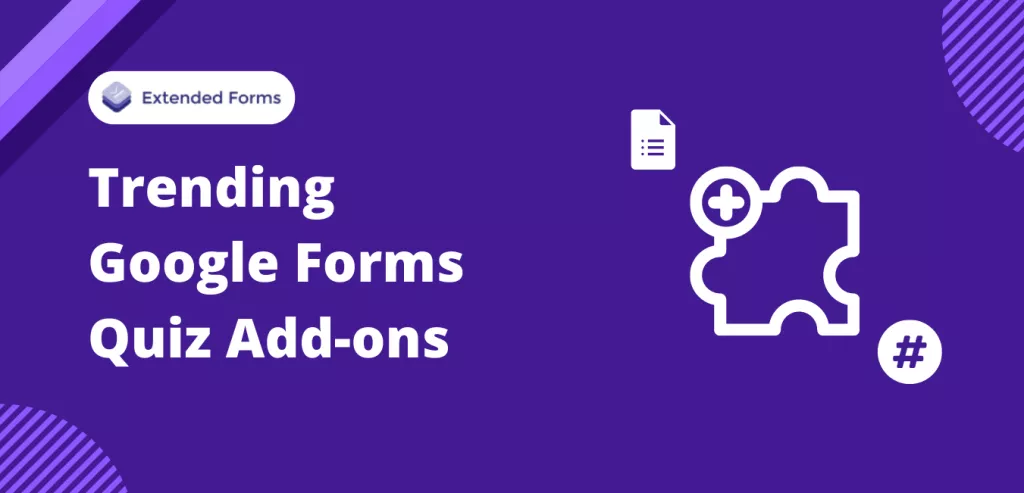Google Forms is one of the easiest ways to build quizzes, tests, and feedback forms without extra tools or cost. But on its own, it has limits when you need strict timing, approval flows, documents, or rich design. That is where Google Forms Quiz Add-ons come in. These small add-ons plug into your forms and give you features like timers, proctoring, AI help, live lists, signatures, and more.
We’ve researched and listed some of the most effective Google Forms Quiz Add-ons to help you increase productivity. Each section explains what the add-on does, its key features, best use cases, and price.
Whether you are a teacher, trainer, HR manager, or small business owner, you can use these tools to turn simple forms into proper quizzes, workflows, and records without writing a single line of code.
Table of Contents
Why use Google Forms Quiz Add-Ons
Google Forms becomes far more capable when you add the right add-ons. They help you run quizzes that are fair, controlled, and easier to review, without needing extra platforms.
- Add timers: This lets you put a clock on a quiz or on each part. Users don’t wait or forget to submit. The form can auto-end and show results when time is over.
- Stop cheating: This adds focus rules like full screen mode and tab checks. It can also log unusual behavior, making exams or hiring tests more reliable.
- Send scores to Sheets: All quiz answers, names, emails, and points land in a Google Sheet. There is no need to copy data. Review becomes organized and faster.
- Create docs from quiz data: Responses can turn into score cards, review notes, or feedback files. This helps teams or teachers keep records clean and grouped.
- Add e-signatures: Users can draw, type, or upload their signature inside the form. This is useful for approvals, rules agreement, or team consent.
- Add AI support: This helps you create new quiz questions, give hints where needed, or even grade text answers using smart logic toggles.
- Brand your quiz: Logos, colors, and welcome panels can be added to keep the quiz on brand for studios, teams, or schools.
- Append into Docs: Responses can go into selected Google Docs, grouped by student or team member, making long-term records easy to track.
Together, these Google Forms quiz add-ons shift Google Forms from a basic quiz maker into a smoother, cleaner, and more dependable system for work, class, or hiring.
Top Google Forms Quiz Add-ons
Google Forms is a free platform that allows you to create quizzes, tests, or surveys without spending a dime. The platform has a simple and easy-to-navigate interface, which can be an advantage for beginners.
Plus, with its drag-and-drop interface, and the ability to add images, videos, links, and attachments directly from your device storage. It’s a perfect tool for everyone
However, Google Forms functionality and purposes can increase with the help of its add-ons. In this article, we’ll see some of the useful Google Forms Add-ons in the Google Marketplace.
1. ExtendedForms
ExtendedForms is one of the best timer & proctor Google form quiz add-ons. Whether you want to run online tests, quizzes, or interviews, you can do it with the integrated 1-click, simple countdown timer.
ExtendedForms is a Google Forms add-on that upgrades basic forms into more controlled tests, assessments, and workflows with built-in timers, proctoring, branding, and automation tools. It is especially useful for educators, recruiters, and teams who need secure exams, time-bound quizzes, or professional-looking surveys without leaving the Google ecosystem.
The extension adds a configuration layer over your existing Google Forms, letting you set time limits, manage responses, collaborate with team members, and connect directly to Google Classroom from a clean, browser-based dashboard. Beyond exams, it also supports market surveys, hiring tests, feedback forms, and internal workflows where monitoring attempts and maintaining brand consistency matters.
Key features
- Countdown timer on Google Forms with auto-submit on expiry.
- Proctoring tools: full-screen enforcement, tab-switch alerts, and optional webcam snapshots to reduce cheating.
- Trust and timing reports that log user activity, section time, and potential violations.
- Section-wise timers with options like auto-next or auto-submit when time runs out.
- Google Classroom integration to assign and manage quizzes or assignments directly.
- Advanced scoring controls, including negative marking, response limits, and attempt limits per user.
- Branding options such as custom logo, colors, URLs, and branded invites/welcome screens.
- Team roles and collaboration for sharing forms, managing members, and transferring ownership safely.
- Dashboard analytics for responses over time, average response duration, and recent respondent performance.
- API and webhook support to automate invites and sync submission data with other systems.
Best for:
Time-bound exams, school/college assessments, competitive tests, and certification quizzes on Google Forms. Hiring and recruitment tests, corporate training assessments, and branded surveys that need proctoring and attempt control.
Price:
Free plan available with limited quota/features (suitable for light use and testing). Paid plans start from around $5 per month, with higher tiers supporting larger monthly response quotas and advanced features.
Want to add a checkbox grid to Google Forms? Read How to Use Checkbox Grid in Google Forms. (6 Easy Steps)
2. Form Builder
Form Builder (often referred to as Form Builder Plus) is a Google Workspace add-on that speeds up Google Forms creation by importing questions from existing content instead of building everything manually. It reads questions, options, and even images from Docs, Sheets, Slides, existing Forms, Drive files, and more, then converts them into fully structured Google Forms or quizzes.
The add-on is designed for teachers, trainers, and teams who maintain question banks or templates in documents and spreadsheets and want to reuse them quickly. With AI-powered question generation, preview and drag-and-drop editing, and support across multiple Workspace apps, it turns scattered content into organized forms and assessments in a few clicks.
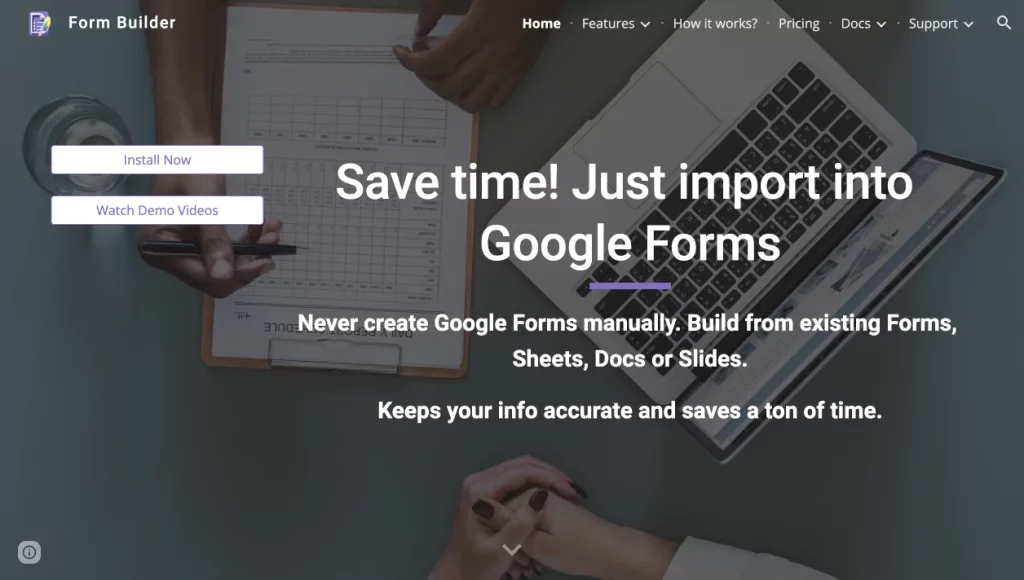
Key features
- Import questions and quizzes from Google Docs, Sheets, Slides, Forms, and Drive files.
- Support for non-native files like PDFs, Word, PowerPoint, and images stored in Drive.
- Automatic detection and parsing of questions, answer options, and embedded images.
- Preview panel to reorder, merge, split, edit, delete, and mark questions as required or set points.
- Control where imported content lands in the form (top, bottom, before/after a selected question).
- Shuffle/randomize questions and options before importing for varied test versions.
- AI-powered generation of questions and questionnaires via gateways like ChatGPT, Gemini, Claude, and Mistral.
- Export form questions back out to Docs, Sheets, or Slides for editing, storage, or future reuse.
- Works from multiple surfaces: Forms, Sheets, Docs, Slides, Drive, Gmail, Calendar, and Chat variants.
- Built-in intelligence engine to auto-map question types and configuration to match user expectations.
Best for
Educators and trainers who keep question banks in Docs/Sheets and need to build or update quizzes frequently. Organizations and teams that reuse survey templates, checklists, or assessments across projects or clients.
Price
The core add-on is available with a free tier suitable for light or trial use.
3. Form Approvals
Form Approvals is a Google Forms add-on that turns regular form submissions into structured approval workflows with email-based decisions and status tracking. It is designed so non-technical teams can capture requests (like leave, purchases, or access) and have them automatically routed to one or more approvers, without building any custom scripts or systems.
Once configured, every new submission triggers an approval flow where designated recipients receive emails, review details, and approve or reject with a single click from desktop or mobile. The add-on logs decisions, can generate documents with approval history, and centralizes requests in a dashboard so admins can monitor bottlenecks and audit activity.
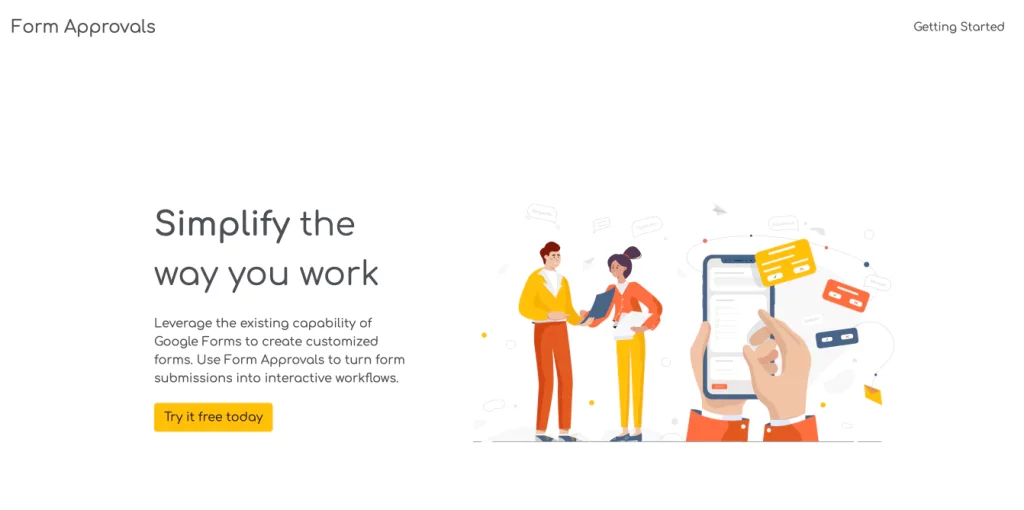
Key features
- Convert Google Form responses into approval workflows with no coding.
- Multi-level workflows with sequential or parallel approvals across different stakeholders.
- Role-based routing with recipient types like approver, signer, acknowledger, or copy recipient.
- Conditional routing rules so requests only go to certain approvers when specified criteria are met.
- Automatic email notifications to approvers with request details and one-click approve/decline links.
- Reminder emails for pending approvals to reduce follow-ups and delays.
- Document generation that embeds form responses and approval history (including signatures).
- Central dashboard for tracking requests, statuses, and form submission data.
- Mobile-ready approval pages so managers can approve on the go.
- Integration with Google Sheets for logging all submissions and decisions in real time.
Best for
Internal business workflows such as time-off requests, expense and purchase approvals, access or onboarding approvals, and policy sign-offs. Schools, NGOs, and SMEs that already rely on Google Forms and need lightweight approval automation instead of full-blown workflow software.
Price:
Free Google Forms approval workflow add-on; check listing for any usage limits or future changes.
4. Portant Data Merge
Portant Data Merge is a Google Workspace add-on that automates document generation by pulling data from Sheets, Forms, or Trello into customizable Docs, Slides, or PDFs, eliminating manual copy-paste work. It supports batch creation of hundreds of personalized documents, automatic triggers from form submissions or sheet updates, and seamless sharing via email with custom messages.
The tool centralizes repetitive workflows like reports, invoices, and contracts within Google Workspace, ensuring consistent formatting and accuracy without external apps or scripting. Ideal for teams handling high-volume personalization, it also includes approval logic and notifications to streamline end-to-end processes.
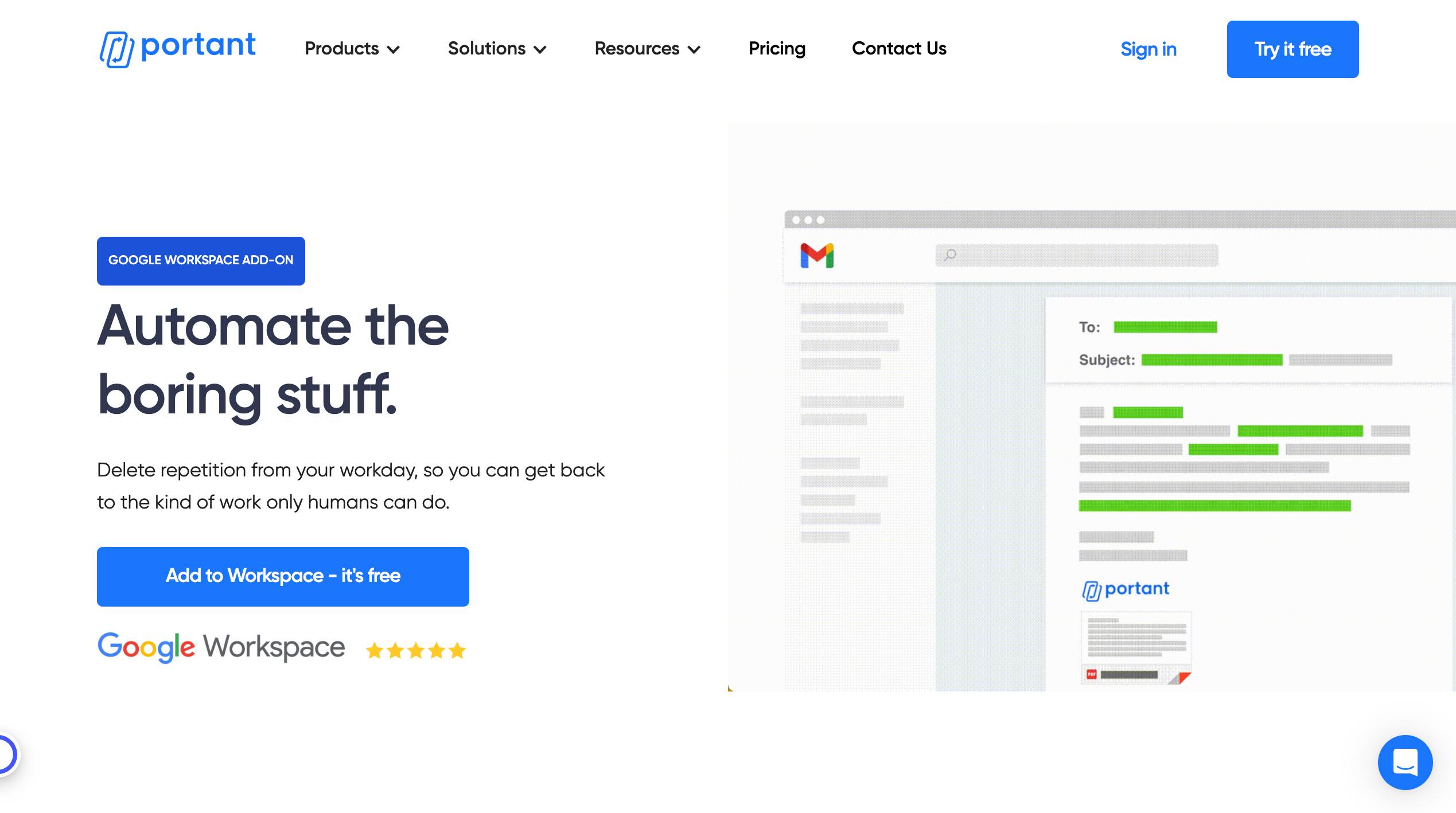
Key features
- Batch document generation from Google Sheets, Forms, or Trello data sources.
- Auto-create docs on new form responses or sheet updates for hands-free workflows.
- Mail merge with custom emails, notifications, and sharing from your Gmail address.
- Combine multiple sheet rows into single documents or presentations.
- Save outputs as PDFs (Pro feature) with preserved formatting and branding control.
- Approval workflows using form edit links and conditional email logic.
- Tag-based placeholders for easy data mapping into Docs/Slides templates.
- Central folder storage in Google Drive with optional automated sharing.
- Unlimited merges on paid plans; consistent output without manual errors.
- Integrates natively with Docs, Sheets, Slides, and Forms for no-tool switching.
Best for
Sales/HR/operations teams generating quotes, invoices, reports, onboarding docs, or certificates. Educators and project managers are automating personalized awards, evaluations, or status updates.
Price
Free plan: All core features with Portant branding and 30 30-document/month limit. Pro: $49/month (or equivalent annual) for unbranded emails, PDF export, 2000 docs/month
5. Timer + Proctor
Timer + Proctor (offered by Extended Forms and similar add-ons like AutoProctor) enhances Google Forms quizzes with countdown timers and anti-cheating proctoring to ensure secure, time-bound assessments without external platforms. It overlays timers directly on forms, auto-submits on expiry, and monitors user behavior via full-screen checks, tab detection, and camera snapshots for real-time violation alerts.
This setup works seamlessly within Google Workspace, integrating with Classroom for assignments and providing detailed trust reports on respondent activity, making it a lightweight alternative to complex proctoring software. Educators and recruiters can configure everything from the add-on sidebar, customizing appearances and rules per quiz or section.
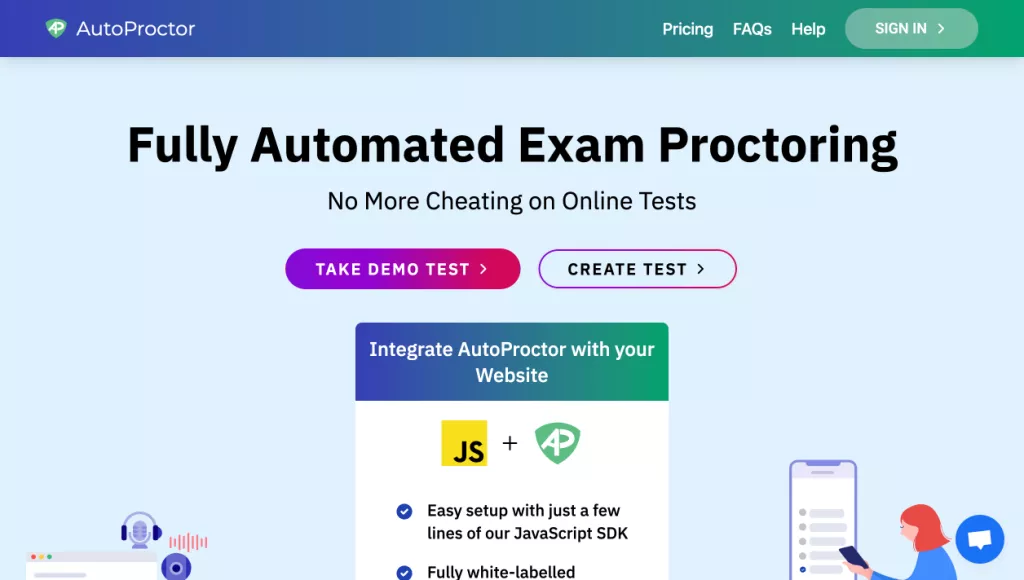
Key features
- 1-click countdown timer with auto-submit and customizable designs/themes.
- Per-section or per-page timers with auto-next or full-submit options.
- Proctoring: full-screen enforcement, tab-switch/tab-blur detection, and random camera snapshots.
- Cheating prevention: block right-click, inspect element, copy-paste, and screen sharing.
- Trust and timing reports logging activity, violations, section times, and submission details.
- Google Classroom integration for direct quiz assignments and auto-score import.
- Response/attempt limits, negative marking, and start/end date windows.
- Branding: custom logos, colors, and timer styles for professional quizzes.
- Dashboard analytics for response trends, average times, and violation summaries.
- Team collaboration: share forms, add domain users, and manage ownership.
Best for
Online exams, classroom quizzes, certification tests, and recruitment assessments need timed integrity. Teachers, tutors, and HR teams use Google Forms for secure, proctored evaluations.
Price
Free plan with basic features and response quotas for light use. Premium plans from $5/month for unlimited responses, advanced proctoring, and team features.
Add an extra layer of functionality to your Google Forms by adding a timer to it. ExtendedForms is one of the most amazing Google Forms quiz add-ons that help you with customized timer themes.
6. Free Icons, Photos & Illustrations (Icons8)
Free Icons, Photos & Illustrations (Icons8) is a Google Workspace add-on that brings over 1.5 million high-quality icons, illustrations, photos, and graphics directly into Docs, Slides, and Sheets for instant insertion without leaving your document. Users search by keywords, filter by style or category, and drag-and-drop assets to enhance presentations, reports, or spreadsheets with professional visuals.
The add-on provides consistent, pixel-perfect designs from top creators, including flat/3D illustrations, background-free photos, and customizable elements, making it simple to create engaging content without external searches or downloads. It supports educators, marketers, and analysts who need quick access to organized, searchable libraries right in their workflow.
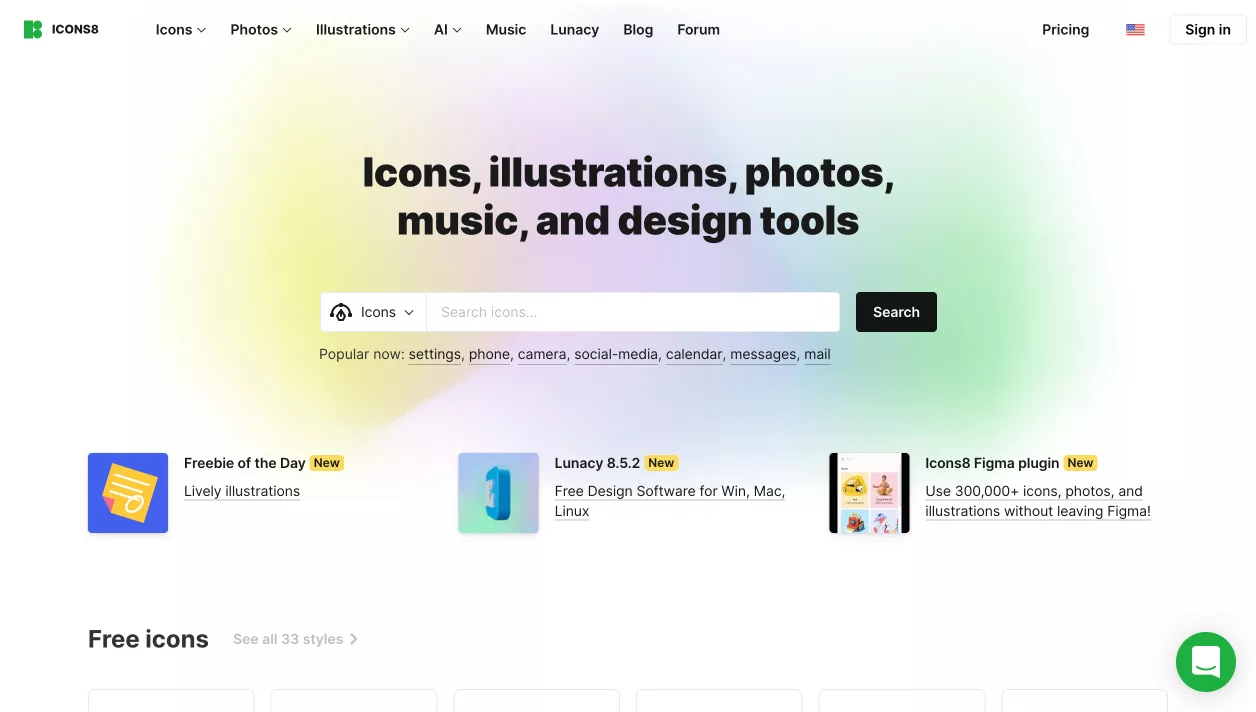
Key features
- Massive library: 1M+ icons, illustrations, photos in PNG, SVG, GIF formats across 35+ categories.
- Keyword search and filters by style (flat, 3D, animated), color, and size (50×50 to 500×500 pixels).
- One-click insertion: Assets appear at cursor position; drag to reposition.
- Customization: Resize, recolor icons/illustrations using Google’s built-in tools post-insertion.
- Free low-res PNG/GIF downloads with attribution link to Icons8.
- High-res SVG/PDF and no-attribution access via pro subscriptions.
- Subicon/overlays for compound icons and consistent design systems.
- Plugins for Figma, Adobe XD, Sketch; API for developers.
- Background removal, AI icon generation, and music tracks in broader platform.
- Team management for shared access and usage tracking.
Best for
Teachers/students creating visual aids, worksheets, or presentations in Google Workspace. Marketers/analysts needing quick icons for reports, dashboards, social graphics, or branded docs.
Price
Free: Low-res assets with required Icons8 attribution/link. Paid subscriptions from $15/month (icons) or $33/month (Graphics + Music bundle) for high-res, no-attribution, unlimited use.
7. Form Director
Form Director is a powerful Google Workspace add-on that automates workflows by directing Google Forms submissions to over 50 apps, including Docs, Sheets, Slides, Calendar, Contacts, Tasks, and external tools like Trello, Slack, Asana, HubSpot, QuickBooks, and Salesforce. It eliminates manual data entry by generating documents, creating events, posting to CRMs, sending notifications, and chaining services based on form responses.
With flexible mapping, conditional logic, and error handling, teams can build custom integrations without coding, turning simple forms into full business processes like proposals, invoices, onboarding, or lead management. The tool includes bundled utilities for response management, cloning, and limiting, making it a complete automation hub within Google Forms.
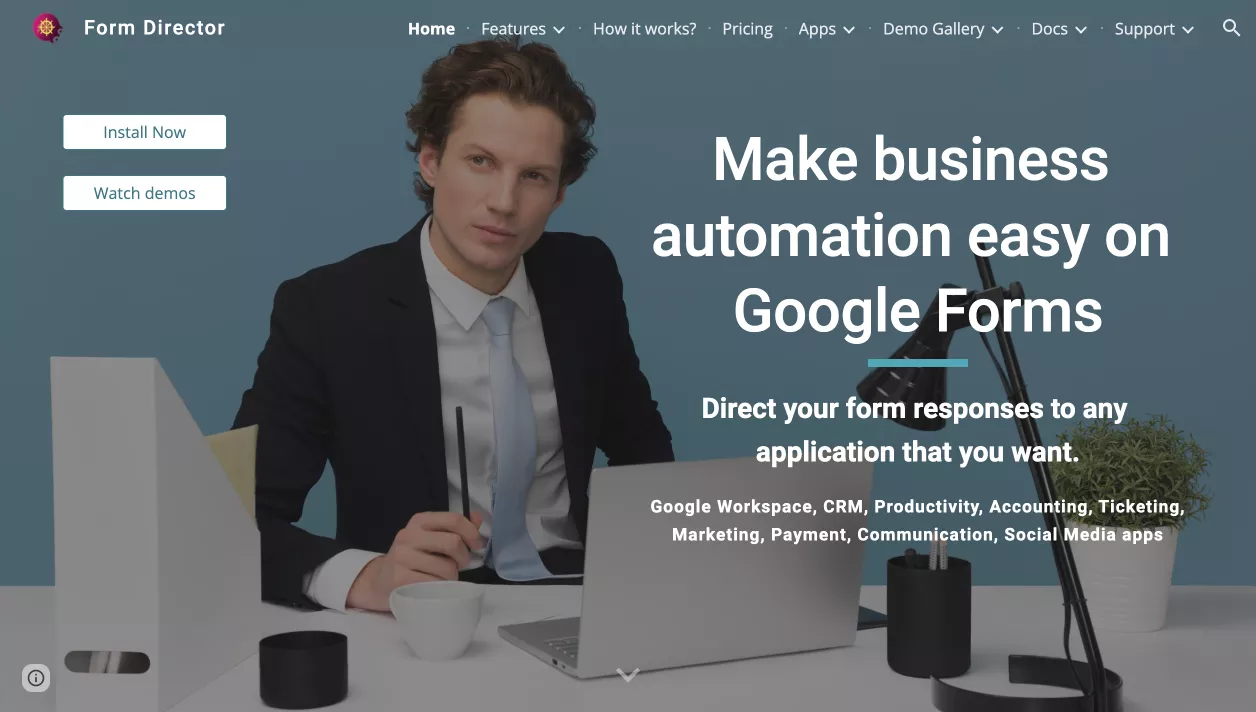
Key features
- Integrates Google Forms with 50+ apps: Google Workspace, CRMs (Salesforce, HubSpot), databases (MySQL), tools (Trello, Slack, Asana, QuickBooks).
- Rich field mapping: form fields, templates, calculations, lookups, and intelligent auto-mapping.
- Document generation in Docs, Slides, Sheets (PDF, Word, Excel, PowerPoint) with bulk creation and sharing.
- Conditional service execution and chaining: run services only if conditions met, pass outputs sequentially.
- Email/SMS notifications (Gmail, Slack, WhatsApp, Google Chat) with customizable templates.
- Automated numbering for documents/fields and timezone support for Calendar events.
- Approval workflows with global/service-level configs and dynamic field pickers.
- Error alerts, success notifications, and reprocessing for failed submissions.
- Bundled tools: Response Manager, Cloner, Form Limiter for form optimization.
- Flexible service enable/disable and multi-recipient file sharing (edit/view/comment).
Best for
Businesses automating proposals, invoices, onboarding, leads, scheduling, and CRM updates from forms. Teams in sales, HR, operations, or education need no-code integrations across Google Workspace and third-party apps.
Price
Free tier with limited quota for testing integrations and basic automations. Paid plans: Pro ($9/user/month, 750 transactions), Premium ($19, 3000), Business ($29, 10000), Enterprise ($59, 25000); annual discounts available.
8. Signature
Signature (by BoloSign or Formesign) is a Google Forms add-on that adds electronic signature fields directly into forms, enabling legally binding e-signatures on contracts, agreements, waivers, or approvals without switching apps. Users draw, type, or upload signatures on any device, with responses syncing to Sheets or Drive as signed PDFs for easy storage and sharing.
It supports customization, such as pre-filled data, branding, and multi-signature workflows, making Google Forms suitable for professional document signing in workflows like HR onboarding or client consents. The add-on handles mobile signing, payments, and automated emails, bridging the gap between simple forms and secure e-signature needs.
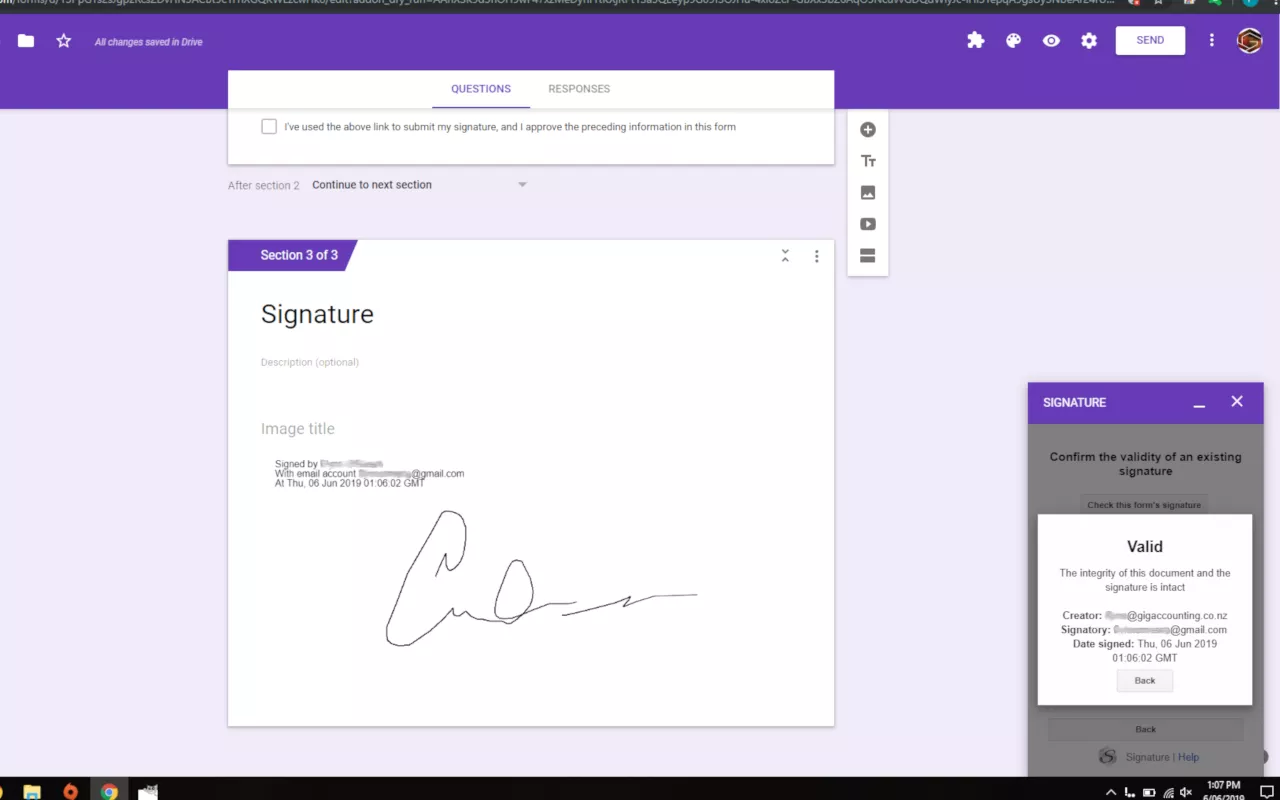
Key features
- Add signature fields (draw, type, upload) with required/optional status and custom labels.
- Legally binding e-signatures compliant for contracts and agreements.
- Multi-signature support for sequential or parallel approvals in one form.
- Auto-generate signed PDFs stored in Google Drive with respondent naming.
- Pre-fill fields from contacts or data sources to speed up signing.
- Branding: custom logos, colors, fonts, and personalized messages/screens.
- Mobile/tablet optimized signing with responsive design.
- Automated reminder emails and follow-ups for pending signatures.
- Sync responses to Sheets; optional payment collection on submit.
- Setup wizard for quick form creation and field customization.
Best for
Small businesses collecting client consents, NDAs, waivers, or simple contracts via forms. HR/education teams handling onboarding, approvals, or incident reports with signatures.
Price
7-day free trial available. Paid plans starting at $18/month for full features and unlimited use.
9. Form Ranger
Form Ranger is a Google Forms add-on that dynamically populates dropdown, multiple-choice, checkbox, and grid question options directly from Google Sheets data or Doctopus rosters, ensuring form choices always match live databases like student lists, inventory, or event slots. It eliminates manual updates by pulling column data into questions, supporting formulas like COUNTIF, VLOOKUP, or UNIQUE for shrinking/growing lists based on availability or submissions.
Users set ranges once, then configure auto-repopulation on form submit, hourly, or scheduled intervals, making forms semi-dynamic for real-time scenarios without rebuilding questions. This is ideal for maintaining data consistency across Sheets and Forms in educational, event, or inventory workflows.
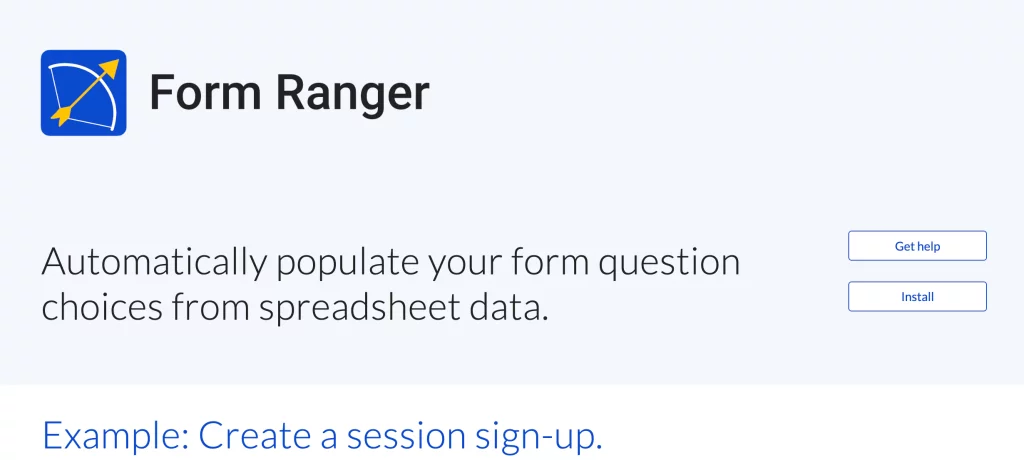
Key features
- Auto-populate list, multiple-choice, checkbox, or grid options from Sheets columns or rosters.
- Preview and select data ranges with sheet/column pickers for accurate mapping.
- Auto-repopulate triggers: on form submit, every hour, daily/weekly/monthly schedules.
- Supports Sheets formulas (COUNTIF, VLOOKUP, MATCH, UNIQUE, IF) for dynamic filtering/elimination.
- Shrinking lists: Remove unavailable options (e.g., full event slots) automatically.
- Growing lists: Add new options from “other” responses or accumulating data.
- Multi-form sync: One Sheet populates multiple Forms without duplicates.
- Access code column for autofill by ID/email; conditional/background processing.
- Delete all responses and refresh for clean updates.
Best for
Teachers syncing class rosters, attendance, or student names into quizzes/registrations. Event coordinators tracking slots/attendees; inventory/orders matching stock levels.
Price
Free to install and use.
10. Doc Appender
Doc Appender is a Google Forms add-on that appends form responses directly to selected Google Docs from a Drive folder, turning submissions into organized running records without manual copying. It populates a form question (dropdown, multiple-choice, or checkbox) with Doc titles from the folder, so respondents pick where their data goes, and responses append as bullets, vertical tables, or horizontal rows.
This setup keeps shared or private feedback separate by choosing which fields to include, with optional timestamp/username stamps, ideal for ongoing documentation like observations or assessments. It integrates with tools like Google Classroom for grading student Docs or peer reviews via forms.
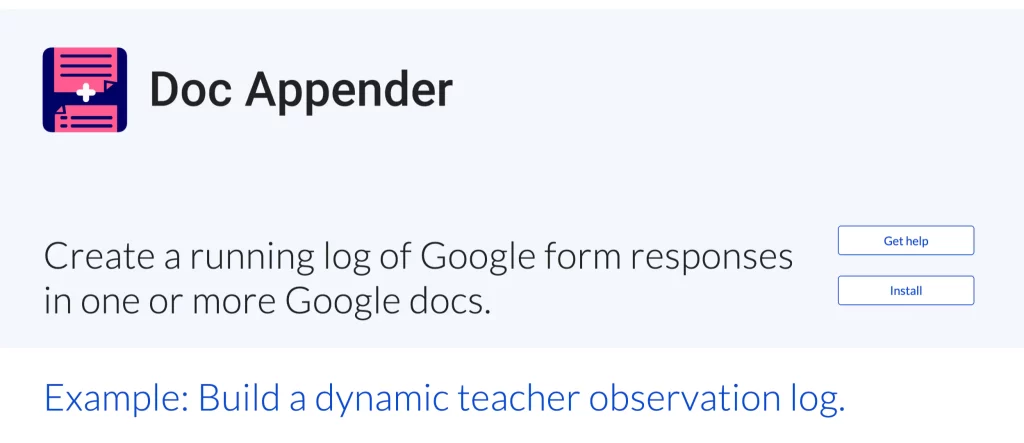
Key features
- Pre-populates form questions with Google Doc titles from a specified Drive folder.
- Append responses to single or multiple Docs based on checkbox/multi-select answers.
- Three append formats: bulleted lists, separate vertical tables per response, or single horizontal table.
- Selective field inclusion to mix shared/private data or exclude sensitive questions.
- Auto-add timestamp and username for audit trails.
- Folder auto-updates: New/removed Docs dynamically refresh the picker list.
- Works with Doctopus/autoCrat for per-student Docs and Classroom assignments.
- No coding; simple setup wizard for folder selection and field mapping.
- Supports peer reviews, rubrics, or check-ins on student/teacher Docs.
Best for
Teachers logging student observations, feedback, or rubric assessments per individual Docs. Teams tracking classroom visits, peer reviews, or ongoing evaluations via forms.
Price
Free to install and use.
In Conclusion
The right Google Forms Quiz Add-ons can save you hours of manual work and make your forms far more reliable. Timers and proctoring help you run secure exams. Form builders and data merge tools speed up quiz creation and document output. Visual add-ons, approval tools, and automation apps help you handle real work tasks like sign-offs, records, and reports inside the same Google setup. You do not need to change your whole system. You only need to plug the right tools into the forms you already use.
You also do not have to install every add-on at once. Start with one or two Google Forms Quiz Add-ons that solve your main problem today, such as ExtendedForms for timing or Form Ranger for dynamic options. Test them on a small quiz or workflow, review the results, and then add more tools as your needs grow. Over time, your simple forms can turn into a smooth system for teaching, hiring, approvals, and tracking, all from the same browser tab.
If you like reading this blog, also read our detailed guide on 6 Best Google Timer Apps (Google Forms Add-ons) and 10 Best Google Forms Add-Ons For Productivity.