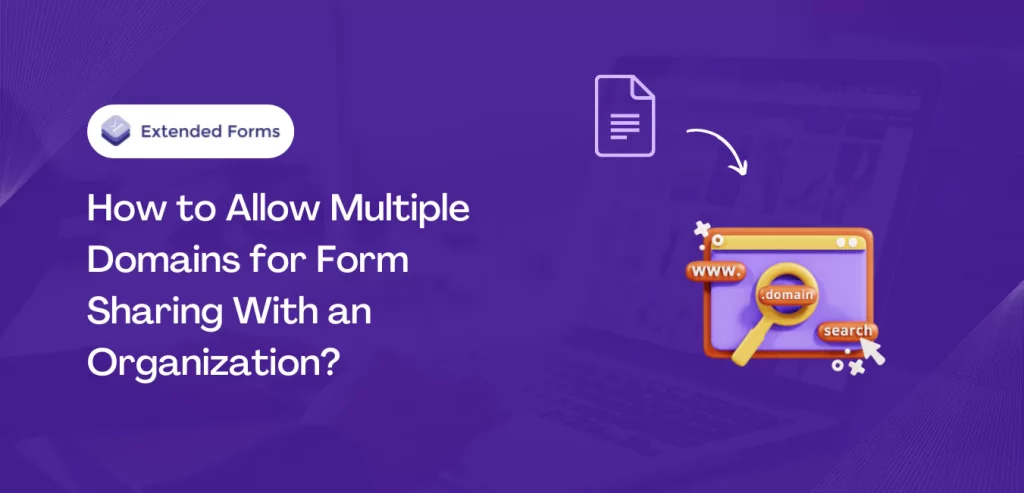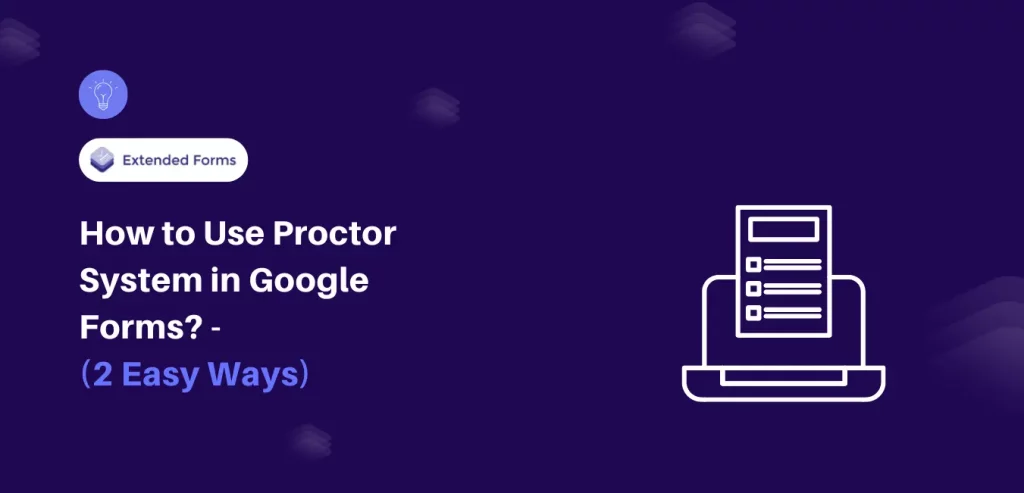Traditional form-sharing methods often present challenges in ensuring accessibility and collaboration within organizations. One of the primary challenges is the limitation imposed by single-domain sharing, where forms can only be accessed by users with email addresses from the same or one specific domain.
As a solution to this challenge, the “Allow Multiple Domains for sharing form links with organizations” feature in ExtendedForms offers a versatile approach. By enabling form sharing across multiple domains, it effectively removes barriers to collaboration, promoting inclusivity and efficiency within the organization.
Here, in this blog, we will take you through a detailed guide on how you can easily add multiple domains for form sharing with an organization.
Table of Contents
Steps to Set Up Multiple Domains for Form Sharing
To utilize the feature, here is a step-by-step guide on how users can include their organization’s domain names to enable access to forms through multiple domain name emails.
Step 1: Access ExtendedForms Form Settings
- Go to the ExtendedForms website and log in with your account to the dashboard.
- Proceed to the Forms section from the dashboard and select the form intended for sharing with the organization.
- If the form has not been created yet, visit Google Forms from the dashboard and create the form to be shared.
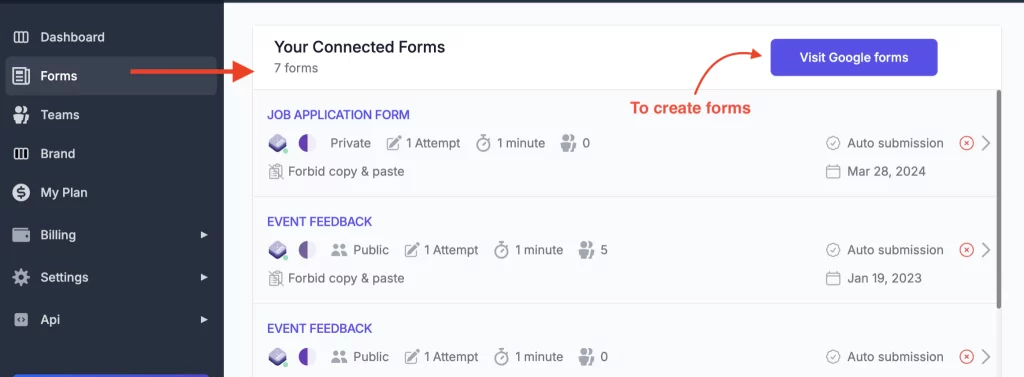
- From Google Forms, click on the “addons” icon, select ExtendedForms > Configure, and connect it with the form.
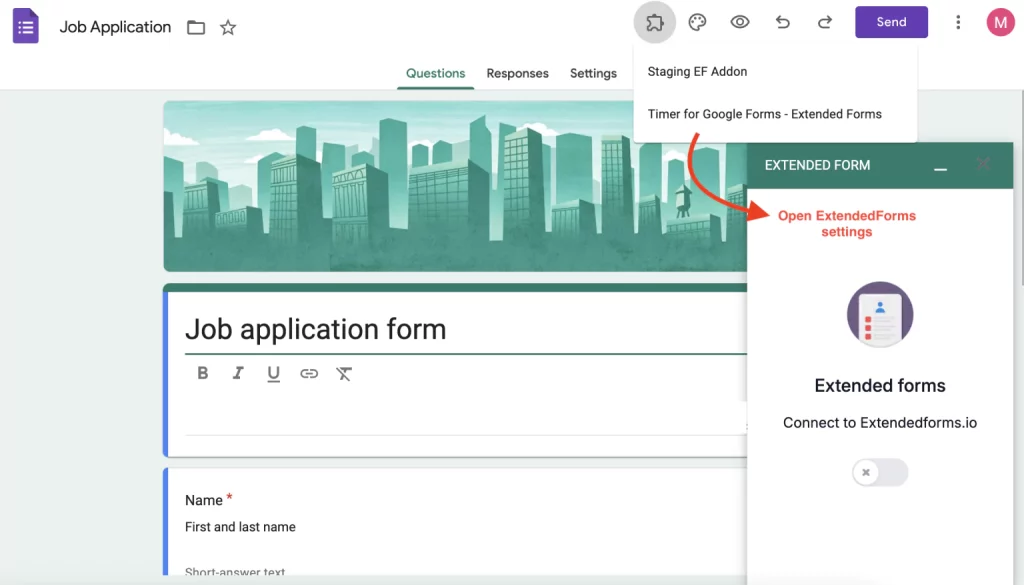
- After connecting ExtendedForms with the form, return to the ExtendedForms dashboard and access the form settings by clicking on the gear icon.
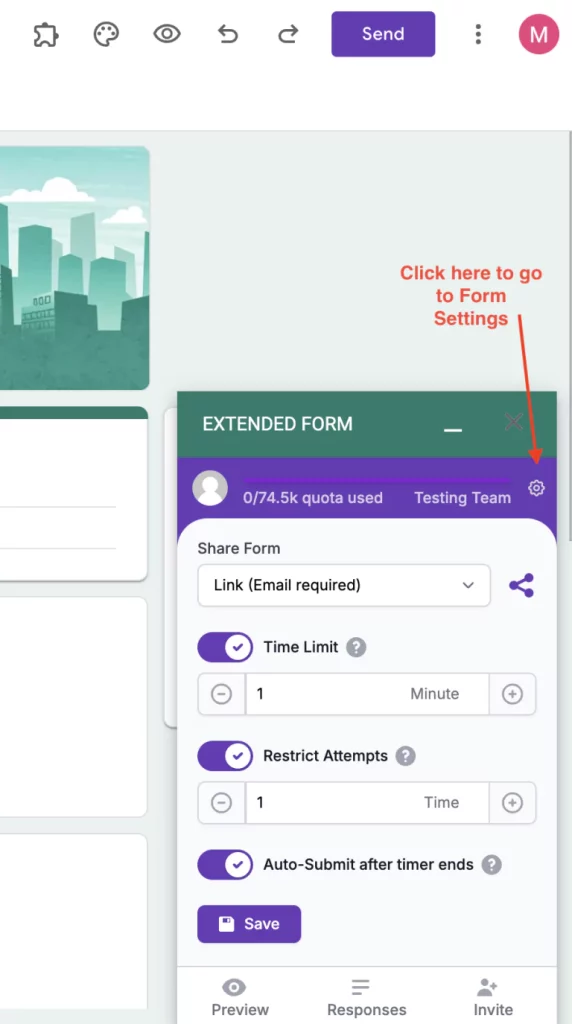
Step 2: Enable Multiple Domain Access
- Within the Form Settings, locate the “share form link” option at the top and select “anyone with a link (organization email required).
- Below the sharing settings, enable the “allow multiple domains” checkbox to activate the feature.
- Upon enabling the checkbox, a box will be presented where users can add multiple domain names separated by commas, specifying the authorized domains for form access.
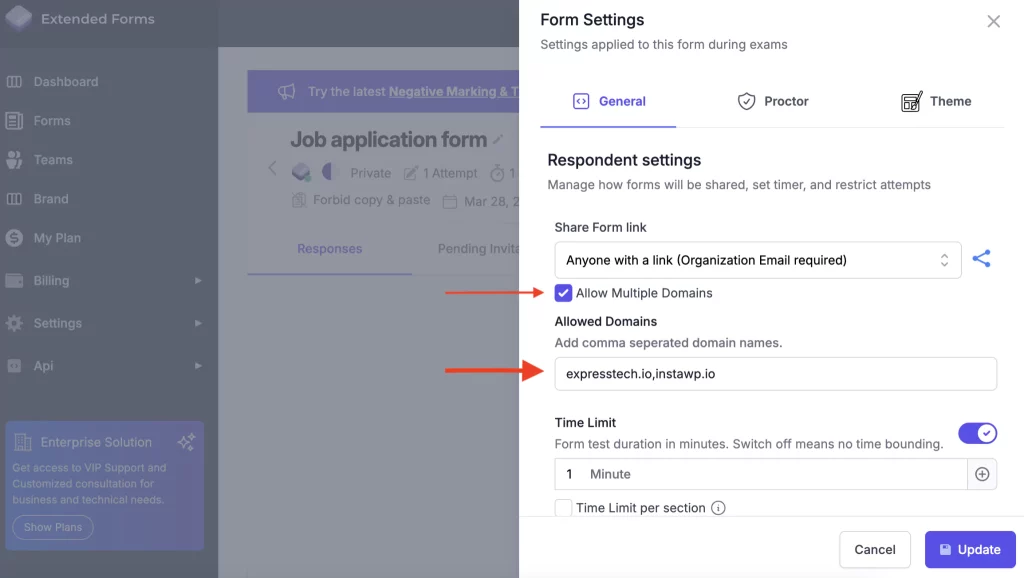
Step 3: Save Settings and Share the Form
- After adding the authorized domain names, save the settings to apply the access control to the mentioned domains.
- Share the form with the organization by clicking on the share form link, ensuring that access is now restricted to the specified domain names.
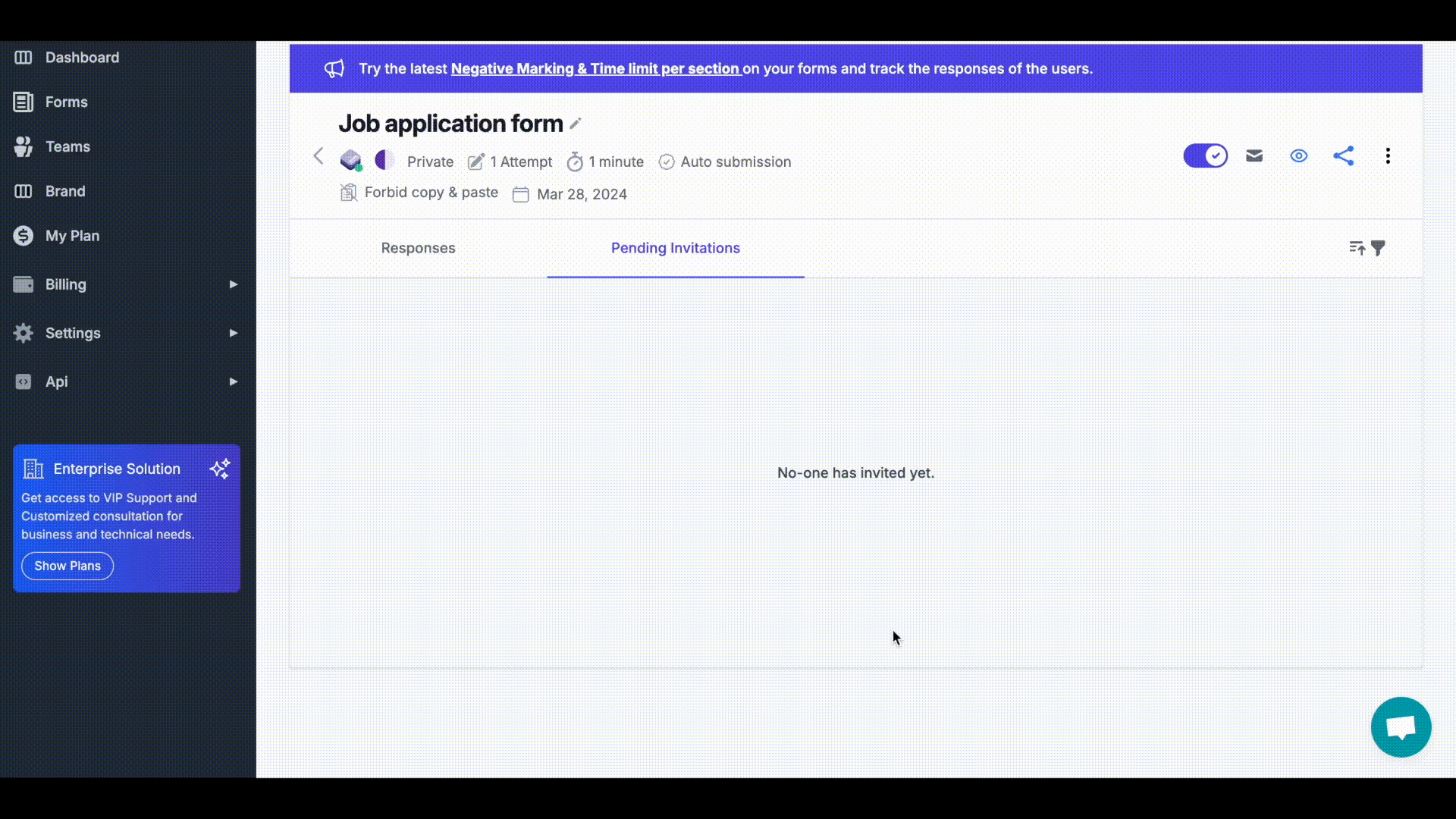
By following these steps, users can without a hitch include their organization’s domain names to regulate access to forms, thereby ensuring secure and controlled sharing within the organization.
Benefits of Allowing Multiple Domains For Form Sharing
Allowing multiple domains to access forms in an organization holds significant importance in enhancing accessibility and collaboration. This feature offers the following significant benefits that contribute to efficient communication and collaboration within organizational domains –
- Centralized Form Access: By permitting multiple domains, organizations can centralize form access management, ensuring that relevant teams or departments can easily access and work together on shared forms without the constraints of domain restrictions.
- Enhanced Security and Control: Allowing specific domains for form sharing enables organizations to maintain control over form accessibility while ensuring the security of data.
- Streamlined Collaboration: Permitting multiple domains fosters a cohesive work environment by breaking down domain-related barriers, allowing for efficient sharing and collaboration on forms between teams, departments, and entities.
Real World Scenarios
Here are some real-world examples where the “allow multiple domains for sharing forms” feature can be beneficial.
1. Multinational Companies
Multinational companies with branches operate with multiple domain names based on geographical locations or acquired companies. The multiple domain sharing feature allows employees from different domains to easily access forms for efficient data collection across the organization.
2. Educational Institutions
Universities and schools with separate domain names for different departments or campuses or even different subject teachers can utilize this feature to simplify the sharing and access of forms. For instance, faculty and staff from various departments can easily collaborate on assignments, quizzes, feedback forms, and administrative documents using their domain emails.
3. Marketing Agencies
Marketing agencies working with various clients may have dedicated domain names, or clients themselves may operate under different domains. The ability to share forms across these domains simplifies the process of gathering client feedback, project approvals, and other essential information, leading to improved client communication and collaboration.
4. Non-Profit Organizations
Non-profit organizations frequently collaborate with volunteers, donors, and partner organizations, each potentially operating under a different domain. By enabling form sharing across multiple domains, these organizations can simplify communication and data collection processes, thereby maximizing their impact and efficiency in achieving their mission.
Final Thoughts
In closing, this feature in the ExtendedForms addon makes it easier to enable seamless collaboration and form accessibility within organizations. This functionality allows teams to work efficiently, regardless of their domain names, creating a culture of enhanced productivity and unified workflows.
You can try the feature for free and access the benefits of using multiple domain names for sharing forms within an organization.