Google Forms is one of the best online tools for creating surveys, quizzes, and other types of data collection assignments. However, with its wide use comes a dark side: spam. Whether it is getting lots of spam form submissions that are not wanted, or a phishing attempt, using Google Forms can be a nightmare if it is used professionally as well as personally.
Read this full blog to know what is Google Forms spam, what causes it, how it appears, and, most importantly, how to avoid it. So let’s dive in.
Table of Contents
What Is Google Forms Spam?
Google Forms is one of the best online tools for creating surveys, quizzes, and other types of data collection assignments. However, with its wide use comes a dark side: spam. Whether it is getting lots of spam form submissions that are not wanted, or a phishing attempt, using Google Forms can be a nightmare if it is used professionally as well as personally.
Read this full blog to know what is Google Forms spam, what causes it, how it appears, and, most importantly, how to avoid it. So let’s dive in.
Causes of Google Forms Spam
Unrestricted Access
The biggest general reason for spamming is the lack of limits. Google Forms by default are set to open to the public that is, anyone with the link can respond to the form. Without precautions, you may be overwhelmed with unwanted or even toxic replies if you do not limit the permissions you have given.
Absence of Anti-spam Features
Google Forms does not have advanced integrated tools against spamming such as CAPTCHA or filter as a survey tool (if not customized).
Looking for an easy way to add linear scale in Google Forms? Read How Do You Add Linear Scale to Google Forms? (5 Simple Steps)
Overexposure to Social Media
If you share your Google Form link too widely on social media it can result in negative attention. If you are going to post your form anywhere online where everyone can see it or answer it, then there is a great chance of being spammed. This is quite true in marketing communications where the target audience is made up of vast unknown masses.
No Submission Limits
By default, Google Forms does not limit the number of responses per user. This means one person or one bot can fill multiple forms and dilute the probability of spam even more. Without submission limits, your form essentially leaves everyone open for spammers.
Preventing Google Forms Spam
Here are some practical measures to safeguard your forms:
Enable Recaptcha
In Google Forms you may enable reCAPTCHA – which is a little box that the user must check and confirm – they are not a robot. This is a very simple and though quite efficient way to reduce the number of spam messages sent by bots. Though this will not eliminate all human-sourced spam, it will stop all bots from incessantly filling your forms.
For more details, read How to Add CAPTCHA to Google Forms. (4 Easy Steps).
Restrict Form Access
Another important method that will help you remove spam is by controlling who can complete your form. It’s possible to entrust the form to only specific e-mail addresses or to allow access only to people with Google accounts.
To do this go to the setting on the Google Form and then set the permission to ‘Accept responses only from users in my organization’ or enter specific email addresses.
Want to create a customer satisfaction survey for your business? Read Free Customer Satisfaction Survey With Google Forms (4 Simple Steps)
Use Custom Validation
Google Forms allows for response validation without any need for additional software. This lets you define particular criteria for what type of information, for instance, the phone number field, must be in to be accepted.
Custom validation does not only improve the validity of the data, but it also makes it difficult for spammers to input reckless or unadmirable data.
Limit Responses
Another measure that would help in minimizing spam is to limit the number of responses that a user can submit. This is especially useful if you are carrying out a survey or a poll in which the participant should vote only once.
To reduce response, click on settings and have the ‘Limit to 1 response’ button activated. This ensures that every individual can only use the form once hence cutting out spammers dramatically.
Preventing Google Forms Email Spam
While Google is continuously improving its security measures, here’s what you can do to prevent your forms from becoming a gateway for email spam:
Educate Users
The first method of protection against these trying phishing schemes is knowledge. Let your audience know that it is unsafe to share their details using online forms. Ensure that they understand how to determine the credibility of a form before getting into submitting any information.
Monitor Form Activity
Monitoring the activity of your forms is always useful to spot the attempts of fraud as soon as possible. If you are frequently analyzing form responses, you will be able to identify the risks such as fake emails or other unusual trends at an early stage.
Secure Email Systems
Check whether your email system with correct validation features that include the SPF (Sender Policy Framework) as well as the DKIM (DomainKeys Identified Mail). These tools assist in filtering the valid emails originating from your domain reducing the situation where spammers take advantage of Google Forms to harvest email addresses.
Report and Analyze Threats
If, for some reason, you or someone using your form identifies suspicious activity or hears of phishing attempts, respond quickly. Informing Google about the problem and studying threats can seal the holes and avoid being attacked again.
Conclusion
Google Forms spam can be a nuisance, but it’s not unavoidable. By implementing preventive measures like reCAPTCHA, restricting form access, and using custom validation, you can significantly reduce the chances of receiving unwanted submissions.
If you are looking for a timer addon for your Google Forms, then look no further. Now, you can create timer-based Google Forms with ExtendedForms. It also provides you with features to customize timer themes. This will make your forms one step closer to your branding.
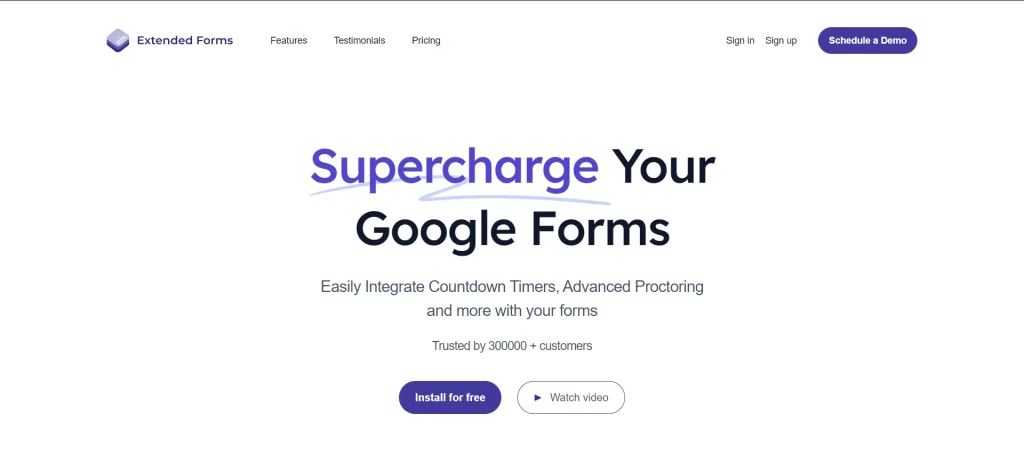
If you like reading this blog, also read our detailed guide on – How to Add a Hyperlink to Google Forms. (7 Simple Steps).


