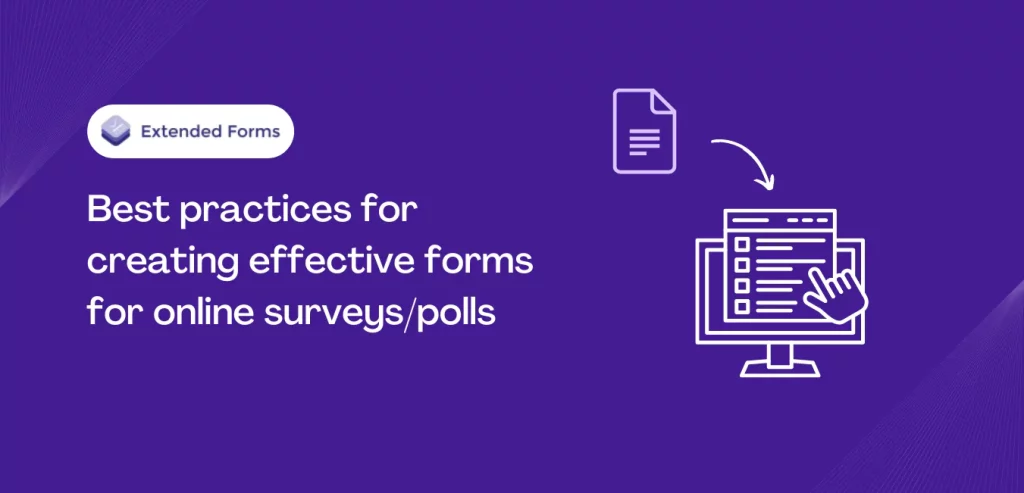Online surveys and polls have become a popular method for gathering data and feedback from a large number of people in a relatively short period of time. However, creating effective forms for online surveys or polls requires careful planning and consideration.
It is important to ensure that the survey is clear, concise, and easy to understand and that it is designed to gather the information that is needed. From deciding on the right question types to analyzing and acting on the data, it’s essential to keep the best practices in mind.
In this article, we will discuss some best practices and tips for creating highly effective forms of online surveys and polls, including how to design the survey, and how to write the questions.
- Keep your surveys/polls focused
- Use more close-ended questions
- Keep questions neutral
- Use clear & simple language
- Avoid double-barreled questions
- Include a progress bar
- Ensure anonymity
- Test the survey
Best practices for creating effective surveys/polls
We’ll delve into the key considerations for crafting an effective online survey or poll. Besides, we’ll also provide tips and examples to help guide you through the process.
1. Keep your surveys/polls focused
One of the most important best practices for creating effective forms of online surveys and polls is to keep them focused. A survey or poll that tries to cover too many topics or asks too many unrelated questions can be confusing and overwhelming for respondents.
It can also make it difficult to analyze and make sense of the data collected. To keep your survey or poll focused, it’s important to have a clear idea of what information you’re trying to gather and to stick to that topic. Apart from that, it’s also important to keep your google forms survey/poll short. As long surveys can be overwhelming and discourage respondents to complete them.
Limit the number of questions and make sure they are all directly related to the main objective of the survey or poll. This will not only make the survey more manageable for respondents but also help you get more accurate and relevant data.
2. Use more close-ended questions
Use more close-ended questions when you design a survey questionnaire. They are questions that come with pre-defined answers, they are easier to answer and less time-consuming for the respondents.

Close-ended questions are great especially when respondents may not know the answers to all questions or are not comfortable answering in in-depth. But you still want their feedback through the survey or a poll. Close-ended questions allow for consistent and comparable data as they can be quantified & analyze.
While open-ended questions are very useful and provide in-depth data, it’s important to use a mix of closed-ended and open-ended questions to get a comprehensive understanding of the subject.
3. Keep questions neutral
One way to keep questions neutral when creating google forms surveys or polls is to avoid using leading or biased language. When you include your own opinion in a question, it can skew the responses and make it difficult to obtain accurate data from the survey.
For example, instead of asking “Do you think our company’s new product is terrible?”, a neutral question would be “What are your thoughts on our company’s new product?”
Another way to make sure questions are neutral is to avoid using loaded words or phrases. This is one of the important survey best practices and it must be followed when creating effective forms.
4. Use clear & simple language
When preparing survey or poll questions, keep in mind to use your respondents’ language. It means, using language that is reader-friendly and easily understood by your respondents. Complex or technical language can be confusing for respondents, causing them to misunderstand questions or give inaccurate answers.
Additionally, using jargon or industry-specific terms may not be familiar to all respondents, making it difficult for them to understand the question and respond appropriately.
Hence, by keeping the language simple & clear, you can increase the chances that respondents will understand the questions and provide accurate and valuable feedback.
5. Avoid double-barreled questions
Double-barreled questions are when you ask about two different things within a single question. For example, ‘How would you like to rate our delivery services and food quality?’ How would a respondent or even you answer such a question? Would they answer for delivery services or food quality?
In such cases, respondents either answer wrong or skip (or worse) leave the survey/poll altogether. And nobody wants that, that’s why it’s very important to avoid writing double-barreled questions and split them into two different questions. This is another of our google forms survey tips!
6. Include a progress bar
Including a progress bar in an online survey or poll is an effective best practice for encouraging respondents to complete the survey. A progress bar is a visual representation of how much of the survey has been completed, and how much is left. It helps to manage their expectations as they know how long the survey would take to complete.
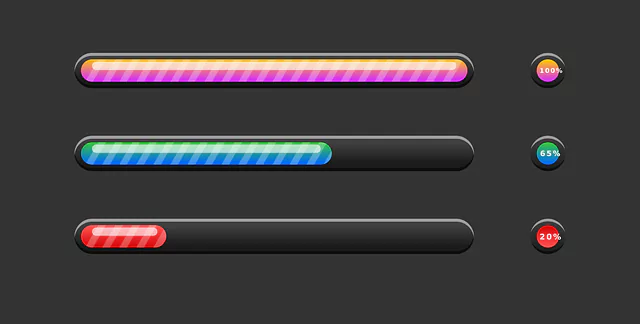
In addition, a progress bar can also help prevent survey fatigue, which is the feeling of being overwhelmed by a long survey. Respondents are more likely to abandon a survey if they feel that it will take too long to complete. By including a progress bar, you can help mitigate this issue and increase the response rate.
If you use google forms for creating polls/surveys then it has the feature of a progress bar that you can use.
7. Ensure anonymity
Creating an effective form of online survey or poll requires building trust with your respondents and making sure that they feel comfortable sharing their information with you.
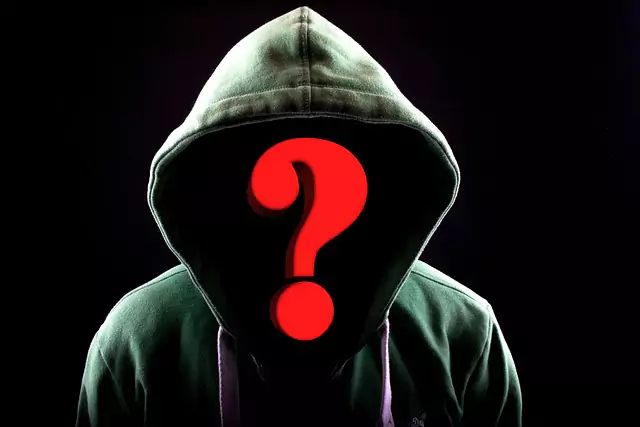
Therefore, ensuring anonymity is crucial, especially when asking for personal information such as name, phone number, address, email ID, etc. It’s important to reassure respondents that their data will be kept confidential, and appropriate measures will be taken to keep it secure & safe.
This can be done by including a statement in the initial part of the survey that explains how the data will be used and the steps that will be taken to protect it. Following this practice increase the chances that they will provide accurate and complete answers.
8. Test the survey
Another best practice for creating effective forms for online surveys and polls is to test the survey before distributing it to a larger group of people. Testing the survey allows you to identify and address any issues or confusion that might arise when respondents take the survey.
When testing the survey, it’s important to select a small group of people who are representative of the target population. It also helps to ensure that the survey is error-free, easy to understand, and can produce the desired results.
Unleash the full potential of Google Forms with Extended Forms
If you’re someone who uses google forms for surveys or polls, then you must check out the add-on for google forms that helps in unleashing more potential of the tool. ExtendedForms is free (but comes with many paid features) add-on to install in Google Forms and increase its efficiency.
It is a timer and online proctor add-on that allows Gforms users to add a countdown timer, enable online proctoring during online exams, auto-submit the form, and so much more. It also allows users to enable/disable copy & past keyboards or right-click options. Aside from that, it has a custom invitation feature that allows users to send forms with custom emails or reminders, etc.
Check out the add-on from its website and even try the free version!