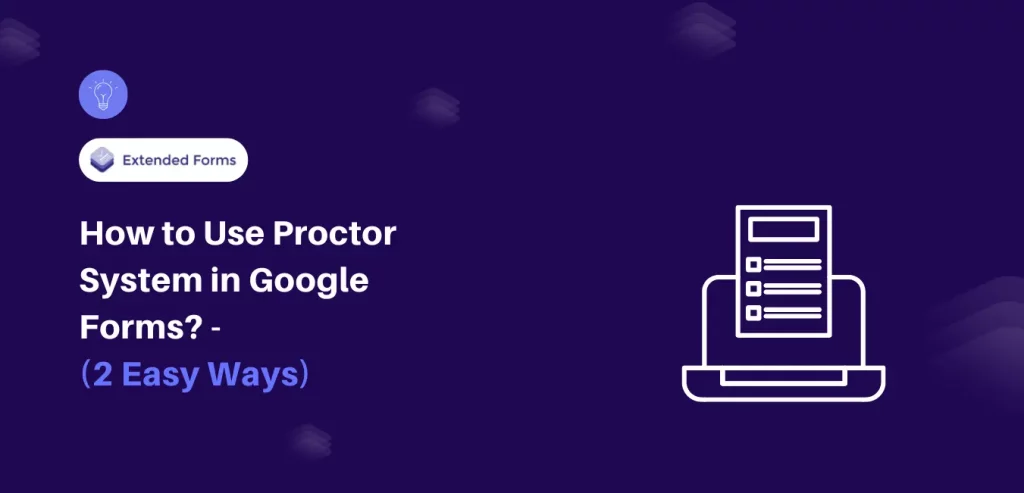There is an art in knowing how to design a questionnaire, but it’s a painless process once you know the trick. In this post, we are going to discuss how to design a good questionnaire in Google Forms.
Questionnaires as we know are a crucial part of a research survey. Though, all surveys include questionnaires, not all questionnaires are for surveys. Questionnaires are commonly used in market research as well as in social & health sciences.
Despite being so common and lengthy, and having an illustrious history of questionnaires, they are still not necessarily used in the right way. Besides, people still find it difficult to differentiate questionnaires from surveys. That’s what we will cover here in the article – all about questionnaires.
Table of Contents
Key Takeaways
- Questionnaires are a set of questions designed with the aim to gather standardized information about the opinions, preferences, and behavior of individuals. They can be devised for the purpose of a scientific study.
- Questionnaires and surveys are used interchangeably however, they are two different things.
- There are three types of questionnaires – can be either structured, unstructured (free-flowing), or quasi-structured.
- There are typically main two types of questions used to create a questionnaire – close-ended and open-ended questions.
- A questionnaire design includes question development, writing, organizing, and testing.
What is a Questionnaire?
Questionnaires are a set of questions designed with the aim of gathering standardized information about the opinions, preferences, and behavior of individuals. They can be devised for the purpose of a scientific study.
Traditionally, questionnaires have been said to contrast with surveys in the sense that they do not collect data for further analysis. However, things have changed and the two terms are now interchangeably used because a big part of any survey involves a questionnaire.

A questionnaire is a subset of the survey, which means it is a tool for conducting surveys. Surveys are a process of gathering, analyzing, and interpreting data from the sample. It does look for trends, behavior, and the bigger picture.
For example, a questionnaire can be used for reasons other than data analysis like job applications, and medical history forms, where there is no intention of being statistically analyzed.
Types of Questionnaire
Questionnaire types depend upon the nature of the questions and the type of data that has to be collected. Based on that, questionnaires can be either structured or unstructured (free-flowing). And the mixture of both is the quasi-structured questionnaire that is mostly used in social science research.
1. Structured Questionnaires
This type of questionnaire comes prepared with a pre-coded set of questions. It is planned and designed to gather certain precise information. Structured questionnaires are subject to close-ended questions, and are used to collect quantitative data.
2. Unstructured Questionnaires
It is more flexible and therein is no fixed pattern or set of questions involved in unstructured questionnaires. They use a basic structure and branching questions but it doesn’t limit the responses of a respondent. The questions are more open-ended to collect qualitative data.
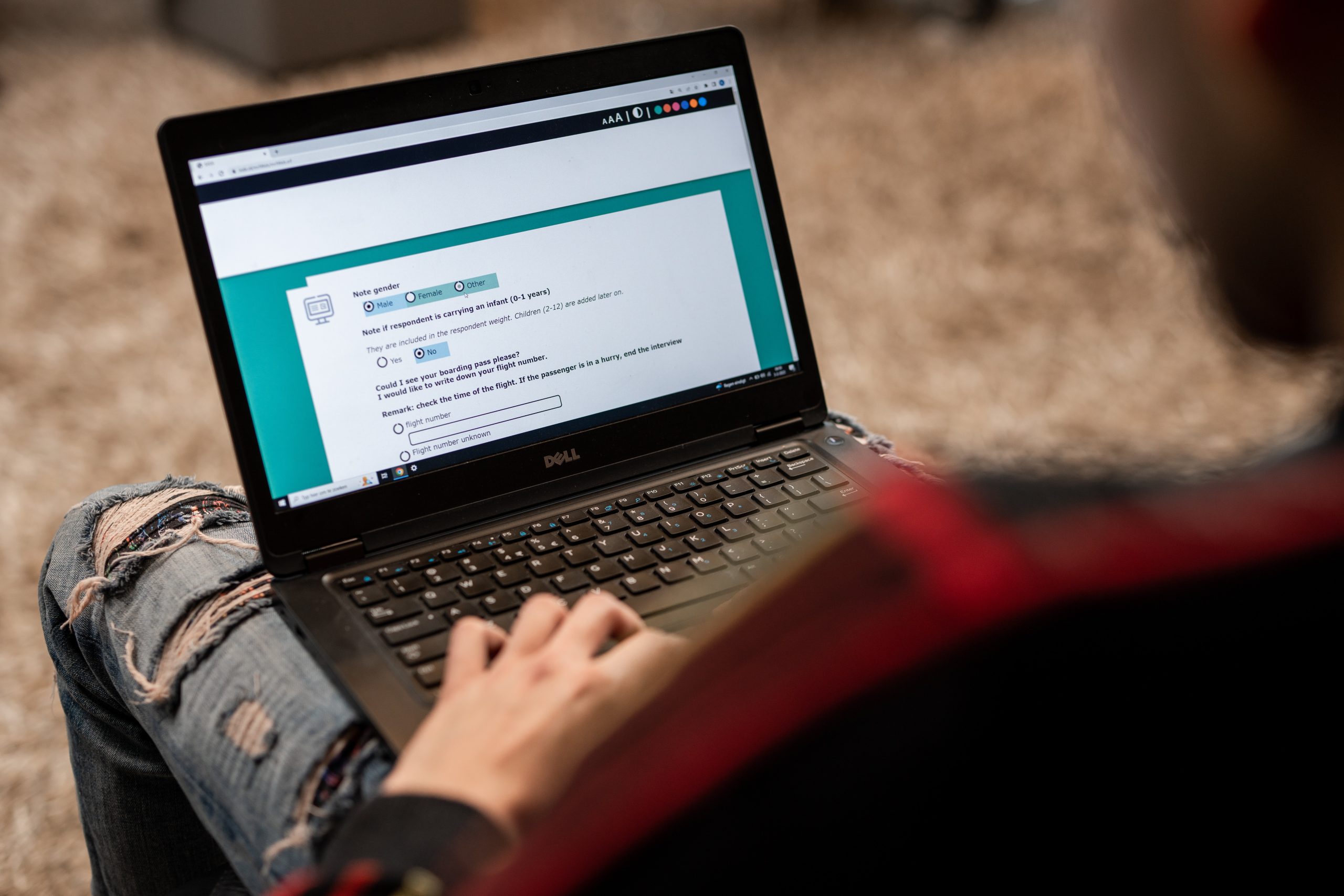
3. Quasi-structured
This type of questionnaire are a mixture of both close-ended and open-ended questions. The questionnaire that is constructed includes structured questions and some of the unstructured questions that are feasible for more in-depth information.
Steps to Design a Good Questionnaire Survey
Questionnaire design is a critical part of the survey process or in general for other data purposes. It involves creating questions that accurately measure the opinions, behaviors, or actions of the respondents. It is a multi-step process that requires clear attention to detail at every step.
A questionnaire design includes question development, writing, organizing, and testing. The procedure may be extensive or short depending upon each individual creating the questionnaire and what resonates best with their target audience.
Here we are going to guide you through the basic steps to create a questionnaire design.

1. Identify the questionnaire goals
Understanding the goal(s) behind your questionnaire will help you create a good questionnaire. Your goals or objectives of the research must be clear. Keeping your goals clear means your questionnaire is clear and respondents don’t get bewildered. So, keep your goals clear and it will be easy to create a questionnaire.
2. Know your target audience
Whether you’re creating a questionnaire to collect customer feedback or using it for survey research, knowing your audience is essential. You must keep in mind the goals and needs of your target audience. First and foremost, have a certain sample that you need for your questionnaire.

Besides, you can create multiple surveys that target different audiences. For instance, if you’re creating a job application questionnaire for multiple positions, you can personalize it for each position applied.
3. Develop clear questions suitable for your audience
Smart and clear questions are the keystone of every questionnaire. To make them work, phrases must be understandable and simple to prevent any ambiguities.
Secondly, it is crucial to keep the framing of questions with as simple and straightforward language as possible. It is also necessary to frame your questions based on the subject matter. Lastly, ask one question at a time, don’t group two questions as one.
4. Choose your question type
Based on the type of data you want to collect, decide on what question types to add to your questionnaire. If you want quantitative data, include close-ended questions, or if you want to collect qualitative data which means open-ended questions to be included.
Besides, in some cases, questionnaires have both types of questions to have overall knowledge and in-depth understanding.
5. Decide on the Question Length
Most participants or customers spend about 5 minutes completing a 10-question survey. Unless you’re providing an incentive in return, creating a long questionnaire (basically >20-25 for research purposes and >10 in terms of customer feedback, job application, etc.) is a big ask for your participants.
The number of questions in your questionnaire should depend on the information you want to collect. Keeping it short and sweet is the best way to get a valid response.
6. Design question sequence and overall layout
After question development, improving the overall flow and layout of the questionnaire is a must. Keeping questions in a sequence is very necessary for a reliable and valid questionnaire.
Adding skip rules if a question is not implemented for certain participants makes the questionnaire and data more accurate. Apart from that, question progression is crucial starting from basic questions to more specific ones.
7. Take a Pilot Study
Last but most important is to test your questionnaire before sending it to the audience. Taking up the pilot study with a few sample people from your target audience is crucial for evaluation and optimization.
If you don’t test your questionnaire, high chance that you may end up asking the wrong questions and collecting irrelevant data.
How to Make a Questionnaire in Google Forms?
In most cases, questionnaires consist of only closed-ended questions, however, in some cases open-ended questions are included as well. Besides, questionnaires are created for multiple purposes whether it is for academic research surveys, market research, job application, etc.
So, if you want to prepare a questionnaire for a survey, the Google Forms app is a great tool. Creating a questionnaire in Google Forms doesn’t require any knowledge, the process is quite simple and easy.
However, what is more, important is to prepare a good questionnaire. Google Forms has many question types to add both closed and open-ended questions. The basic steps to make a questionnaire in Google Forms is –
- Create a new Google form, add questions
- Configure the settings – add a progress bar, collect email address default settings and more.
- Customize the form with a customized theme and preview the form
- Send it for pilot testing and then share it with your audience.
Check out in detail how to create a survey using Google Forms which indirectly will tell you how to create an online questionnaire using Google Forms because the process remains the same. Besides, you’ll also learn how to create a good survey. How to Create a Survey in Google Forms? [Beginner’s Guide]
Wrap-Up
Now that you know more about questionnaires, creating one may not seem so challenging. Nevertheless, it is important to remember that you should ask the right questions – the right way – in order to get the best answers.
Besides, everything just seems simple when done in Google Forms. It is easy to make a questionnaire in Google Forms and use it for various purposes. It may not be an advanced customized tool but it is hugely popular for creating online questionnaires.
Apparently, Google Forms has add-ons that let you make it more customized like ExtendedForms. It is a timer and proctor add-on that has other features to be used like – auto-submitting the form once the timer ends, adding deadlines to take surveys [start to end dates], and adding customized welcome messages in different languages, & so forth.