Looking for an easy way to create a school culture survey in Google Forms?
A school’s culture shapes the experiences of students, teachers, and staff. It influences engagement, learning outcomes, and overall satisfaction. But how do you measure something as broad as school culture? A well-crafted school culture survey can provide invaluable insights into the environment, relationships, and effectiveness of policies within an institution.
Google Forms is an easy-to-use tool that allows educators to create and distribute surveys efficiently. This guide will walk you through creating a school culture survey in Google Forms.
What Is a School Culture Survey?
A school culture survey in Google Forms is a structured questionnaire designed to assess the overall atmosphere of a school. It collects feedback from students, teachers, and staff on different aspects such as inclusivity, communication, leadership, and well-being.
A well-designed school culture survey helps:
- Identify strengths and weaknesses in the school environment
- Understand students’ and teachers’ perceptions
- Improve communication between stakeholders
- Make data-driven decisions to enhance school policies
- Foster a more positive and supportive learning environment
By leveraging Google Forms, you can gather real-time responses and analyze trends effortlessly.
Steps to Create a School Culture Survey
Step 1: Open Google Forms
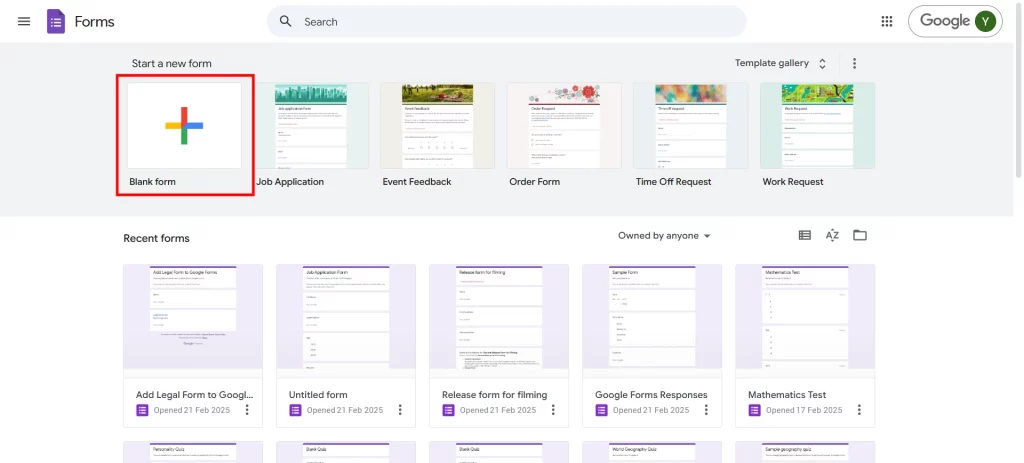
To start, go to Google Forms and sign in with your Google account. Click on the blank form or choose from the available templates. Using a template can save time if you want a pre-structured format, while a blank form allows for full customization.
Step 2: Title and Description
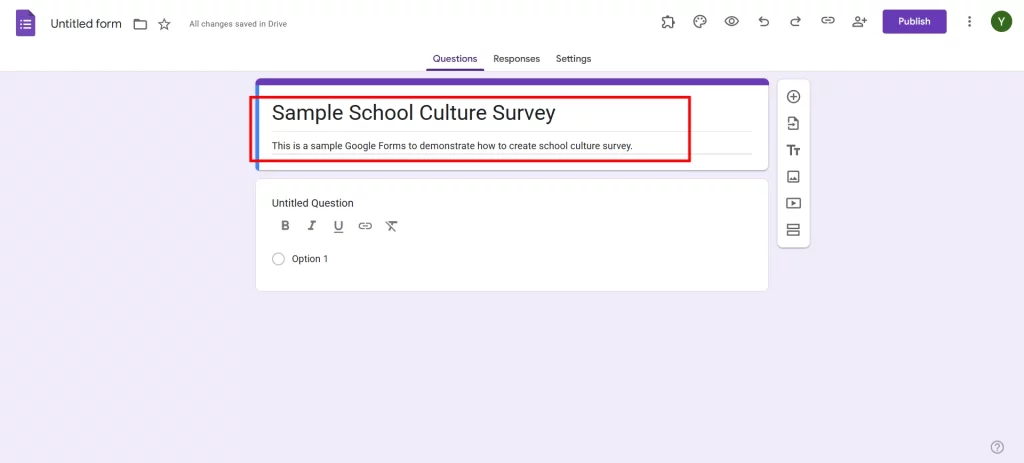
Give your form a clear and concise title, such as “School Culture Survey 2024”. Below the title, add a brief description that outlines the survey’s purpose. Explain how the collected data will be used and assure respondents that their feedback is valuable and confidential.
Step 3: Choose the Right Question Types
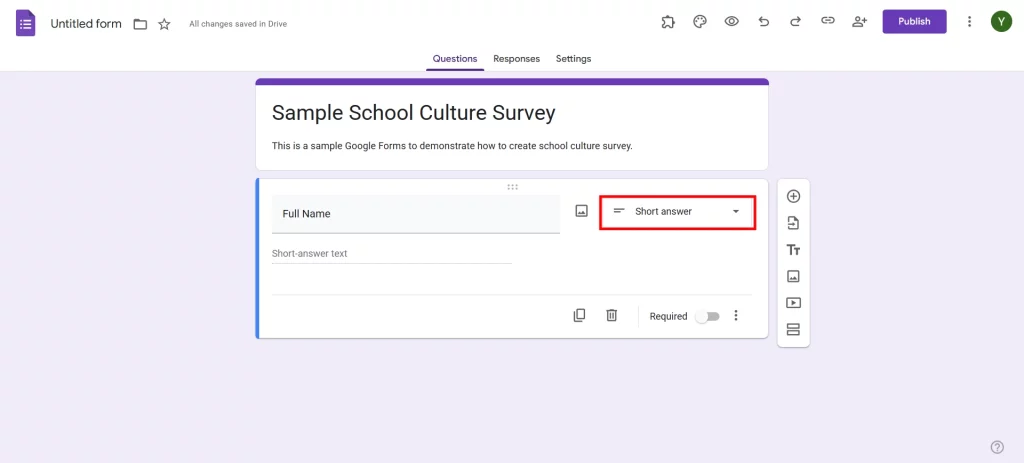
Google Forms offers multiple question types like multiple-choice, checkboxes, linear scales, and open-ended responses. Selecting the right type is crucial. For quantitative data, use multiple-choice or rating scale questions. For deeper insights, include open-ended questions that allow respondents to express their thoughts in detail.
Are you a business owner and want to understand the preferences of your customers? Add ranking questions in your Google Forms. For more details, read How to Add Ranking Questions in Google Forms. (6 Easy Steps).
Step 4: Add Relevant Questions
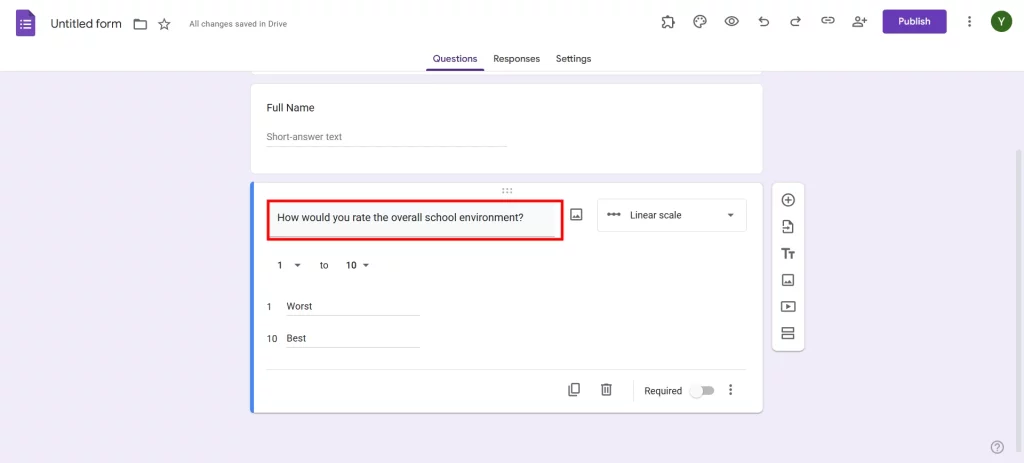
Incorporate a mix of questions that cover different aspects of school culture. Keep them clear and neutral to avoid biased responses. Consider grouping similar topics together for better flow, such as safety, inclusivity, and communication. Use logic branching if needed to personalize questions based on responses.
Step 5: Enable Required Fields
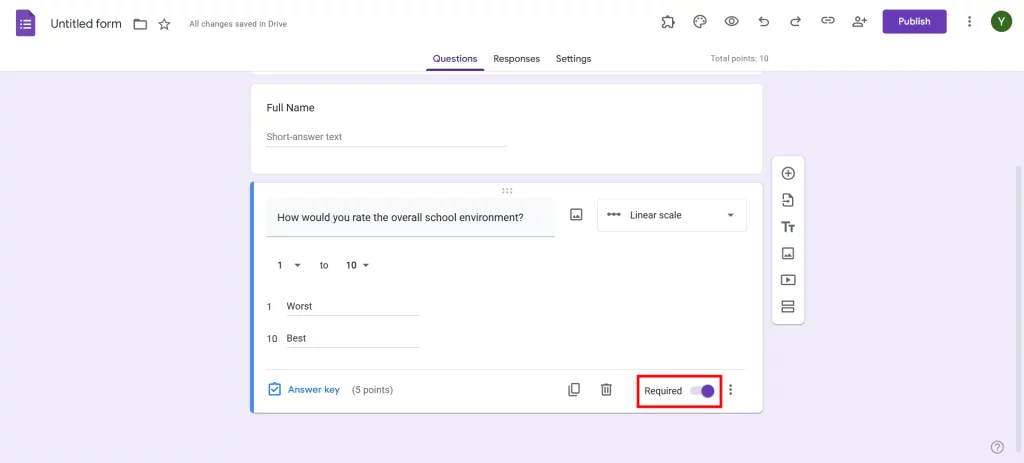
Marking key questions as Required ensures that respondents do not skip them. This helps maintain data consistency. If certain questions are only relevant to specific respondents, use Conditional Logic to display follow-up questions based on previous answers. This keeps the survey concise and relevant.
Step 6: Customize Form Settings
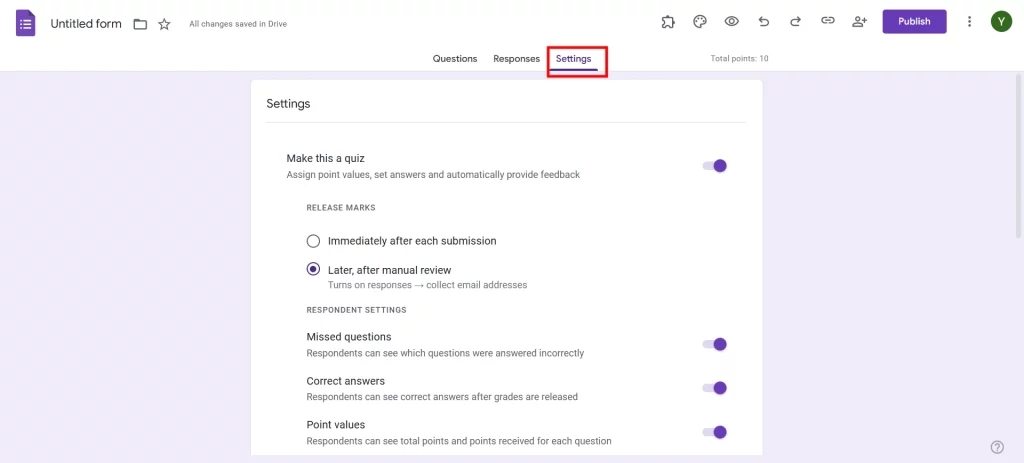
Navigate to the Settings tab to configure form preferences. You can enable response collection, restrict responses to one per person, or allow anonymous submissions. Consider enabling email collection if you need to follow up with respondents while ensuring their privacy.
Step 7: Test the Form
Before distributing the survey, preview it by clicking the eye icon. Complete the survey yourself to check for clarity, ease of navigation, and logical flow. Identify any confusing questions and refine them based on your test experience. Testing helps eliminate potential issues before the survey reaches participants.
Step 8: Share the Survey
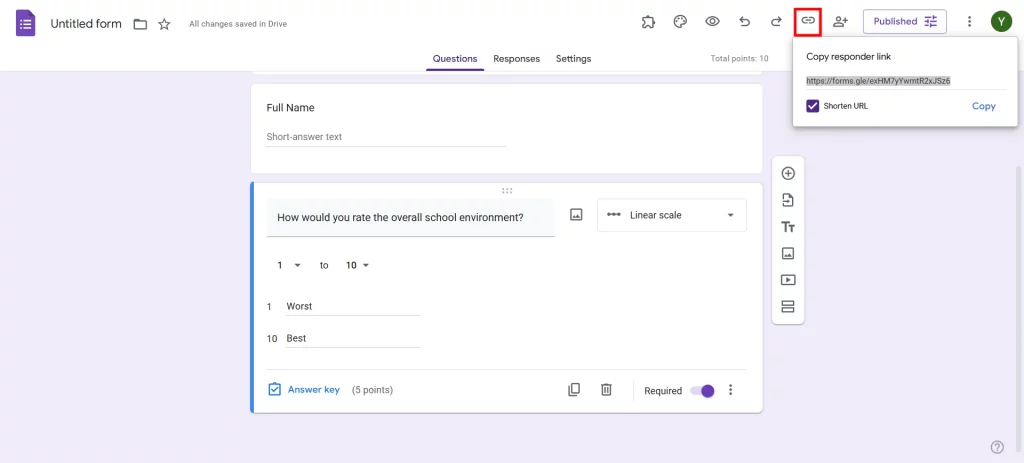
Click the Send button to choose a distribution method. You can share the survey via email, generate a sharable link, embed it on a website, or create a QR code for easy access. Ensure that the survey is accessible on multiple devices so respondents can complete it conveniently.
Want to connect your forms with Google Sheets? Read, How to Connect Google Forms to Google Sheets? (Explained in 2 ways).
Step 9: Analyze Responses
Go to the Responses tab to monitor real-time data collection. Google Forms provides automatic graphs and summaries for a quick overview. For a more detailed analysis, export responses to Google Sheets. Look for trends and patterns to make informed decisions that will enhance your school’s culture.
Top 10 Questions to Ask in School Culture Survey
Here are ten essential questions to include:
- How would you rate the overall school environment? (Scale: 1-5)
- Do you feel safe and respected at school? (Yes/No)
- How effective is communication between students and teachers? (Scale: 1-5)
- Do you believe the school values student opinions? (Multiple choice: Always, Sometimes, Rarely, Never)
- What three words best describe the school’s culture? (Short answer)
- How inclusive do you find the school environment? (Scale: 1-5)
- What improvements would you suggest for the school’s culture? (Open-ended)
- How would you rate the leadership’s responsiveness to concerns? (Scale: 1-5)
- Do you have access to the resources you need to succeed? (Yes/No)
- Would you recommend this school to others? Why or why not? (Open-ended)
Pro Tip- Create Timer-Based Google Forms With Extendedforms

If you want to add a time limit to your school culture survey – especially for structured assessments – you can use ExtendedForms. This add-on lets you:
- Set a countdown timer for form responses
- Prevent students from editing answers after submission
- Enable auto-submission when time runs out
Considering Everything Above
A school culture survey is a powerful tool to gain insights into the learning environment and make meaningful improvements. With Google Forms, creating and distributing a survey is simple, and by incorporating the right questions, you can gather valuable feedback.
For an enhanced experience, consider using ExtendedForms to add a timer and make data collection even more effective. And if you liked reading this blog, also read Boost Your Google Forms With Custom Branding & Timer Features (3 Minutes Easy Guide) and How to Number Questions in Google Forms? (5 Easy Steps).


