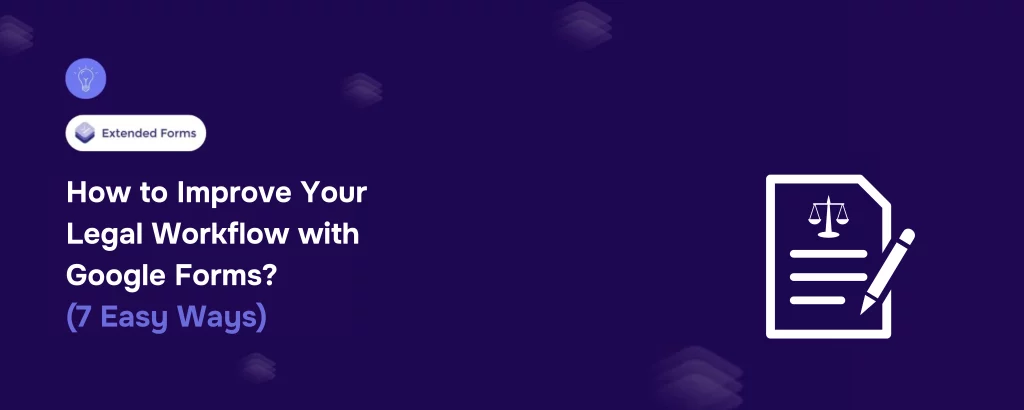Legal professionals deal with a significant amount of paperwork, from client intake forms and contracts to compliance checklists and case updates. Managing these processes manually can be time-consuming, error-prone, and inefficient. The good news? Google Forms offers a simple yet powerful solution to improve your legal workflow by automating document collection, approvals, and data management.
By leveraging Google Forms, law firms can streamline their operations, enhance collaboration, and ensure accuracy, all while saving valuable time. Here, in this blog, we will take you through a detailed guide of how you can improve your legal workflow with Google Forms.
Table of Contents
7 Ways To Improve Your Legal Workflow With Google Forms
1. Client Intake Forms: Automate Data Collection
One of the biggest challenges for law firms is collecting and organizing client information. Traditional intake forms often require manual data entry, leading to inefficiencies and potential errors. Google Forms can significantly improve your legal workflow by automating the intake process.
How to Set Up a Client Intake Form:
- Create a Google Form with essential fields such as name, contact details, case type, and legal concerns.
- Use response validation to ensure proper data formatting for phone numbers, emails, and dates.
- Automatically store responses in a Google Sheet for easy tracking and follow-up.
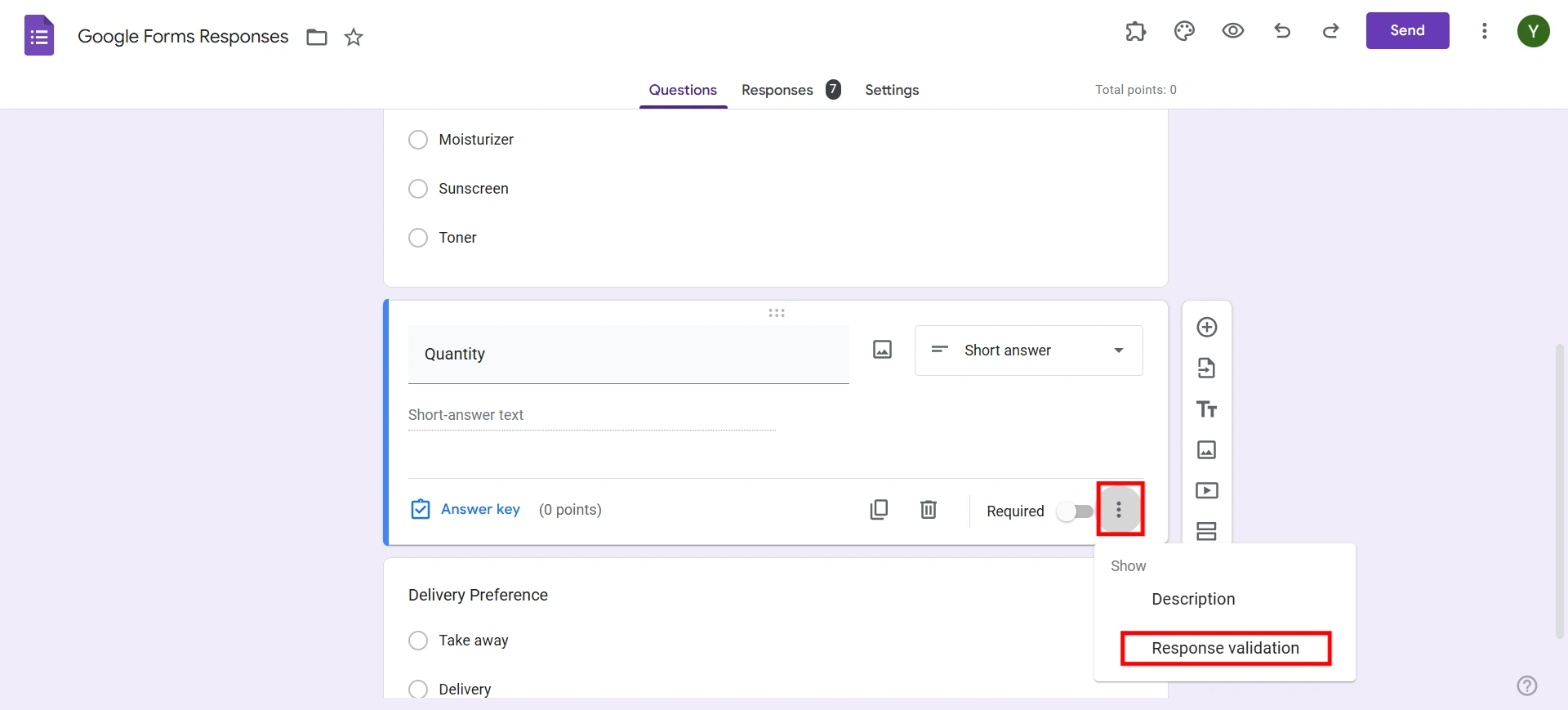
With this approach, lawyers can access client information instantly and minimize administrative work, leading to a more streamlined and professional experience.
2. Legal Agreement Acknowledgments & Document Signatures
Law firms frequently require clients and employees to acknowledge important legal documents. Instead of printing, signing, and scanning, Google Forms can improve your legal workflow by enabling digital acknowledgments.
Steps to Implement Acknowledgments in Google Forms:
- Upload a legal agreement summary as a PDF or include key points directly in the form.
- Add a required checkbox field for clients to confirm they have read and understood the document.
- Use the File Upload feature to allow clients to submit a scanned signature if needed.
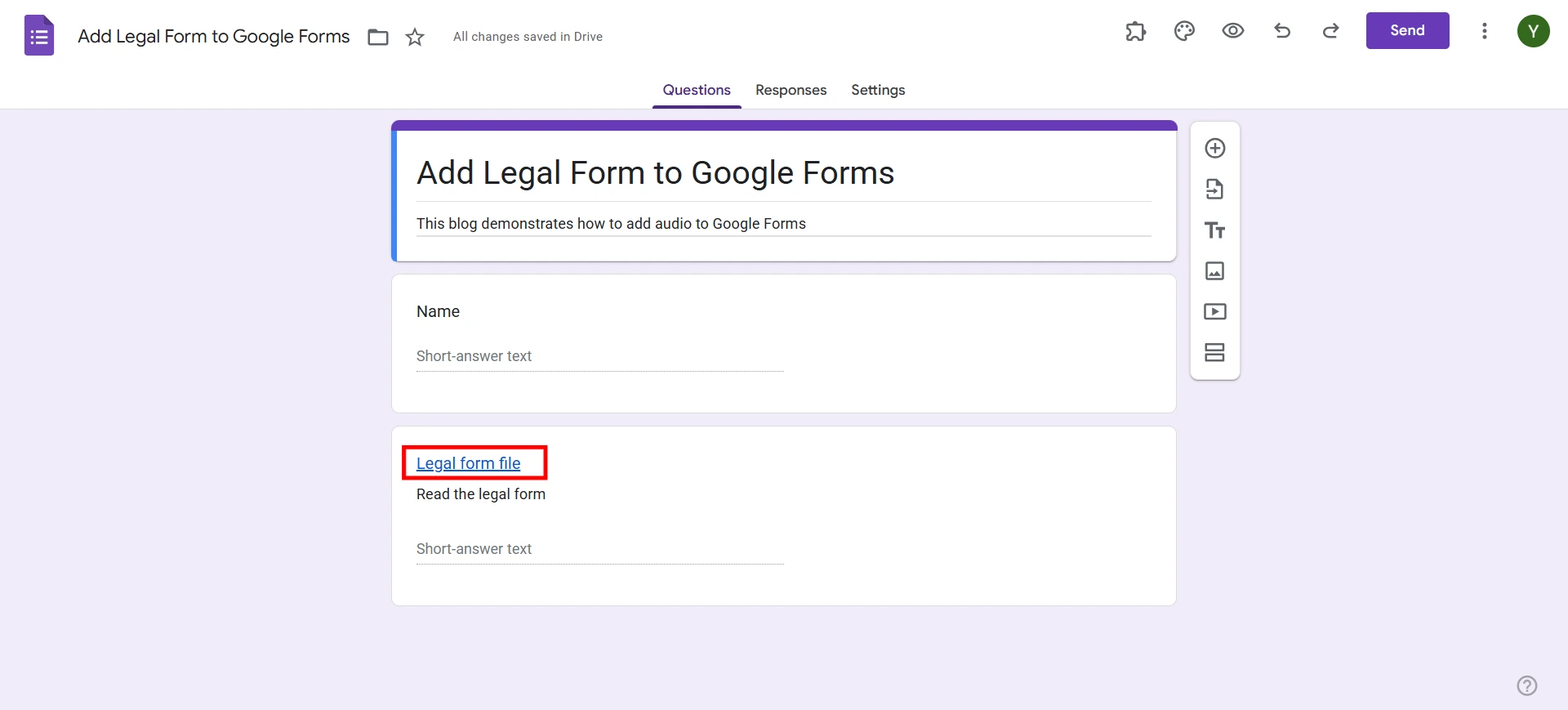
This process reduces paperwork, ensures compliance, and speeds up document processing.
Don’t know what responder input means in Google Forms? Read, What Does Responder Input Mean in Google Forms? (4 Minutes Easy Guide)
3. Internal Workflows & Case Management
Legal teams handle various internal processes, from contract approvals to compliance tracking. Google Forms can improve your legal workflow by acting as an automated request and approval system.
Examples of Internal Google Forms Usage:
- Contract Approval Requests: Team members submit contract details for review, and approvals are automated via Google Sheets.
- Conflict of Interest Disclosures: Employees fill out a form to disclose potential conflicts before taking on a case.
- Compliance Checklists: Track regulatory compliance by requiring lawyers to confirm completed tasks.
By integrating Google Forms with Google Sheets and Google Apps Script, legal teams can create a seamless, automated workflow that improves efficiency and accountability.
4. Document Requests & Case Updates
Clients and internal teams often need access to specific legal documents or case updates. Instead of dealing with endless email threads, use Google Forms to improve your legal workflow by standardizing document requests.
How It Works:
- Create a Google Form where clients or team members can request case files, contracts, or legal opinions.
- Use required fields to specify document type, urgency, and additional notes.
- Link the form to Google Drive to ensure requests are automatically stored and organized.
This eliminates lost emails, improves response times, and keeps everything well-documented for future reference.
5. Client Feedback & Satisfaction Surveys
A successful law firm thrives on client satisfaction. Google Forms makes it easy to collect structured feedback and improve your legal workflow by identifying areas for growth.
What to Include in a Client Satisfaction Survey:
- A rating scale (1-5) for legal services provided
- Open-ended questions about the client’s experience
- A section for additional comments or suggestions
Analyzing feedback allows law firms to refine their client interactions, leading to higher satisfaction rates and improved reputation.
6. Automate Notifications & Data Processing
Google Forms alone can simplify legal workflows, but automation takes it to the next level. Integrating Google Forms with Google Sheets, Apps Script, or Zapier can significantly improve your legal workflow by reducing manual intervention.
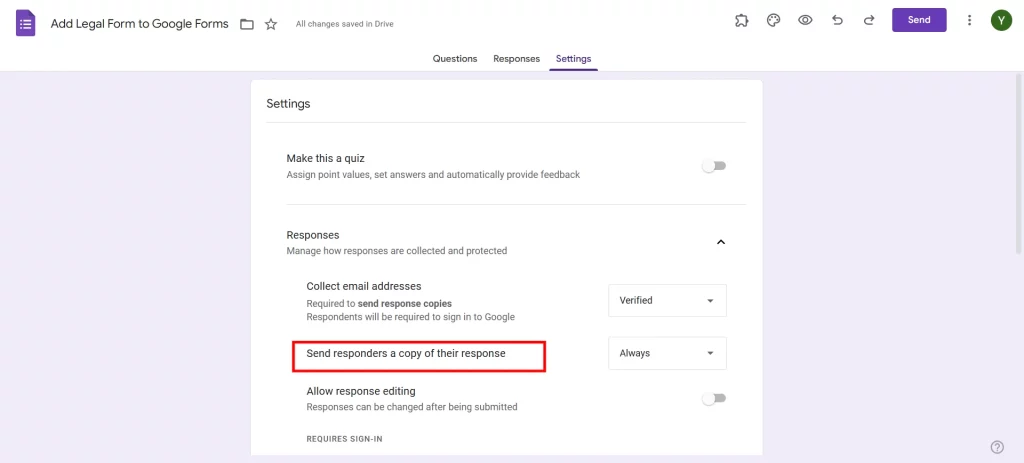
Automation Ideas:
- Email Notifications: Automatically notify legal teams when a new client intake form is submitted.
- Data Processing: Use Google Sheets formulas to filter and sort case data.
- Task Assignments: Integrate with project management tools like Trello or Asana to assign tasks based on form responses.
With automation, legal professionals can focus on legal work instead of administrative tasks, leading to increased efficiency and reduced workload.
Are you a business owner and want to build a customer success strategy? Read, Guide to Building a Customer Success Strategy (3 Minutes Easy Guide)
7. Secure & Confidential Data Handling
Handling sensitive client data is a top priority for law firms. Google Forms offers security settings to ensure compliance with legal confidentiality standards.
Best Practices for Secure Google Forms Usage:
- Restrict Access: Use Google Workspace settings to limit access to authorized personnel only.
- Enable Two-Step Verification: Protect Google accounts from unauthorized access.
- Use Encrypted Storage: Store collected data securely in Google Drive with encryption enabled.
By following these security measures, law firms can confidently improve their legal workflow while maintaining data privacy.
Considering Everything Above
Google Forms is a powerful yet simple tool that can revolutionize the way law firms manage their workflows. From client intake to case management, legal document approvals, and compliance tracking, this tool can automate critical processes and enhance efficiency. By integrating Google Forms with automation tools, legal professionals can eliminate redundant administrative tasks, streamline their workflows, and focus more on delivering high-quality legal services.
Moreover, Google Forms enhances data security, ensures compliance, and facilitates seamless collaboration across teams. Law firms that adopt this technology will not only reduce paperwork but also create a more organized and responsive legal practice.
If you liked reading this blog, also read our guide on Boost Your Google Forms With Custom Branding & Timer Features (3 Minutes Easy Guide) and How to Number Questions in Google Forms? (5 Easy Steps)