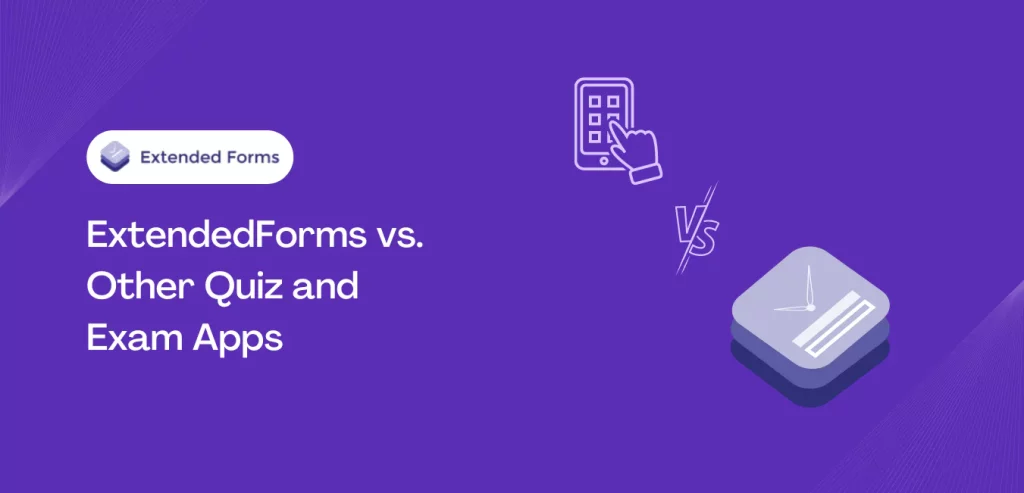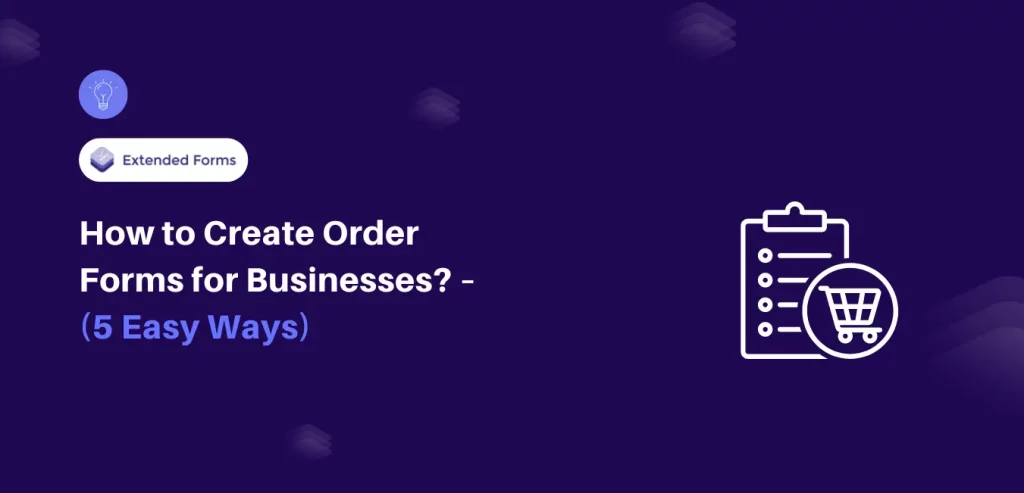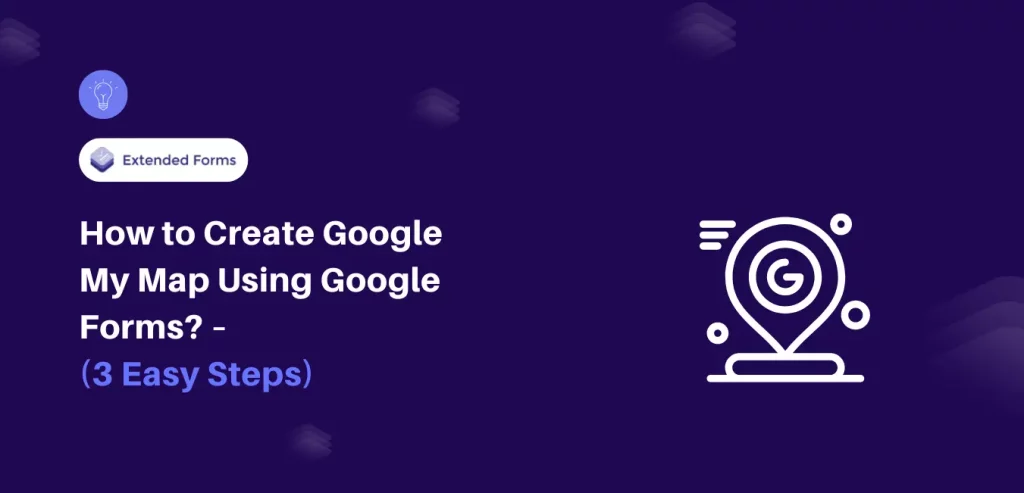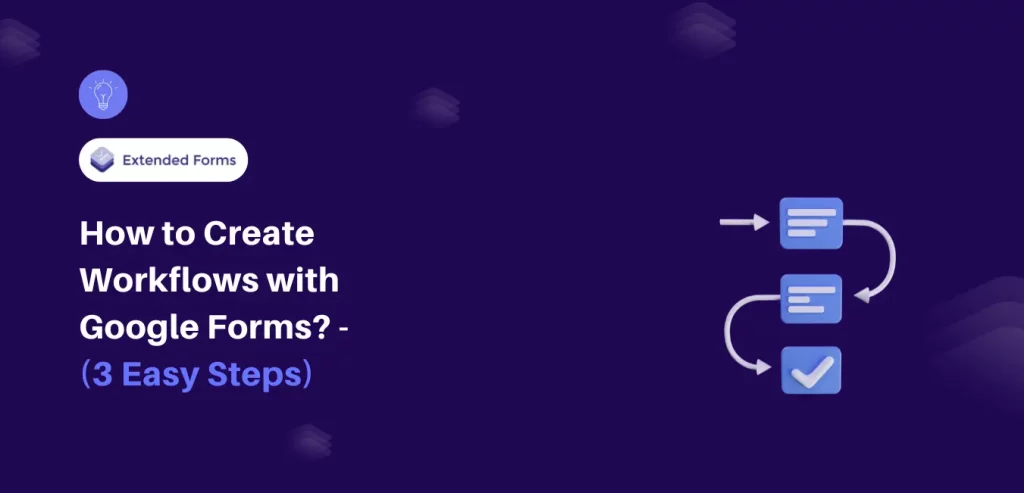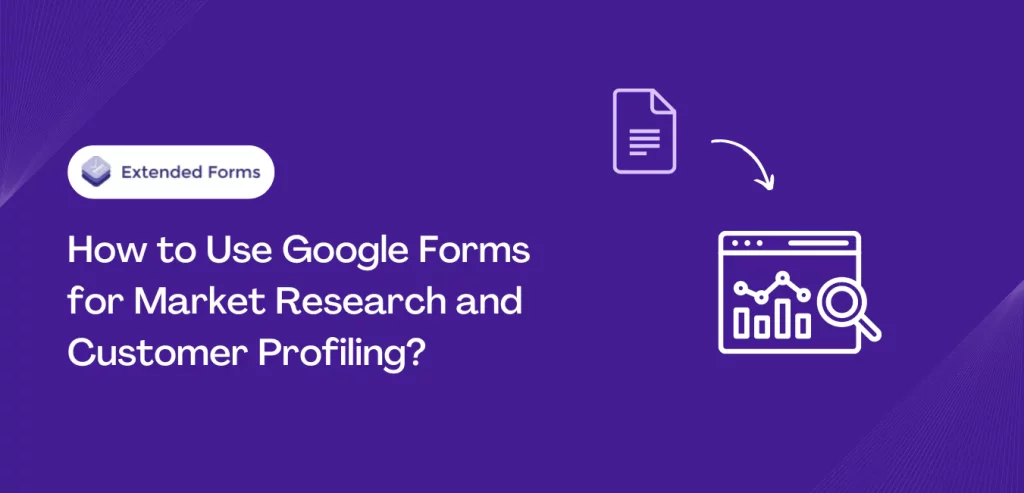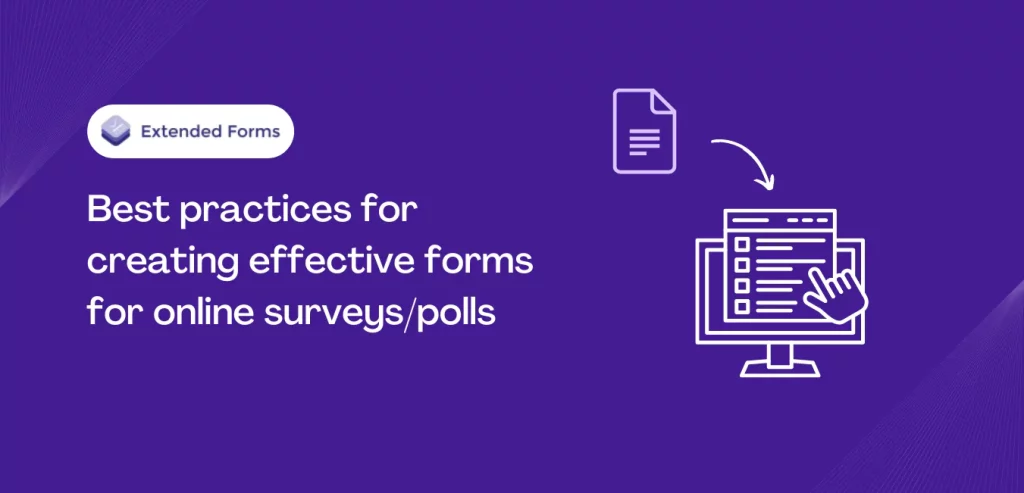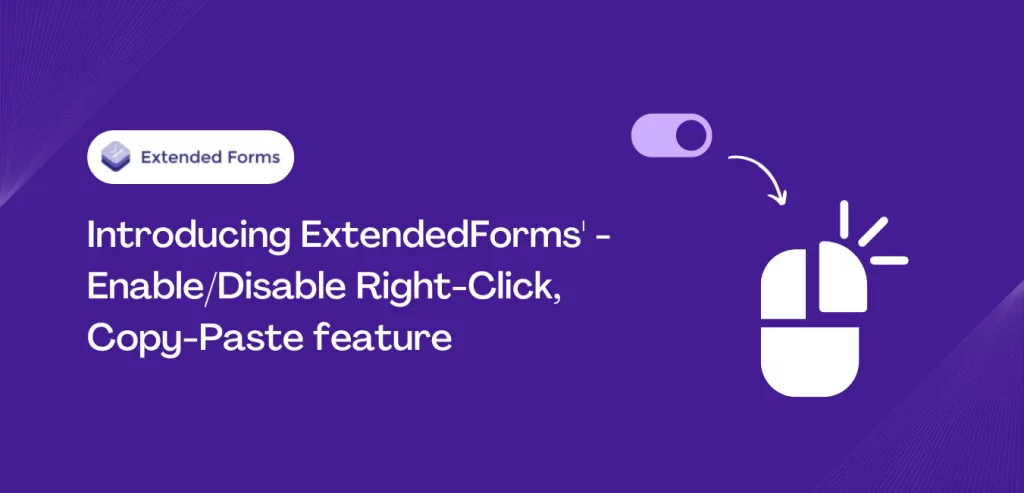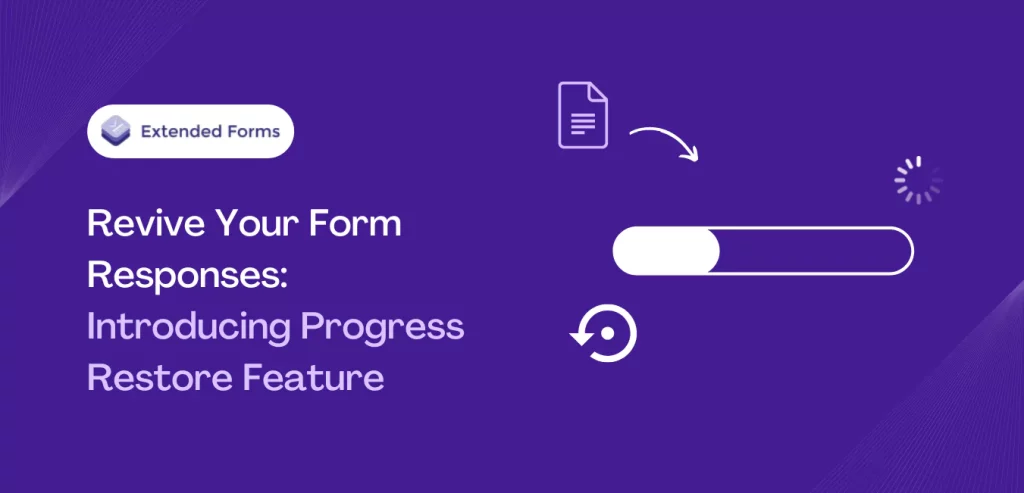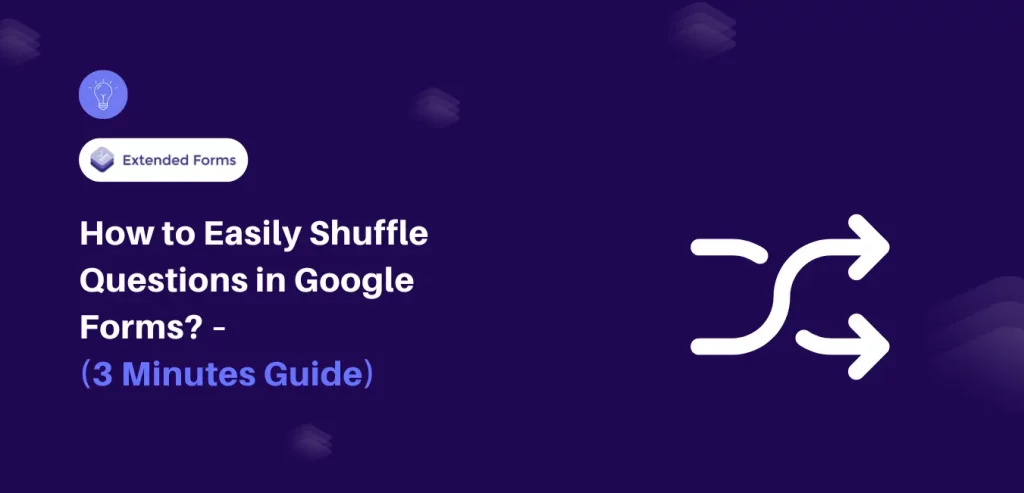ExtendedForms vs. Other Quiz and Exam Apps [Google Workspace Marketplace]
Online quizzes and assessments have become increasingly popular in recent years, especially with the growth of online learning and remote work. While there are several quiz apps available in the market, including Quizlet and Kahoot, the focus of this blog post is to compare and contrast ExtendedForms, a quiz app available in the Google Workspace …
ExtendedForms vs. Other Quiz and Exam Apps [Google Workspace Marketplace] Read More »