You might’ve heard it before, forms are a gold standard when it comes to doing market research, capturing leads, signing up for an event, or even getting customer feedback. Having the best free online form builders will help you create the forms you need to handle all purposes.
And more, while staying true to your brand image, understanding how to improve data collection, and keeping track of submissions, as you go. Form builders are a great tool designed & developed for people to create and manage online forms.
With so many online form builders to choose from, it’s hard to decide where to start. So I’ve started for you; curated with all the research on different form builders, here are some of the free best online form builders to select from.
What features to look for in best-form builders?
To make the process of choosing the best online form builder easier, or how we curated the list. There are some must-have features or functionalities of form builders that we came across while researching and that might be important when choosing the best builder.
Form apps let you build a form that you can share with people, including a range of input fields and question types that allow you to create any type of form to gather any kind of information. At the bare minimum, forms let you create questions, share them, and even get responses. More advanced form builders include analytics features, form access controls, and more to give you more control and insight.
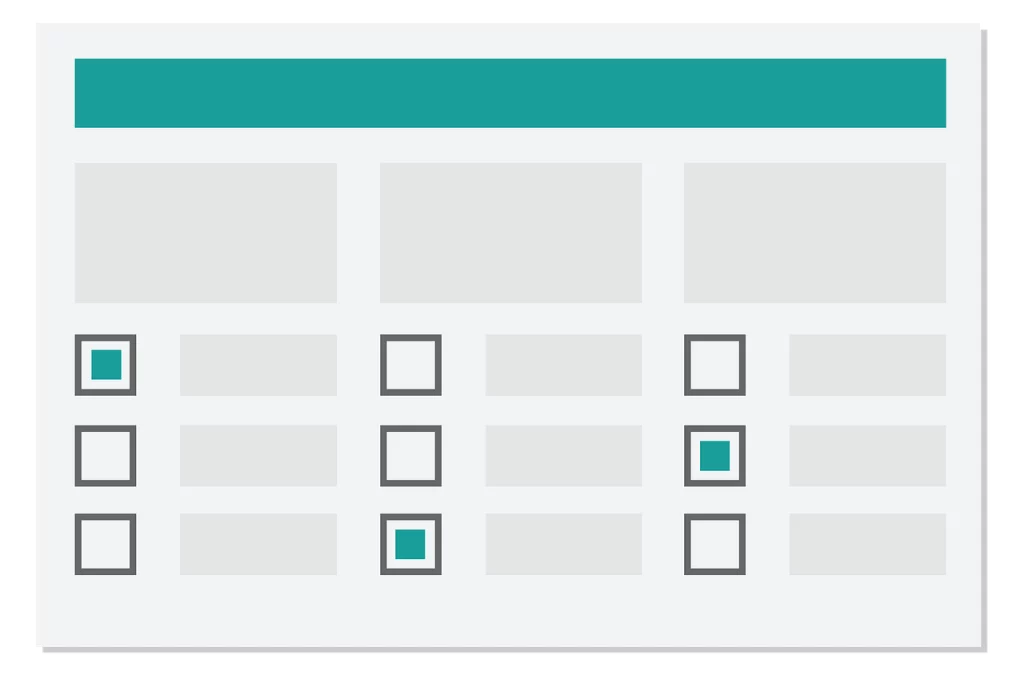
However, there are a few things to look for in each form builder app:
- Ease of use – the best free online builders should be easy to use and intuitive to use. First-time users must not feel the need to read the help guide, they should be able to manage and work through the form builder easily.
It also means that an easy-to-use form builder will have a drag-and-drop option, and allows you to create real-time changes, preview work, etc.
- Design & customization – A great and efficient online form builder should provide a customization feature. Whether you’re looking for a creative solution to drive engagement or consistent branding.
- Responsive to multiple devices – Whichever best online form builders you want to use, ensure that they are mobile-friendly and work on all devices. The online customer pool is widely variant and so a perfect form builder should be responsive to all devices.
- Powerful analytics and dashboard – A form builder is nothing without powerful analytics that provides insights into all the responses. Look at the form builder that has a great analytics feature that provides effective reports or in some online form builders more advanced ones.
- Extra features – Apart from all these functionalities/features, in an excellent form builder you can have integration and automation opportunities, improves user experience, or effective email autoresponder.
These are some of the features to look out for when choosing the best online form builders for yourself. Apart from them, the individual tool has its own sets of unique features that you can see and decide whether they are going to be useful for you or not.
Also note that, if pricing is another factor in your decision to choose a form builder, then keep that factor in mind as well while deciding on the tool. Here, we have mentioned the list that is best free online form builders. They are either free tools or have free subscriptions with limitations (of course)!
Best Free Online Form Builders
Below are the list of the top recommended best free online form builders to create forms and manage them as you go.
1. Google Forms
Google does it again! It has to be our top recommended free online builder. If you’re in the line of starting forms and need to put together a useful form quickly, Google Forms is your best bet for getting the job done in an hour. Building a form in a Google Form builder is easy and intuitive. Besides, you won’t find a lot of clutter going on, allowing you to focus on creating the questions.
Google Forms doesn’t have a lot of templates but it does cover quite a bit of the range you’d expect from a form-building tool. You just start typing the questions and depending upon your question type, Google Forms guess the question type for you and save precious few seconds of choosing it from the dropdown menu.
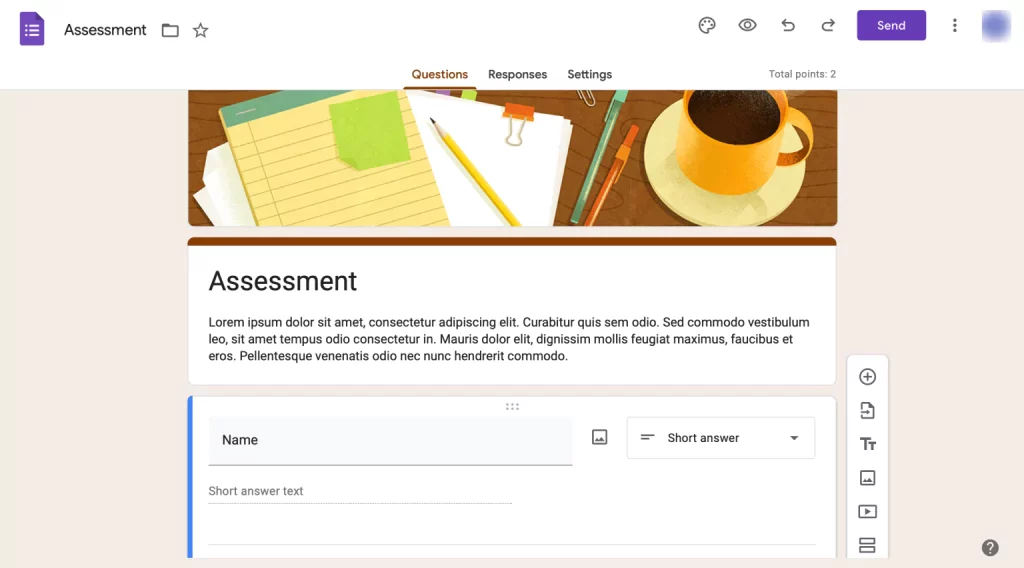
Apart from that, it has basic customization options such as a header image, and customize for theme colors and fonts. Though this simplicity helps you stay on track & save time if you’re looking for creating something unique then Google Forms prevents you from that. It has a basic analytic feature that provides the user with a summary of all responses that can be copy pasted into your presentation.
If you’re a spreadsheet wizard, you can take this data to Google Sheets and work on deeper analysis. In addition to that, you can also pre-fill a form to save your respondents some time, collaborate with others, and browse a collection of google forms add-ons on the Google Marketplace. In terms of add-ons, there are hundreds of third-party apps for various purposes that can be installed and used in Google Forms.
For instance, if you want to get a timer and proctoring feature in your forms (which as we all know is not present in gforms as a feature) for when using it as a quiz, assessment, assignment, or so forth. Then, you can freely install an add-on i.e, ExtendedForms, it gives your form the feature to add a timer or online proctoring when using a form for quizzes or exams.
Pricing – Free
2. Jotform
With a massive form template library at your disposal, you can pick from the templates available, from general use to niche categories, Jotform is undoubtedly one of the best free online form builders. It has an intuitive visual editor to make form-building faster than ever.
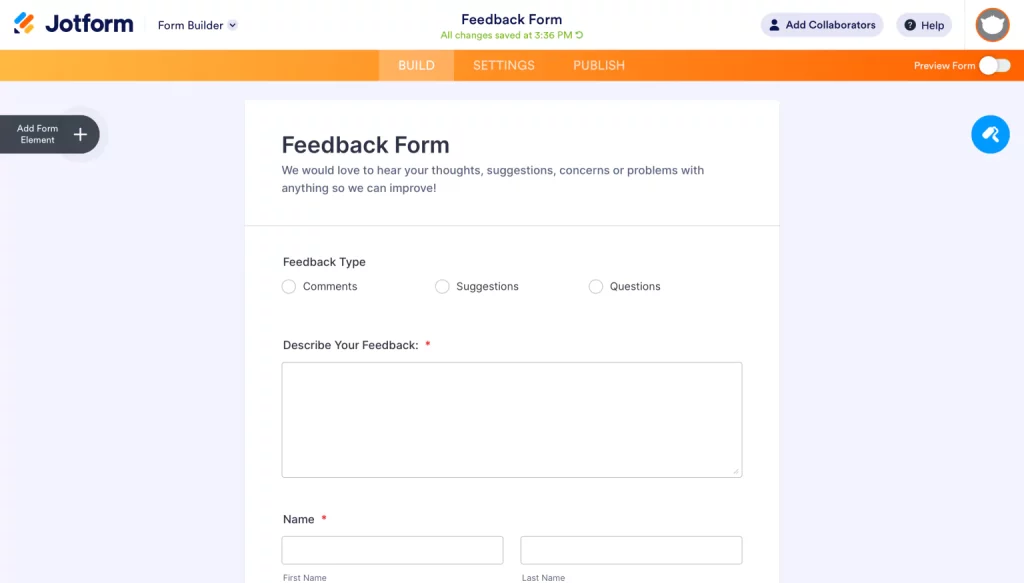
Jotform comes with a mountain of features but in an organized way that doesn’t confuse users in any way. The interface is responsive and fast for anyone using the tool will understand it. The tool has all the basic form capabilities as well as unique advanced fields to customize your form any way you want.
You can customize everything in your form in the visual editor. If still not satisfied, you can inject custom CSS and code all you want. When it comes to sharing the form, this best free online form builder offers all the same options as competitors. But with extra options like sharing fillable PDFs & publishing on different 3rd party platforms.
As for extras, Jotform provides you with widgets to add and integrates with a wide range of payment platforms.
Pricing – Starter Free plan, paid subscription starting from $39/month.
3. Typeform
Got bored with creating the same old forms, then take an innovative or let’s say creative approach to the world of form building with the help of another best free online form builder – Typeform. It is said to be synonymous with conversational forms, because of how its showcased to participants.
The forms show questions card by card, one at a time. Hence, the user experience is polished and powerful and that will make your respondents focus all their energy on it. Besides, the interface to create a form is also elegant and easy to use.
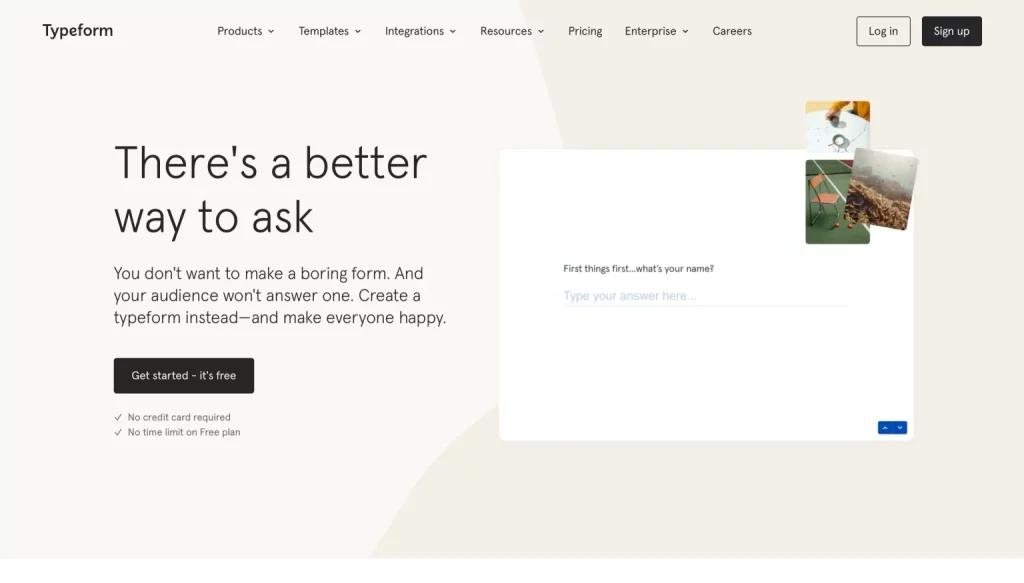
There are hundreds of templates and they are designed to impress, with built-in photos & video libraries bringing questions to life. It has custom layouts and themes to show your brand at its best. The form app is built with brains, it adds the feature of conditional logic that asks you the right questions and skip others.
For sharing forms, it provides different options like via social media, email, or QR code. The unique sharing feature it has is embedding as a chat window, which further supports the conversational case. You can generate shareable reports and send data to your favorite tools for in-depth analysis.
Pricing – Free plan available, paid plans start from $25/month
4. Microsoft Forms
Let us bring to you the sibling of Google Forms i.e, Microsoft Forms! Microsft Forms isn’t a household name like other Microsft apps, but this best free online form builder is intuitive and an expert with Excel. Like Google Forms, it focuses on getting good forms as quickly as possible to the audience.
The form is very easy to use and it gives the feel of a Microsoft product. So, if you’re using the Microsft apps for a long time, you’ll get the gist of its navigation & how it works quickly. All the features or input fields are similar to Google Forms, however few extra settings and input fields are provided in this form builder.
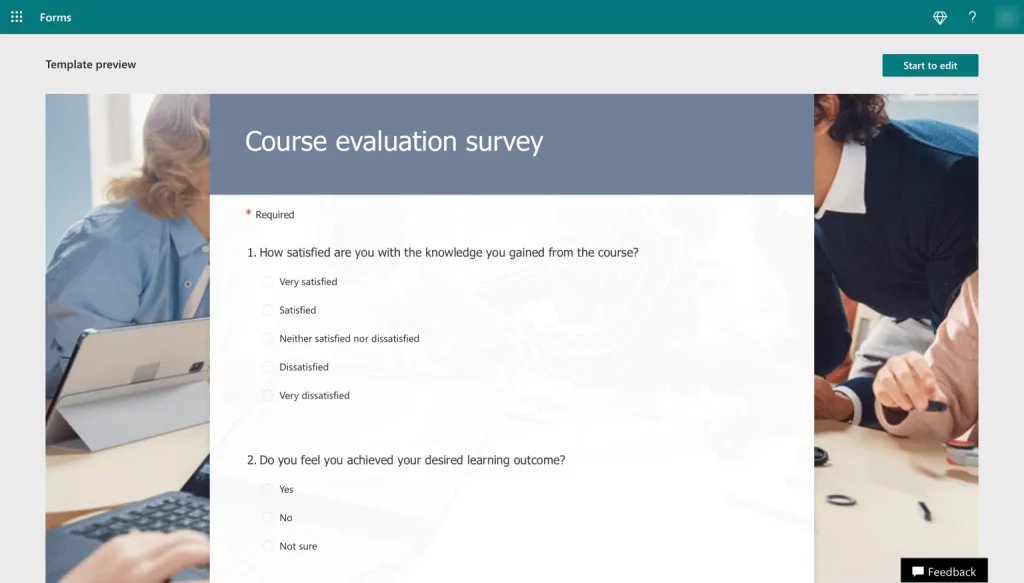
Microsft Forms has an in-built timer option in settings that you can use. Also, it gives the option of allowing multiple answers to choice-based questions. Continuing with the Microsoft Forms vs Google Forms matchup – similar to Google’s service, Microsft Forms have very limited form templates but they are good to use.
Further, it doesn’t let you with many options for branding customization, but it’s acceptable if you want to get things done swiftly. Apart from that, the sharing form is simple, you can do it via email, QR code, or embed on your website. Besides, it is an excellent app for analyzing results in excel.
Pricing – 100% free
5. Zoho Forms
Zoho Forms is part of the Zoho software suite, which means it works at an organizational level. If you use Zoho software then this free online form builder is a great tool to use. You can add your teammates or coworkers and share forms with them quickly, track submissions, and requests in a single platform.
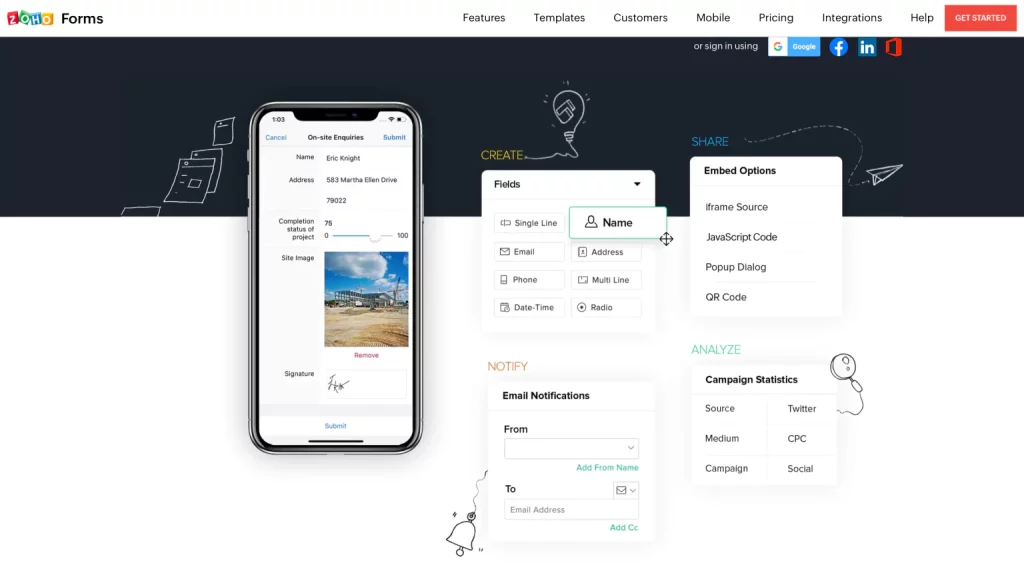
The tool has limited sets of form templates for various niches. Zoho Forms also comes with a dedicated form visual editor, where you can edit pretty much anything. This tool is created with data collection in mind and for sure you’re going to get the best experience if you’re already using the Zoho CRM platform for lead management.
Collect data efficiently with the help of 30+ field types, each field in the online form generator has customizable properties that make your forms unique. Further, it is one of the most complete form builders in the market with technology like conditional logic, dedicated form analytics, and instant notification-type features.
To streamline things more you can connect Zoho Forms with Zapier, so your form responses end up where you want them.
Pricing – Free plan available, paid plans start at $7/month
6. Cognito Forms
Cognito Forms is last in our list of the best free online form builders. It is a most generous platform when it comes to using payments via forms. If you are planning to use or use forms as a sales channel, then you can go for this tool.
The interface of the app isn’t as sharp as others but the form-building features are robust and the end result looks great. You can customize the form like edit fonts, add header & background images, and edit input styles. Cognito Forms has many powerful form templates that you can use to create a form. Besides, it allows you to automate your process and build flexible workflows with steps that can happen in any order.
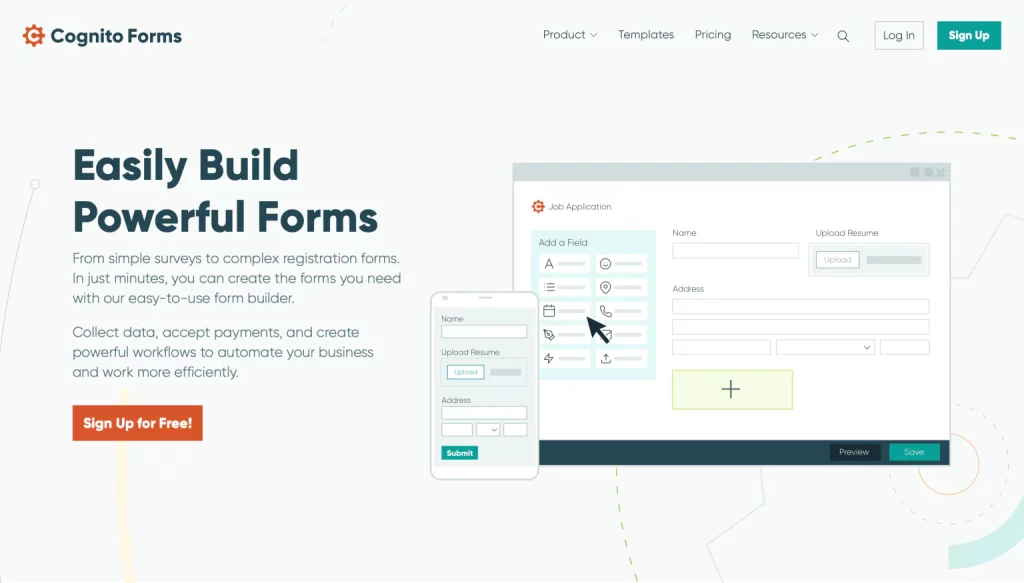
On top of that, there are various question types, including fields to add pricing & currency information. You can also configure advance skip logic, & progress bars to simplify data collection. This online form creator offers secure online payments, data encryption, and more. It also integrates with a bunch of third-party apps.
However, the report section is a bit lacking, as you’ve access to a list of submissions and no data visualization.
Pricing – Free plan is available, paid plans start from $15/month.
Wrap-Up – What’s the best online form builder?
Best is a very subjective term, in this case, there are many best options as well mentioned above. Now, it’s up to you to pick the one that should be able to serve you across use cases, so you won’t have to work with another platform alongside.
My top best free online form builders were these and my suggestion for you is to pick out the one that you think will work out for you and just try. Besides, if you want something that is fully free and simple to use, Google Forms is the best choice.
Besides, it does have add-ons that you can install and use immediately for different purposes. As we discussed earlier, ExtendedForms is one of the great add-on if you want a timer and online proctoring for your form. Aside from that, the add-on acquires ton of features that you can see in its website. Also, you can try its free version and if like subscribe to its paid plans (which are quite inexpensive;)!


