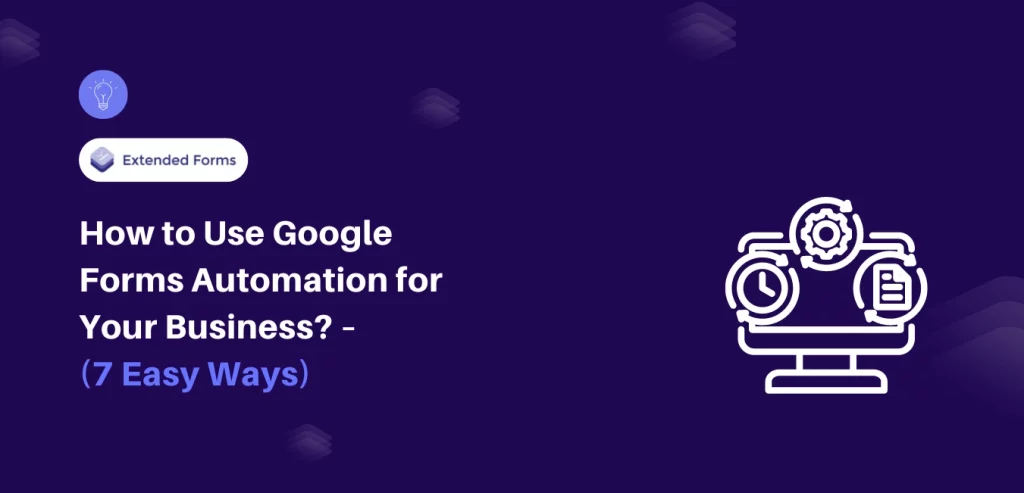Google Forms automation is no longer a luxury, it is a necessity.
One of the easiest ways to boost efficiency is by automating repetitive tasks, and Google Forms is an excellent tool for this. Whether you’re gathering data, running surveys, or managing events, Google Forms offers an array of automation features that can streamline your processes and free up valuable time.
Here, in this blog, we will take you through 7 different ways to automate your business using Google Forms.
Table of Contents
How to Use Google Forms Automation for Your Business
1. Business Data Collection and Management
The very first way to use Google Forms Automation is to collect data and manage it efficiently. Google Forms is a very effective solution for implementing business processes that reduce manual work related to data entry, classification, and storage. Companies may design forms according to their requirements; whether it is for clients, orders, or the vendor’s registration.
After the data is specified, Google Forms automatically synchronizes to a Google Sheet where all of the responses will be archived. This makes it possible for the businesses to sort, extract, and even plot the data, to support the decision-making process.
However, automation does not end here; with add-ons or applications like Zapier, the data collected by Google Forms can be directly sent to a CRM.
2. Feedback and Surveys
With Google Forms, you can easily gather customer feedback or implement internal surveys in an organization. Marketing managers can automate the delivery of CSAT as well as follow-up surveys and include a complete mechanism for collecting customer feedback. Google Forms helps companies set up text-based feedback forms with multiple questions for easy completion by customers or employees; in the background, the collected forms are stored in Google Sheets.
Conditional features of Google Forms also allow the company to ask the respondent pertinent questions based on their previous answers, which enhances the feedback process’s effectiveness.
3. Event Registrations
Another way to use Google Forms automation is by event registrations. Coordinating events and registering individuals is one of the most trying processes in the events industry. Google Forms makes it easier through the various aspects of event registrations. Nowadays, companies can develop their registration forms so that they can obtain attendee information including special preferences and even payment data.
When they complete the form, all the details about the attendees are compiled in a format of a spreadsheet that helps event organizers to monitor the number of people who responded to an invitation.
Using Google Forms automation minimizes cases of errors and enhances a smooth registration process among potential candidates. Automation saves time and energy on the organizational aspect of an event, thus enabling businesses to devote their efforts to the actual events and their delivery.
Want to create registration forms with Google Forms? Read, How to Use Google Forms for Registration. [6 Easy Steps Guide].
4. Employee Onboarding
Employee orientation is a process that can be made less bulky and far more efficient by using simple tools, such as Google Forms automation. Rather than managing piles of documents, HR teams can design paperwork checklists for new hires that include basic information, such as personal data and financial details. These forms can also contain links to other essential materials such as Employee Handbook, Company Policies & Procedures, Training schedules, etc.
Using Google Forms automation, companies can share the results of the data collected with an employee database or Human Resource Management system which would mean that the subsequent steps of the onboarding process have been activated. For instance, upon submission of a form, the system can trigger the creation of an email account for an employee.
Looking for an easy way to add CAPTCHA to your Google Forms? Read, How to Add CAPTCHA to Google Forms? (4 Easy Steps)
5. Customer Support
When submitting support requests, they are likely to provide all the relevant information that can help in the assessment of the problem, which makes it easier to solve it. The forms can be configured with conditional fields so that customers are directed through a certain paradigm, and all the necessary information to address the problem is provided to the support team.
As soon as the form has been filled, a number of operations might occur; for instance, assigning a case to a specific department or sending a confirmation message to the customer. In addition, data can feed into a company’s CRM or help desk software to ensure that all inquiries are properly tracked, categorized, and resolved. This way, Google Forms automation can help in customer support.
6. Inventory Management
Inventory control is important to businesses that hold physical assets. This can be handled by Google Forms where staff or vendors can input the various inventory levels, arrival of merchandise, or restocking accordingly. This data can be then used to update the Google Sheet which gives the team real-time updates of the goods. Businesses can also use automated notifications to set alerts on a certain level of goods.
By connecting Google Forms to other platforms like accounting or ERP systems, Google Forms can also automatically reorder products or send alerts to the suppliers once the inventory level is depleted. This eradicates cases of stockouts, enforces timely restocking, and decreases the chances of manual tracking mistakes.
7. Project Management
Google Forms can be a vital tool for automating many aspects of project management, especially when it comes to gathering updates, tracking progress, and managing tasks. It also helps the project managers control and monitor the progress of the ongoing projects as they have a central information access point.
Automation can also be set up so that when specific responses are submitted—such as a task completion or a roadblock report—it triggers notifications or follow-up actions.
Want to create business forms in Google Forms? Read, Creating Business Forms Using Google Forms (7 Simple Steps)
Concluding Everything
From improving customer support to streamlining project management, its flexibility allows businesses to automate a wide range of tasks that would otherwise require manual effort. By integrating Google Forms with other tools like Google Sheets, CRMs, or even Zapier, you can further extend its functionality and enhance operational efficiency.
Whether you’re handling feedback, onboarding employees, or managing inventory, the automation possibilities with Google Forms are nearly endless.
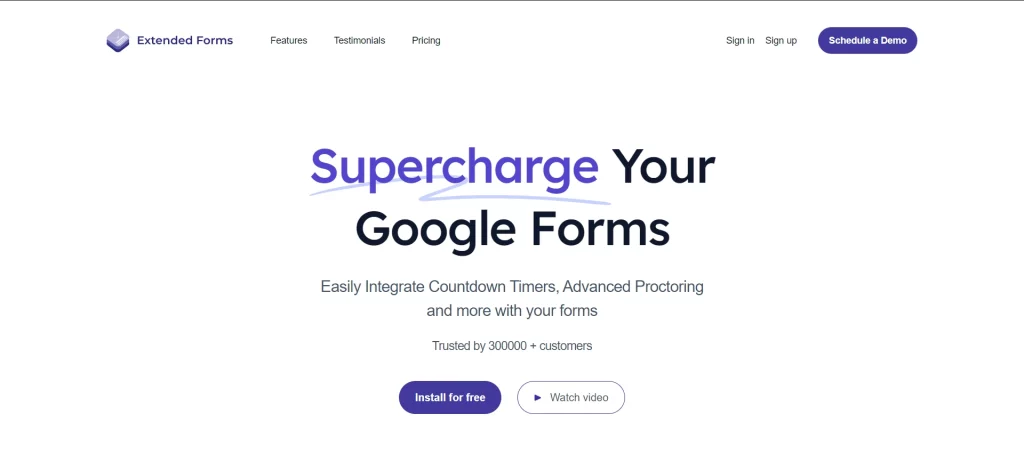
If you are looking to create timer-based Google Forms, then look no further. ExtendedForms allows you to add a countdown timer to Google Forms, making it ideal for time-sensitive activities like quizzes, exams, or timed surveys. With this tool, you can easily set time limits, track submission times, and ensure fairness in form responses.
We hope this blog has helped you use Google Forms automation for your business. If you like reading this blog, also read How to Make Google Forms Accessible. [In 4 Steps] and Data Analysis with Google Forms: A Comprehensive Guide.