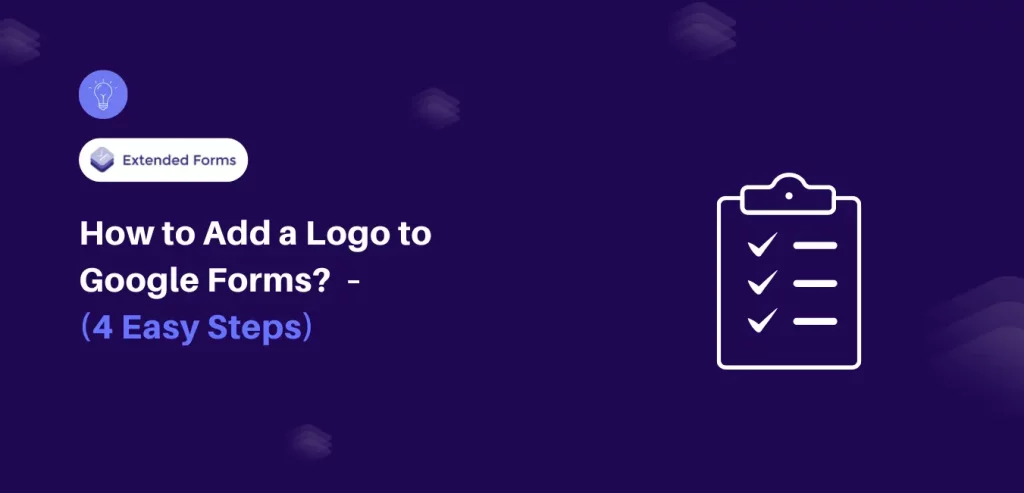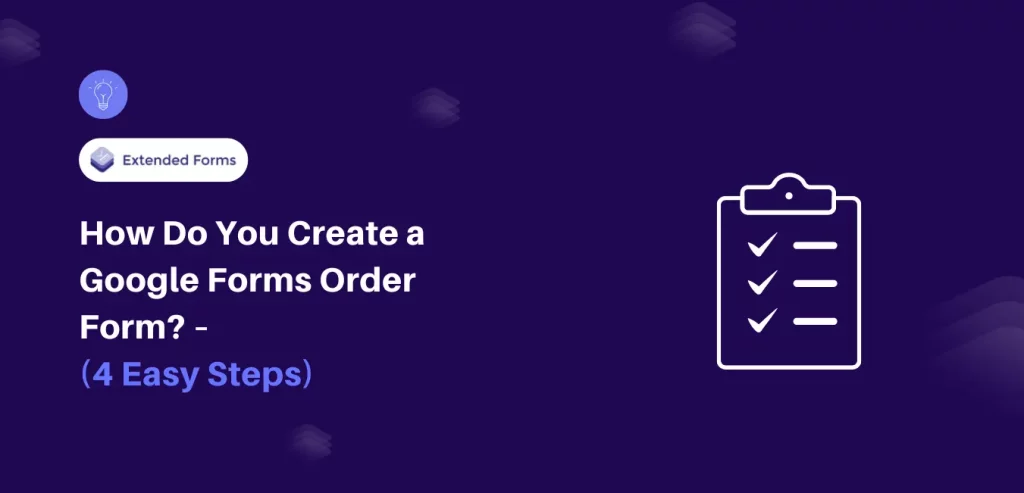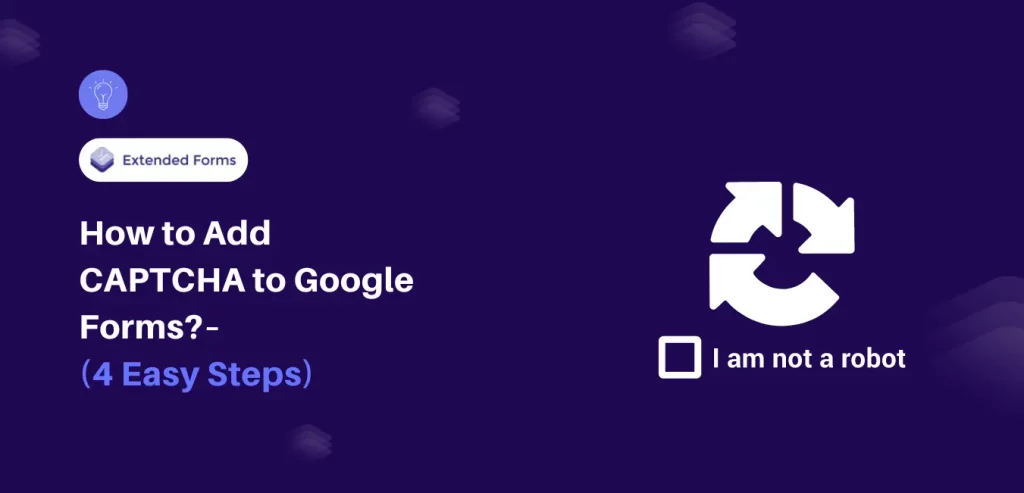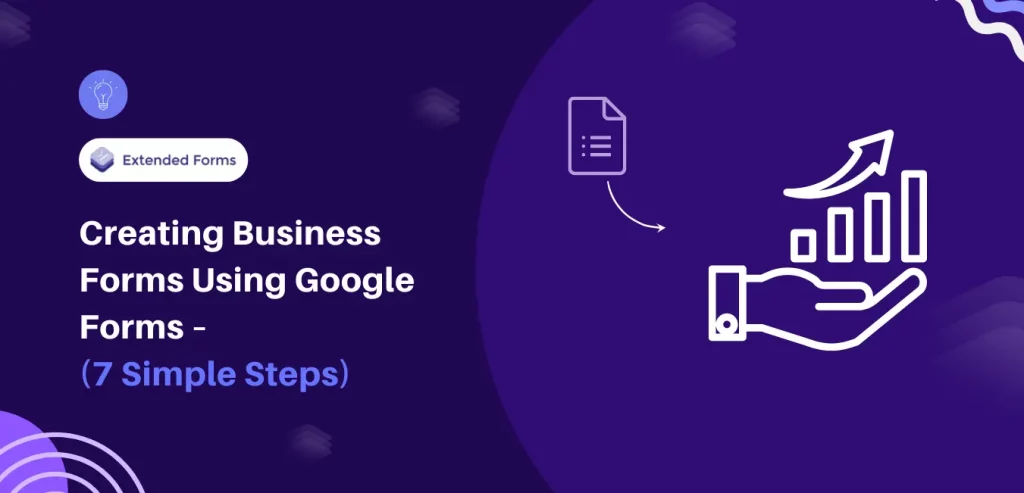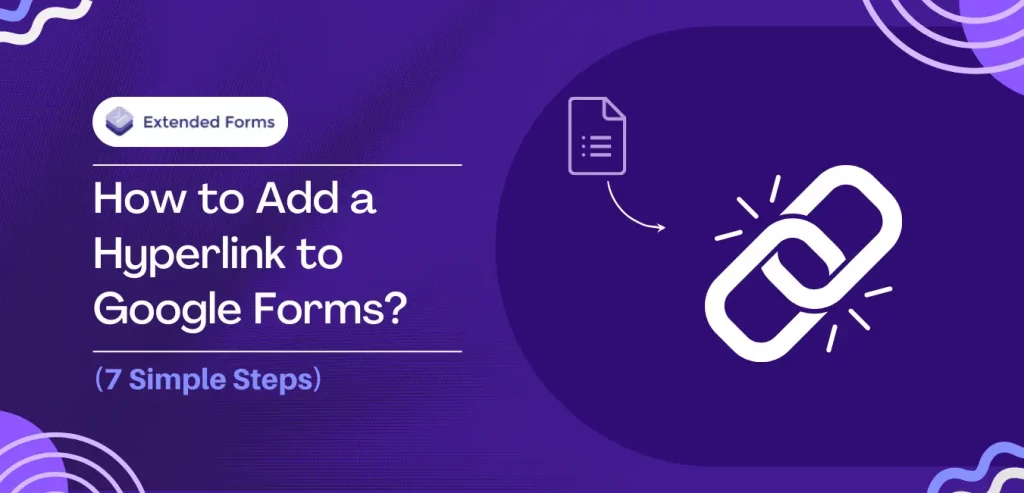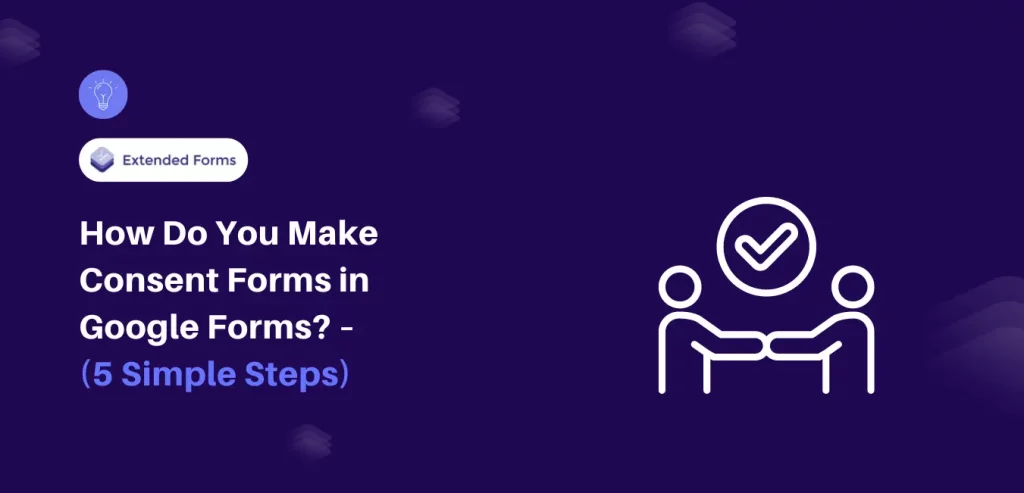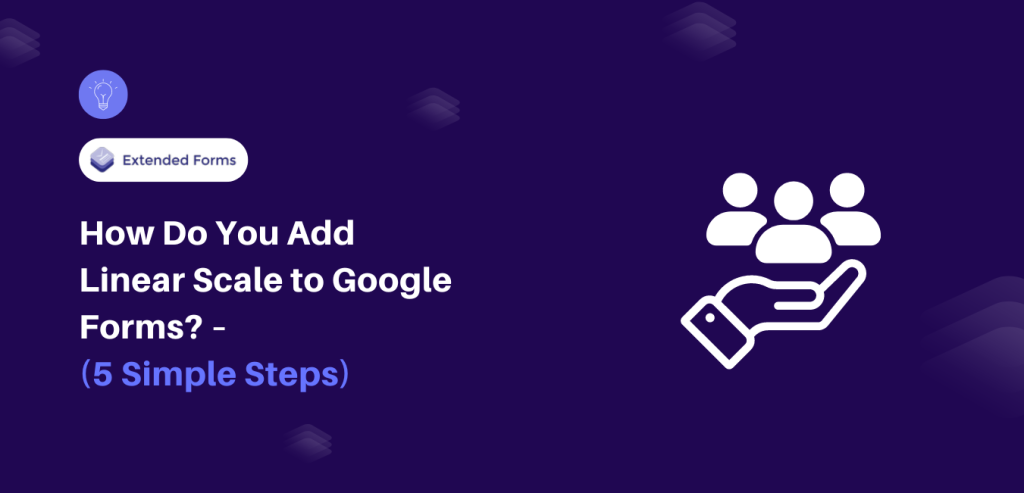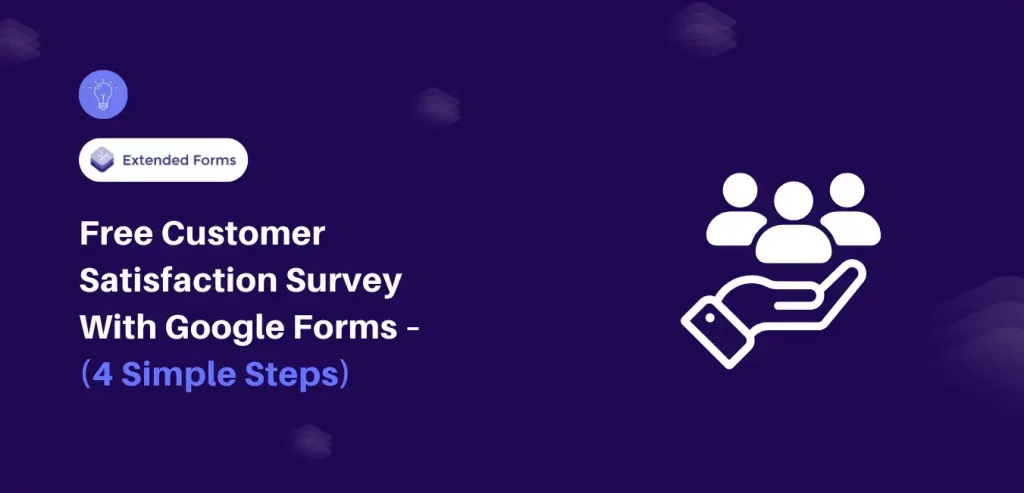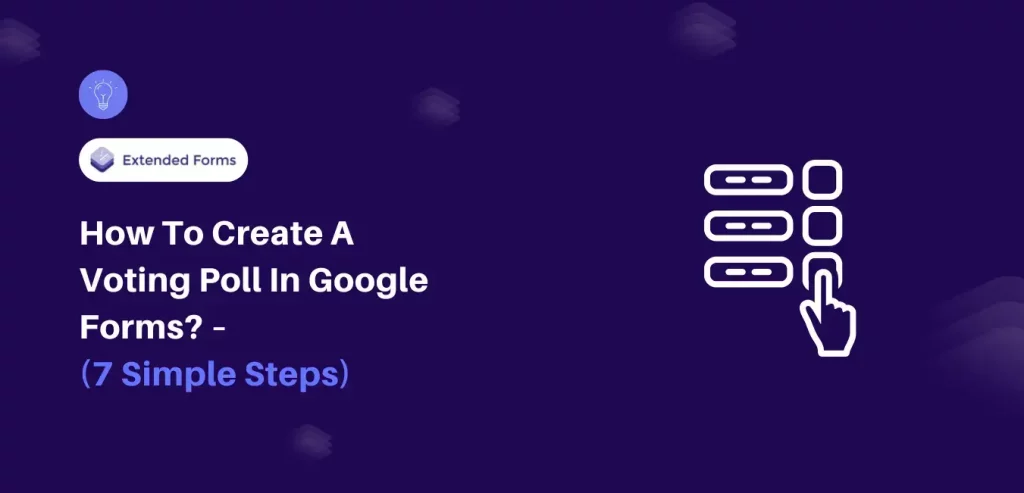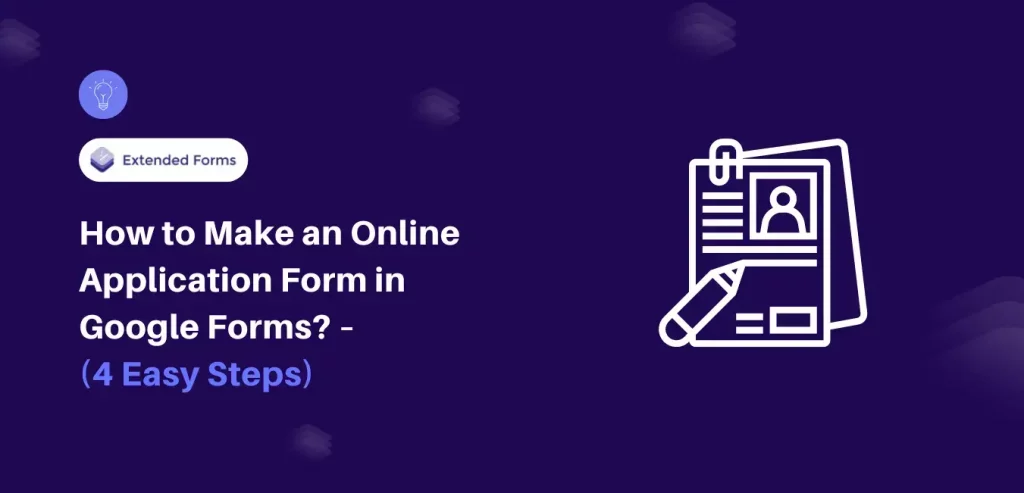How to Add a Logo to Google Forms? (4 Easy Steps)
Want to make your form more customized and personalized by adding a logo to Google Forms? Adding a logo to Google Forms is a simple yet effective way to enhance the overall look and feel of your forms. It helps users to resonate more with your brand. Additionally, it ensures consistency along various communication platforms. …
How to Add a Logo to Google Forms? (4 Easy Steps) Read More »